Upgrade opcode auto – Microsens MS453490M Management Guide User Manual
Page 517
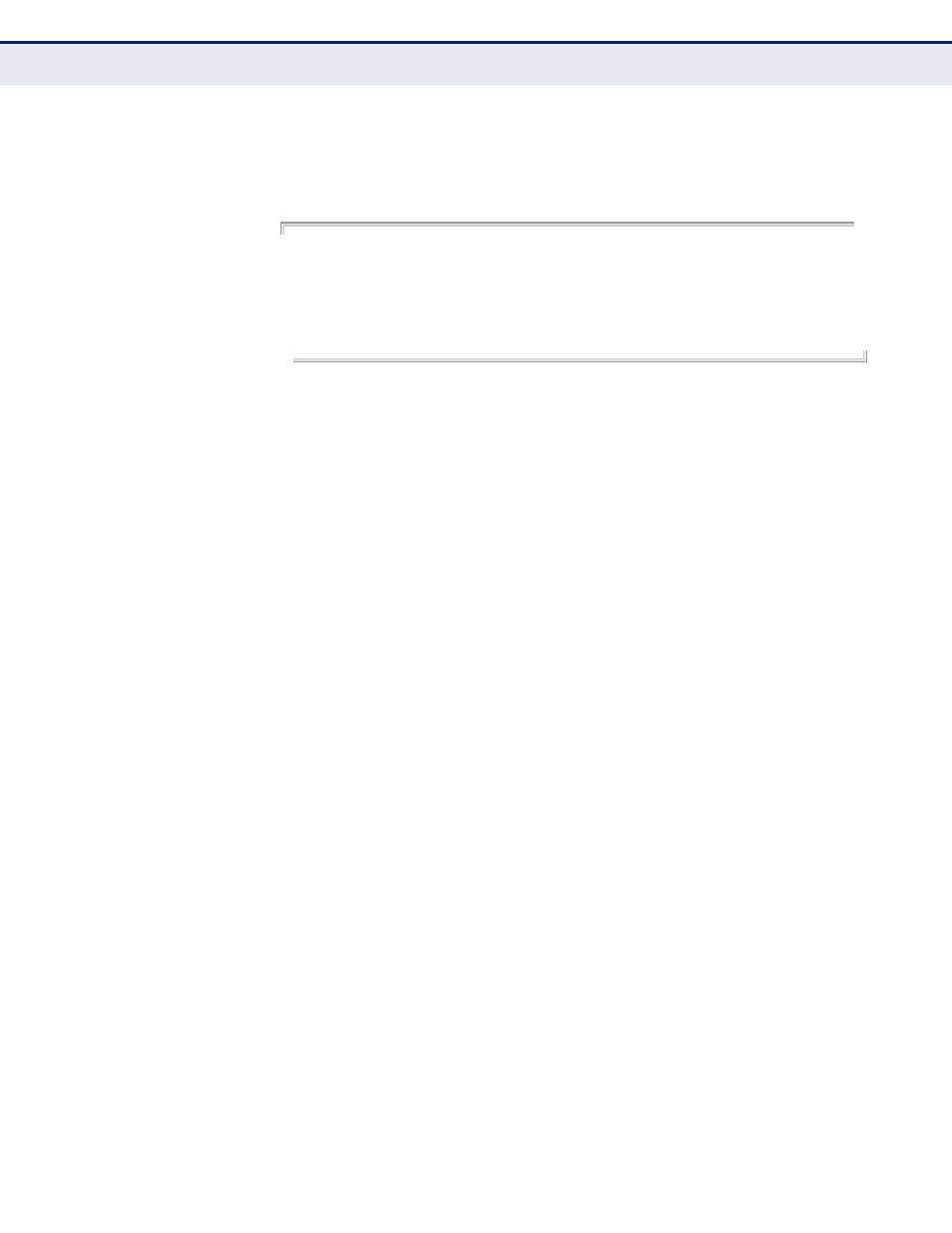
C
HAPTER
21
| System Management Commands
File Management
– 517 –
E
XAMPLE
This example shows the information displayed by the whichboot
command. See the table under the dir command for a description of the
file information displayed by this command.
Console#whichboot
File Name Type Startup Modify Time Size(bytes)
-------------------------------- ------- ------- ------------------- ----------
Unit 1:
MS453490M_V1.1.4.3.bix OpCode Y 1970-01-01 00:00:00 11354752
startup1.cfg Config Y 2009-12-16 08:44:42 2297
Console#
upgrade opcode
auto
This command automatically upgrades the current operational code when a
new version is detected on the server indicated by the
command. Use the no form of this command to restore the default
setting.
S
YNTAX
[no] upgrade opcode auto
D
EFAULT
S
ETTING
Disabled
C
OMMAND
M
ODE
Global Configuration
C
OMMAND
U
SAGE
◆
This command is used to enable or disable automatic upgrade of the
operational code. When the switch starts up and automatic image
upgrade is enabled by this command, the switch will follow these steps
when it boots up:
1.
It will search for a new version of the image at the location specified
by
command (
). The name for the
new image stored on the TFTP server must be ms453490m.bix. If
the switch detects a code version newer than the one currently in
use, it will download the new image. If two code images are already
stored in the switch, the image not set to start up the system will be
overwritten by the new version.
2.
After the image has been downloaded, the switch will send a trap
message to log whether or not the upgrade operation was
successful.
3.
It sets the new version as the startup image.
4.
It then restarts the system to start using the new image.