Configuring ipv6 interface settings, Figure 251: configuring the ipv6 default gateway – Microsens MS453490M Management Guide User Manual
Page 416
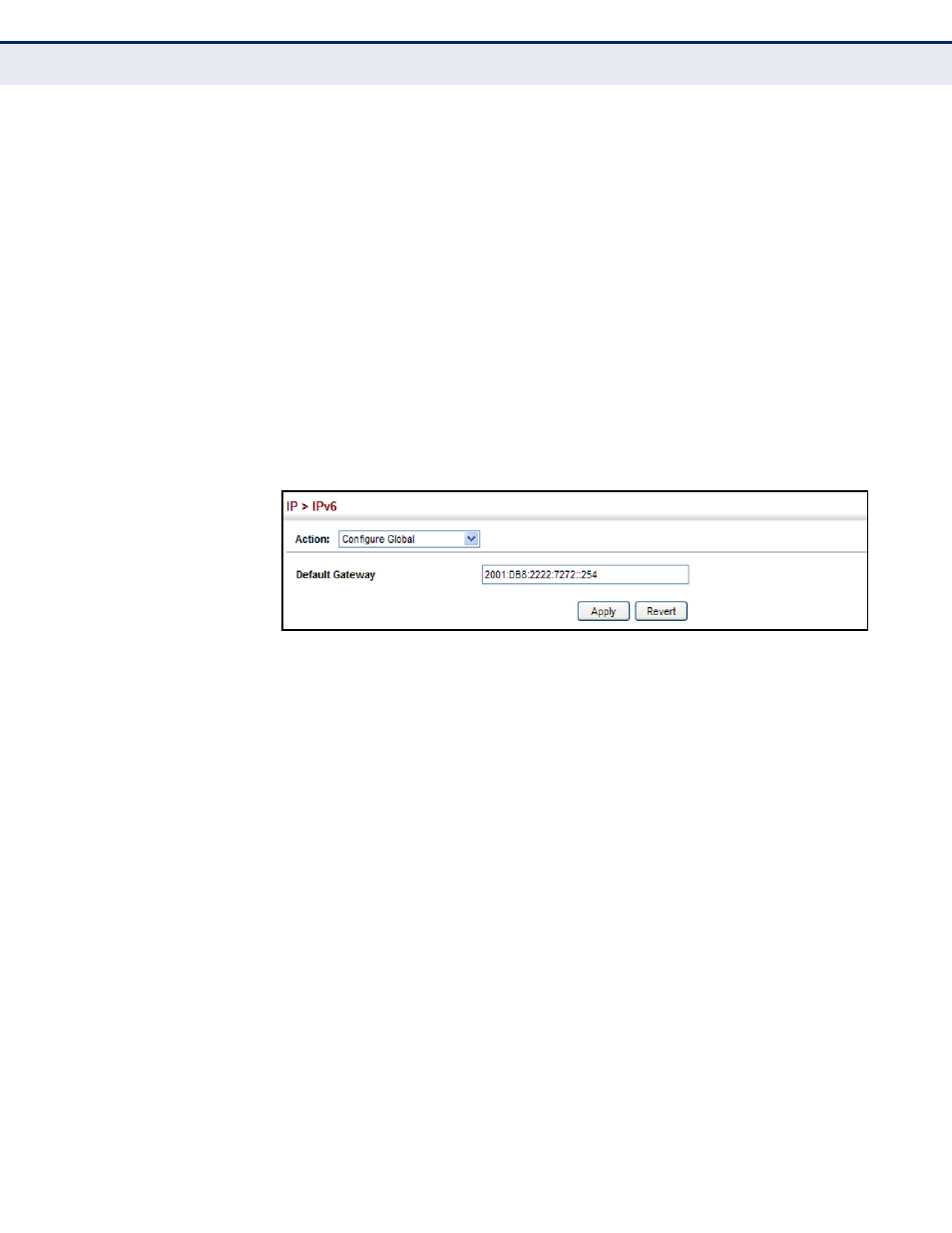
C
HAPTER
16
| IP Configuration
Setting the Switch’s IP Address (IP Version 6)
– 416 –
■
An IPv6 default gateway must be defined if the management station
is located in a different IPv6 segment.
■
An IPv6 default gateway can only be successfully set when a
network interface that directly connects to the gateway has been
configured on the switch.
W
EB
I
NTERFACE
To configure an IPv6 default gateway for the switch:
1.
Click IP, IPv6 Configuration.
2.
Select Configure Global from the Action list.
3.
Enter the IPv6 default gateway.
4.
Click Apply.
Figure 251: Configuring the IPv6 Default Gateway
C
ONFIGURING
IP
V
6
I
NTERFACE
S
ETTINGS
Use the IP > IPv6 Configuration (Configure Interface) page to configure
general IPv6 settings for the selected VLAN, including auto-configuration of
a global unicast interface address, explicit configuration of a link local
interface address, the MTU size, and neighbor discovery protocol settings
for duplicate address detection and the neighbor solicitation interval.
CLI R
EFERENCES
◆
◆
C
OMMAND
U
SAGE
◆
The switch must always be configured with a link-local address. The
switch’s address auto-configuration function will automatically create a
link-local address, as well as an IPv6 global address if router
advertisements are detected on the local interface.
◆
The option to explicitly enable IPv6 will also create a link-local address,
but will not generate a global IPv6 address if auto-configuration is not
enabled. In this case, you must manually configure an address (see
"Configuring an IPv6 Address" on page 419
).
◆
IPv6 Neighbor Discovery Protocol supersedes IPv4 Address Resolution
Protocol in IPv6 networks. IPv6 nodes on the same network segment
use Neighbor Discovery to discover each other's presence, to determine
each other's link-layer addresses, to find routers and to maintain