Spanning-tree loopback-detection, Spanning-tree loopback-detection release-mode, Spanning-tree loopback – Microsens MS453490M Management Guide User Manual
Page 772: Detection, Detection release-mode
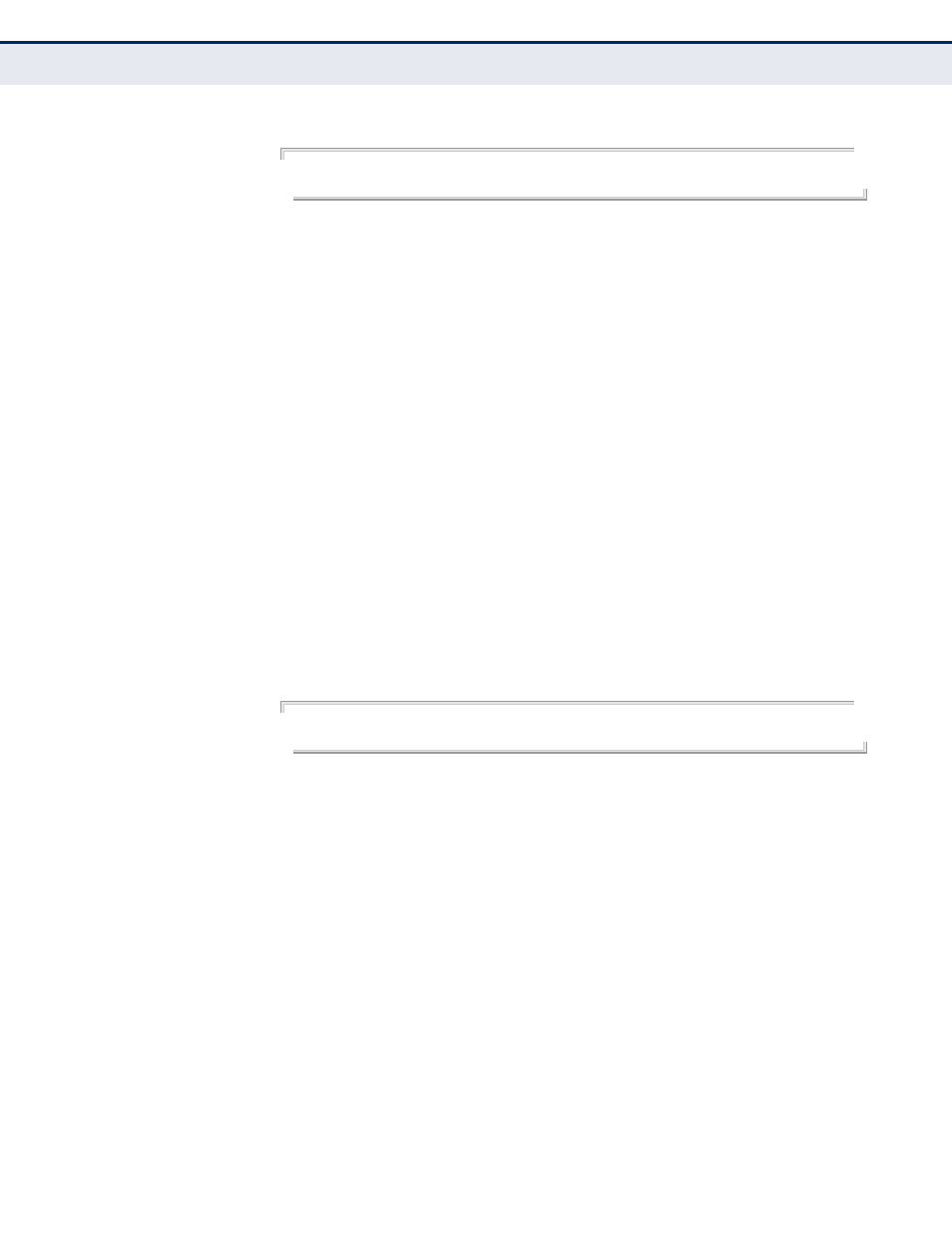
C
HAPTER
33
| Spanning Tree Commands
– 772 –
E
XAMPLE
Console(config)#interface ethernet 1/5
Console(config-if)#spanning-tree link-type point-to-point
spanning-tree
loopback-detection
This command enables the detection and response to Spanning Tree
loopback BPDU packets on the port. Use the no form to disable this
feature.
S
YNTAX
[no] spanning-tree loopback-detection
D
EFAULT
S
ETTING
Enabled
C
OMMAND
M
ODE
Interface Configuration (Ethernet, Port Channel)
C
OMMAND
U
SAGE
◆
If Port Loopback Detection is not enabled and a port receives it’s own
BPDU, then the port will drop the loopback BPDU according to IEEE
Standard 802.1W-2001 9.3.4 (Note 1).
◆
Port Loopback Detection will not be active if Spanning Tree is disabled
on the switch.
E
XAMPLE
Console(config)#interface ethernet 1/5
Console(config-if)#spanning-tree loopback-detection
spanning-tree
loopback-detection
release-mode
This command configures the release mode for a port that was placed in
the discarding state because a loopback BPDU was received. Use the no
form to restore the default.
S
YNTAX
spanning-tree loopback-detection release-mode
{auto | manual}
no spanning-tree loopback-detection release-mode
auto - Allows a port to automatically be released from the
discarding state when the loopback state ends.
manual - The port can only be released from the discarding state
manually.
D
EFAULT
S
ETTING
auto