Microsens MS453490M Management Guide User Manual
Page 453
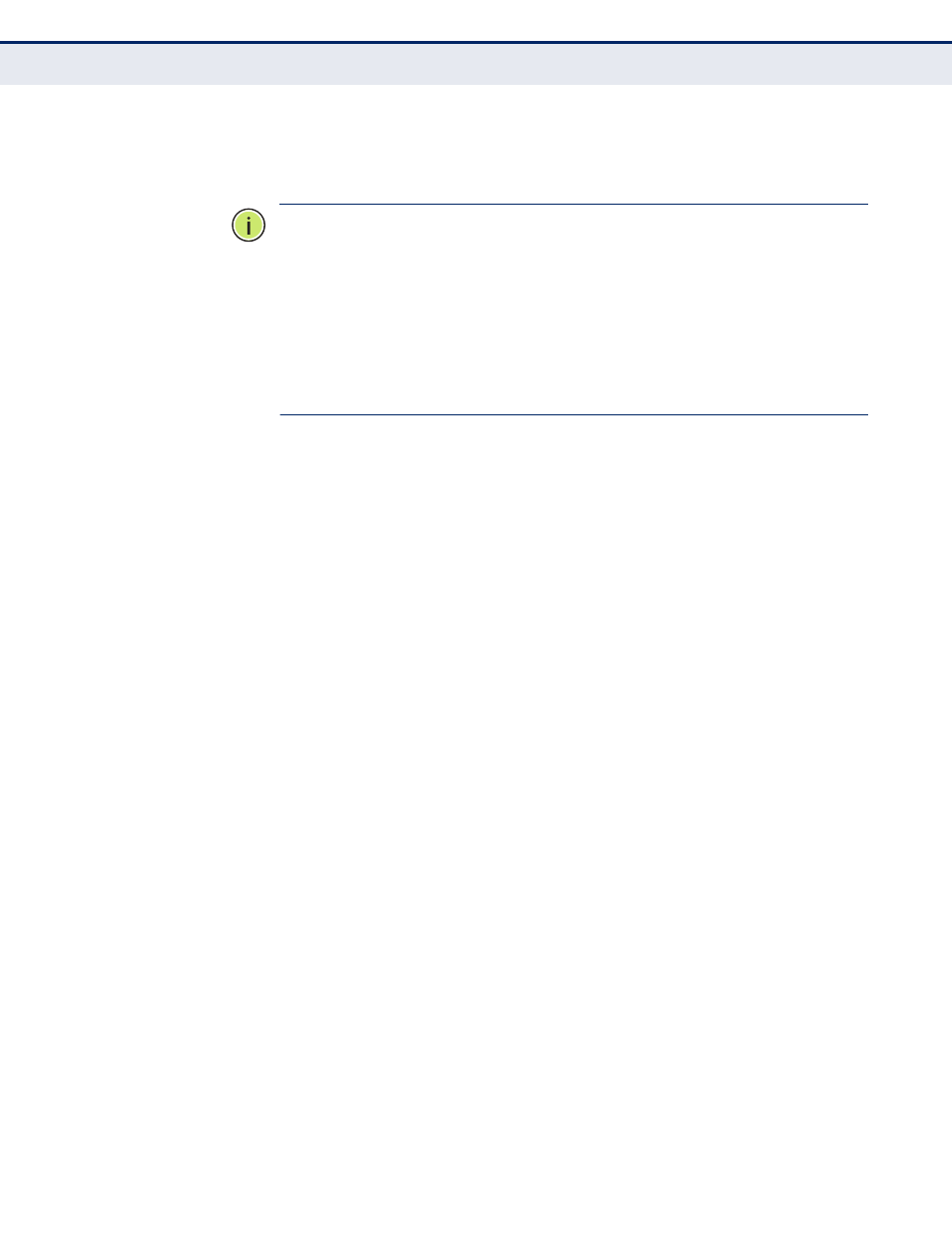
C
HAPTER
18
| Multicast Filtering
Layer 2 IGMP (Snooping and Query)
– 453 –
Advertisement and Termination messages are sent to the All-Snoopers
multicast address. Solicitation messages are sent to the All-Routers
multicast address.
N
OTE
:
MRD messages are flooded to all ports in a VLAN where IGMP
snooping or routing has been enabled. To ensure that older switches which
do not support MRD can also learn the multicast router port, the switch
floods IGMP general query packets, which do not have a null source
address (0.0.0.0), to all ports in the attached VLAN. IGMP packets with a
null source address are only flooded to all ports in the VLAN if the system is
operating in multicast flooding mode, such as when a new VLAN or new
router port is being established, or an spanning tree topology change has
occurred. Otherwise, this kind of packet is only forwarded to known
multicast routing ports.
P
ARAMETERS
These parameters are displayed:
◆
VLAN – ID of configured VLANs. (Range: 1-4093)
◆
IGMP Snooping Status – When enabled, the switch will monitor
network traffic on the indicated VLAN interface to determine which
hosts want to receive multicast traffic. This is referred to as IGMP
Snooping. (Default: Disabled)
When IGMP snooping is enabled globally (see
), the per VLAN
interface settings for IGMP snooping take precedence.
When IGMP snooping is disabled globally, snooping can still be
configured per VLAN interface, but the interface settings will not take
effect until snooping is re-enabled globally.
◆
Version Exclusive – Discards any received IGMP messages (except for
multicast protocol packets) which use a version different to that
currently configured by the IGMP Version attribute. (Default: Disabled)
If version exclusive is disabled on a VLAN, then this setting is based on
the global setting configured on the Multicast > IGMP Snooping >
General page. If it is enabled on a VLAN, then this setting takes
precedence over the global setting.
◆
Immediate Leave Status – Immediately deletes a member port of a
multicast service if a leave packet is received at that port and
immediate leave is enabled for the parent VLAN. (Default: Disabled)
If immediate leave is not used, a multicast router (or querier) will send
a group-specific query message when an IGMPv2 group leave message
is received. The router/querier stops forwarding traffic for that group
only if no host replies to the query within the specified time out period.
Note that this time out is set to Last Member Query Interval *
Robustness Variable (fixed at 2) as defined in RFC 2236.
If immediate leave is enabled, the switch assumes that only one host is
connected to the interface. Therefore, immediate leave should only be