Microsens MS453490M Management Guide User Manual
Page 139
Advertising
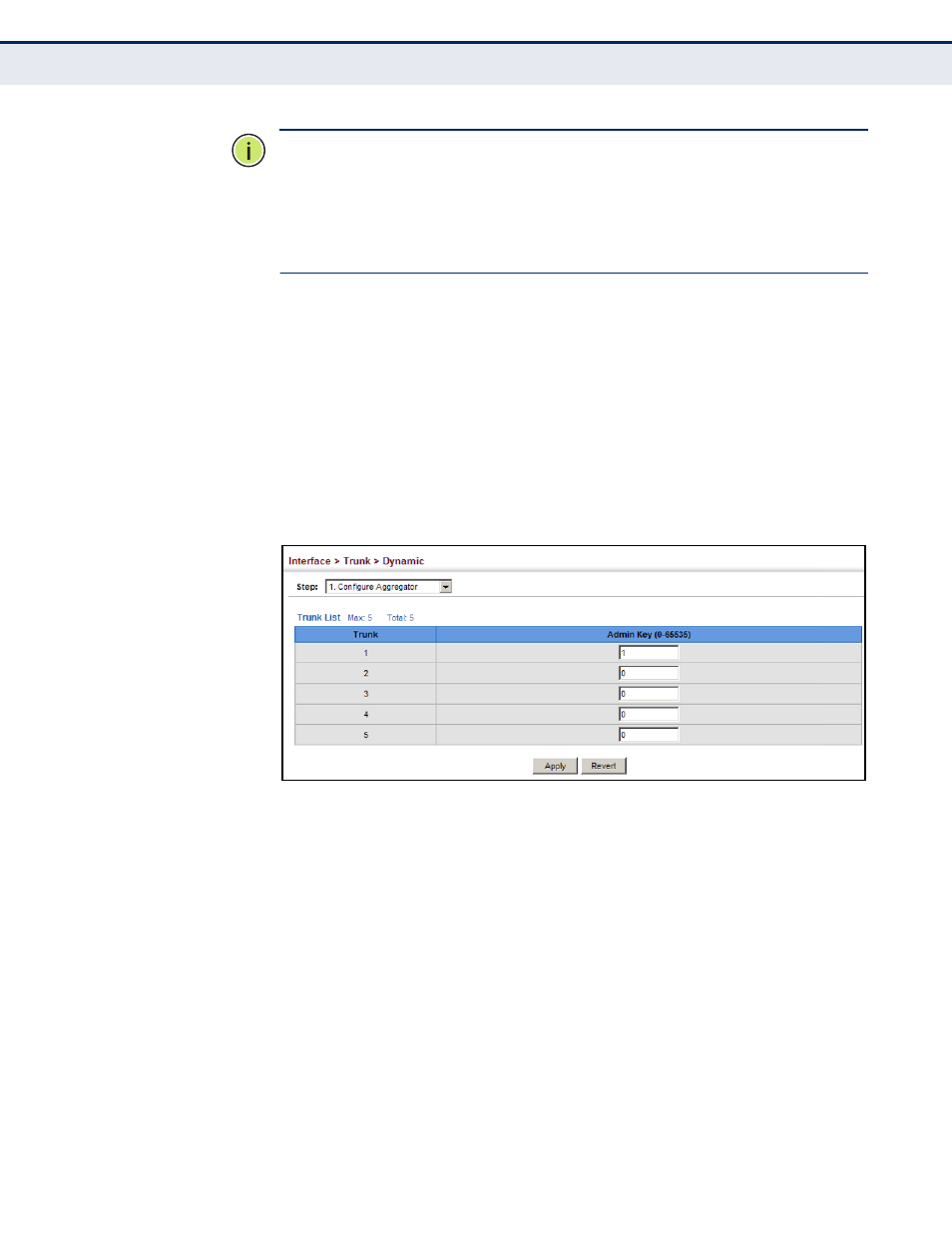
C
HAPTER
5
| Interface Configuration
Trunk Configuration
– 139 –
N
OTE
:
Configuring LACP settings for a port only applies to its administrative
state, not its operational state, and will only take effect the next time an
aggregate link is established with that port.
N
OTE
:
Configuring the port partner sets the remote side of an aggregate
link; i.e., the ports on the attached device. The command attributes have
the same meaning as those used for the port actor.
W
EB
I
NTERFACE
To configure the admin key for a dynamic trunk:
1.
Click Interface, Trunk, Dynamic.
2.
Select Configure Aggregator from the Step list.
3.
Set the Admin Key for the required LACP group.
4.
Click Apply.
Figure 43: Configuring the LACP Aggregator Admin Key
Advertising