Enabling snmp management access, Snmp m – Microsens MS453490M Management Guide User Manual
Page 66
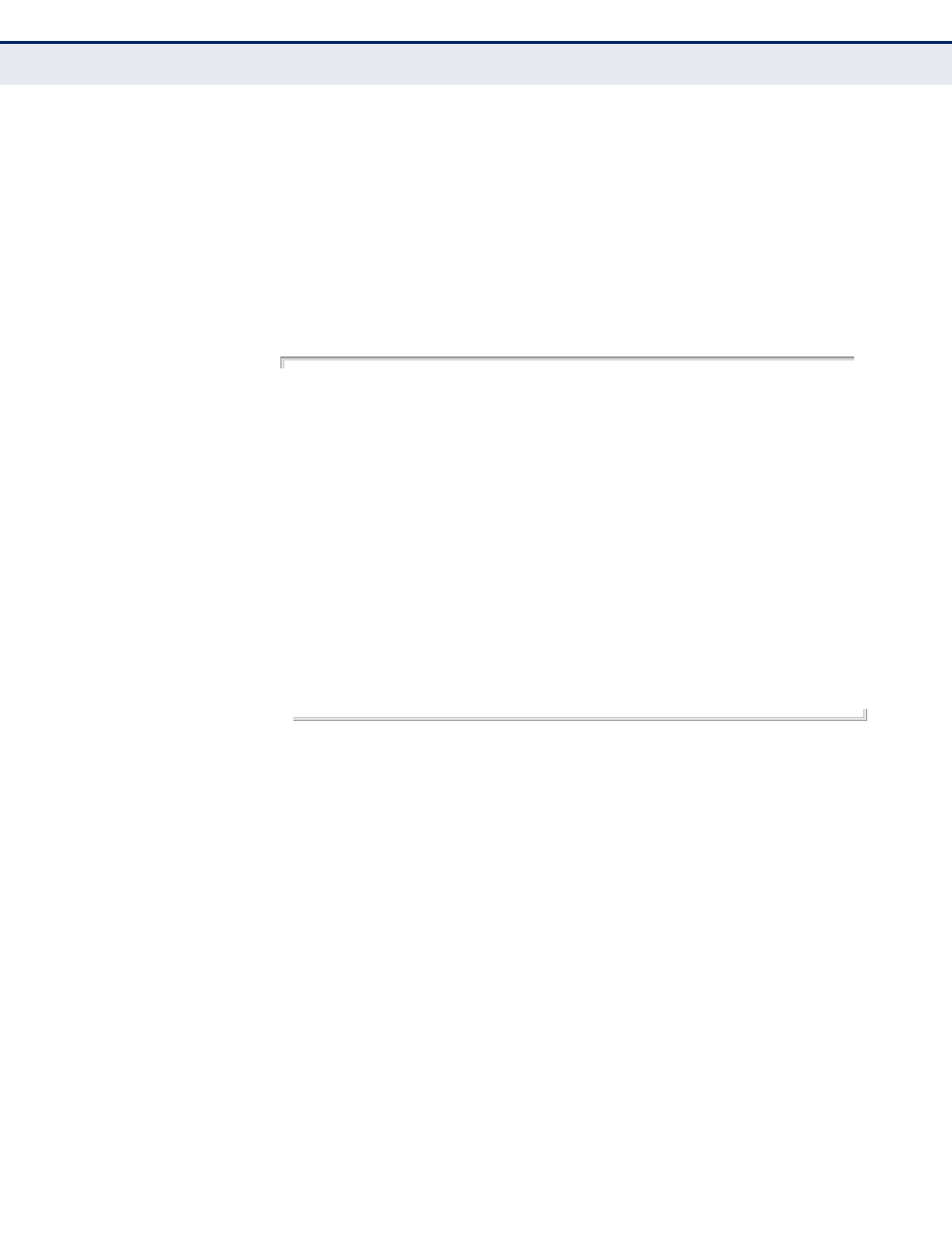
C
HAPTER
2
| Initial Switch Configuration
Basic Configuration
– 66 –
To dynamically generate an IPv6 host address for the switch, complete the
following steps:
1.
From the Global Configuration mode prompt, type “interface vlan 1” to
access the interface-configuration mode. Press <Enter>.
2.
From the interface prompt, type “ipv6 address autoconfig” and press
<Enter>.
3.
Type “ipv6 enable” and press <Enter> to enable IPv6 on an interface
that has not been configured with an explicit IPv6 address.
Console(config)#interface vlan 1
Console(config-if)#ipv6 address autoconfig
Console(config-if)#ipv6 enable
Console(config-if)#end
Console#show ipv6 interface
Vlan 1 is up
IPv6 is enable.
Link-local address:
FE80::260:3EFF:FE11:6700/64
Global unicast address(es):
2001:DB8:2222:7272:2E0:CFF:FE00:FD/64, subnet is 2001:DB8:2222:7272::/
64[AUTOCONFIG]
valid lifetime 2591978 preferred lifetime 604778
Joined group address(es):
FF02::1:FF00:FD
FF02::1:FF11:6700
FF02::1
IPv6 link MTU is 1500 bytes
ND DAD is enabled, number of DAD attempts: 3.
ND retransmit interval is 1000 milliseconds
Console#
E
NABLING
SNMP
M
ANAGEMENT
A
CCESS
The switch can be configured to accept management commands from
Simple Network Management Protocol (SNMP) applications. You can
configure the switch to respond to SNMP requests or generate SNMP traps.
When SNMP management stations send requests to the switch (either to
return information or to set a parameter), the switch provides the
requested data or sets the specified parameter. The switch can also be
configured to send information to SNMP managers (without being
requested by the managers) through trap messages, which inform the
manager that certain events have occurred.
The switch includes an SNMP agent that supports SNMP version 1, 2c, and
3 clients. To provide management access for version 1 or 2c clients, you
must specify a community string. The switch provides a default MIB View
(i.e., an SNMPv3 construct) for the default “public” community string that
provides read access to the entire MIB tree, and a default view for the
“private” community string that provides read/write access to the entire
MIB tree. However, you may assign new views to version 1 or 2c
community strings that suit your specific security requirements (see
"Setting SNMPv3 Views" on page 375
).