Microsens MS453490M Management Guide User Manual
Page 70
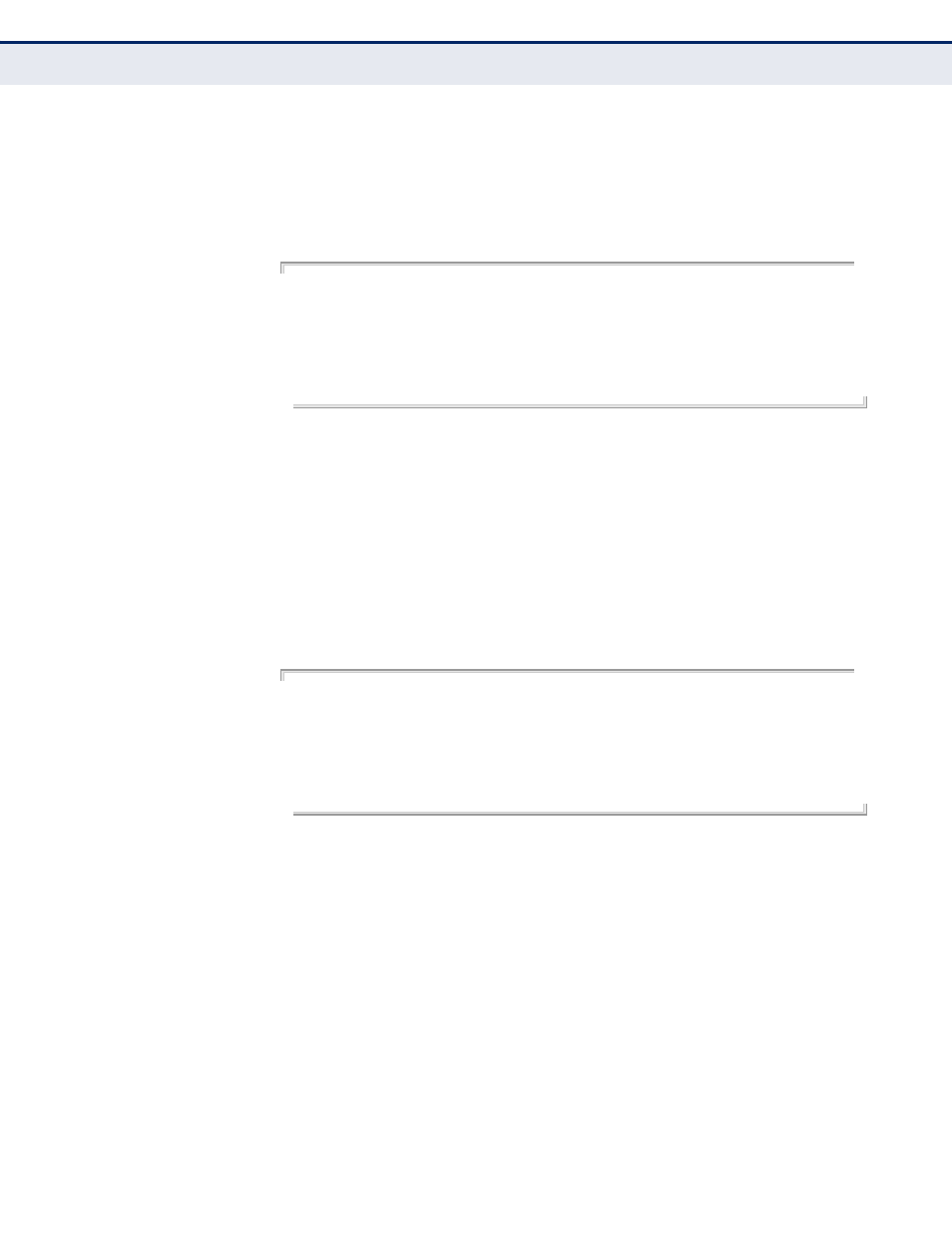
C
HAPTER
2
| Initial Switch Configuration
Managing System Files
– 70 –
To save the current configuration settings, enter the following command:
1.
From the Privileged Exec mode prompt, type “copy running-config
startup-config” and press <Enter>.
2.
Enter the name of the start-up file. Press <Enter>.
Console#copy running-config startup-config
Startup configuration file name []: startup
\Write to FLASH Programming.
\Write to FLASH finish.
Success.
Console#
To restore configuration settings from a backup server, enter the following
command:
1.
From the Privileged Exec mode prompt, type “copy tftp startup-config”
and press <Enter>.
2.
Enter the address of the TFTP server. Press <Enter>.
3.
Enter the name of the startup file stored on the server. Press <Enter>.
4.
Enter the name for the startup file on the switch. Press <Enter>.
Console#copy file startup-config
Console#copy tftp startup-config
TFTP server IP address: 192.168.0.4
Source configuration file name: startup-rd.cfg
Startup configuration file name [startup1.cfg]:
Success.
Console#