Displaying lldp remote port information – Microsens MS453490M Management Guide User Manual
Page 363
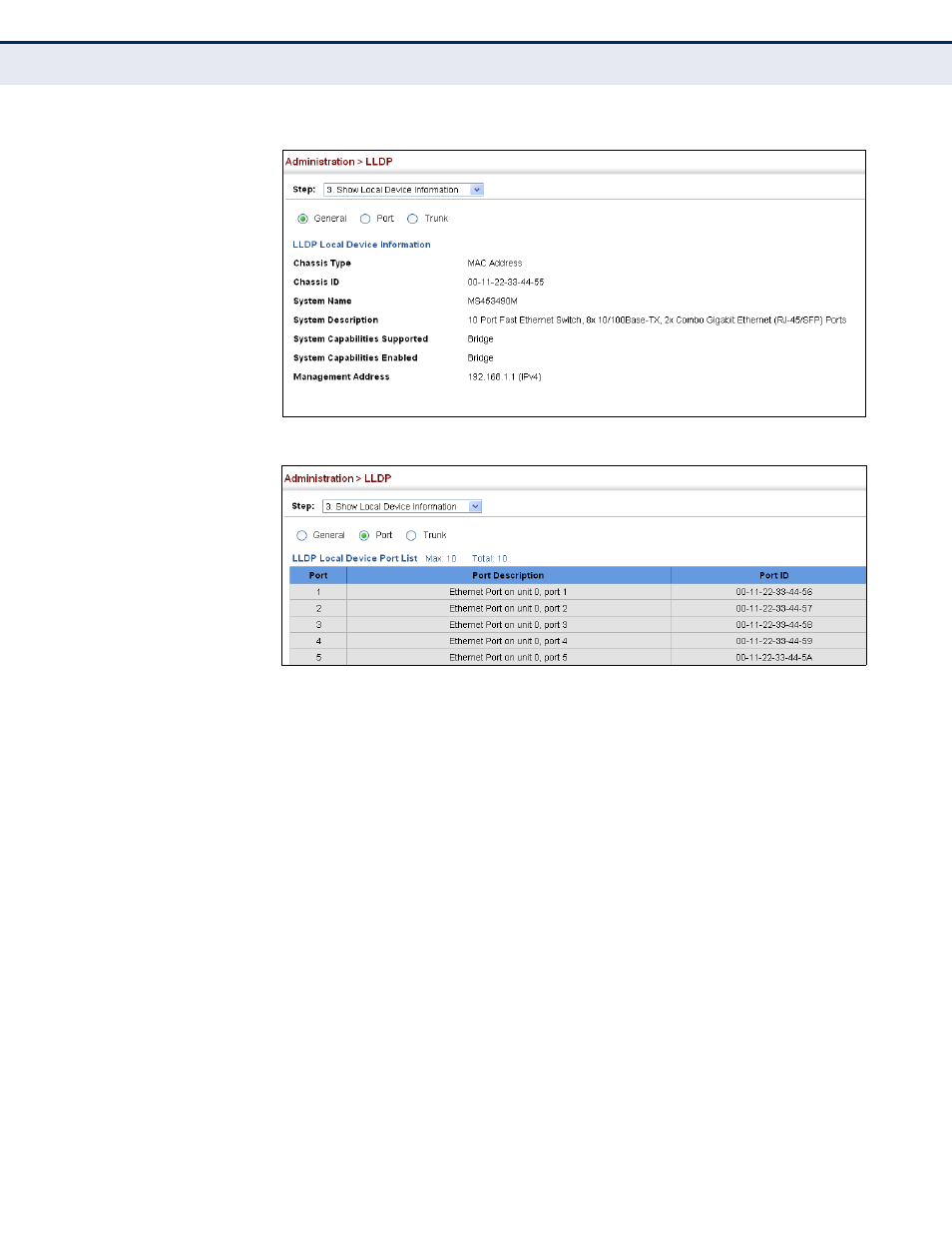
C
HAPTER
15
| Basic Administration Protocols
Link Layer Discovery Protocol
– 363 –
Figure 207: Displaying Local Device Information for LLDP (General)
Figure 208: Displaying Local Device Information for LLDP (Port)
D
ISPLAYING
LLDP
R
EMOTE
P
ORT
I
NFORMATION
Use the Administration > LLDP (Show Remote Device Information) page to
display information about devices connected directly to the switch’s ports
which are advertising information through LLDP, or to display detailed
information about an LLDP-enabled device connected to a specific port on
the local switch.
CLI R
EFERENCES
◆
"show lldp info remote-device" on page 897
P
ARAMETERS
These parameters are displayed:
Port
◆
Local Port – The local port to which a remote LLDP-capable device is
attached.
◆
Chassis ID – An octet string indicating the specific identifier for the
particular chassis in this system.
◆
Port ID – A string that contains the specific identifier for the port from
which this LLDPDU was transmitted.