Setting snmpv3 views, Figure 216: showing remote engine ids for snmp – Microsens MS453490M Management Guide User Manual
Page 375
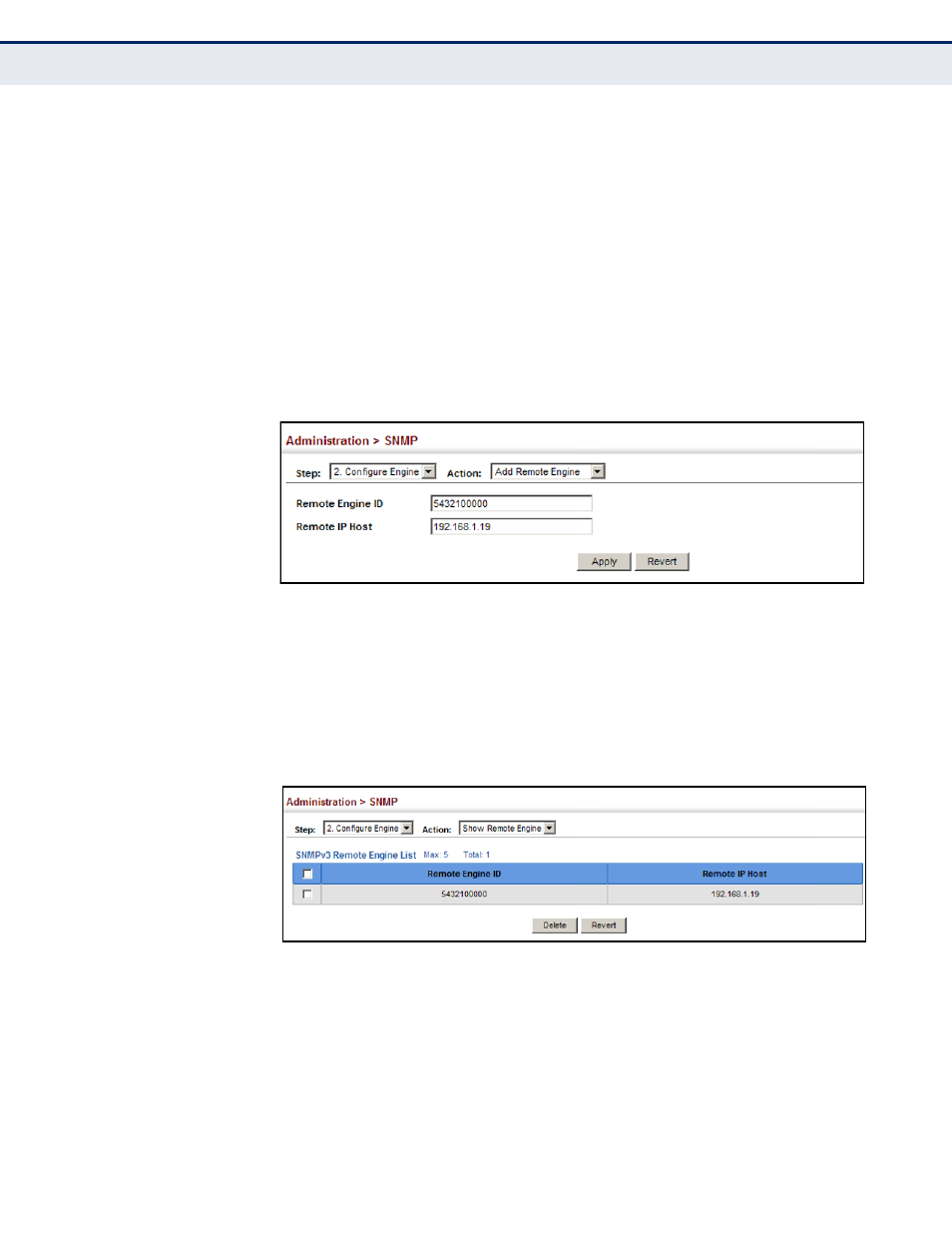
C
HAPTER
15
| Basic Administration Protocols
Simple Network Management Protocol
– 375 –
W
EB
I
NTERFACE
To configure a remote SNMP engine ID:
1.
Click Administration, SNMP.
2.
Select Configure Engine from the Step list.
3.
Select Add Remote Engine from the Action list.
4.
Enter an ID of a least 9 hexadecimal characters, and the IP address of
the remote host.
5.
Click Apply
Figure 215: Configuring a Remote Engine ID for SNMP
To show the remote SNMP engine IDs:
1.
Click Administration, SNMP.
2.
Select Configure Engine from the Step list.
3.
Select Show Remote Engine from the Action list.
Figure 216: Showing Remote Engine IDs for SNMP
S
ETTING
SNMP
V
3
V
IEWS
Use the Administration > SNMP (Configure View) page to configure
SNMPv3 views which are used to restrict user access to specified portions
of the MIB tree. The predefined view “defaultview” includes access to the
entire MIB tree.
CLI R
EFERENCES
◆