Microsens MS453490M Management Guide User Manual
Page 365
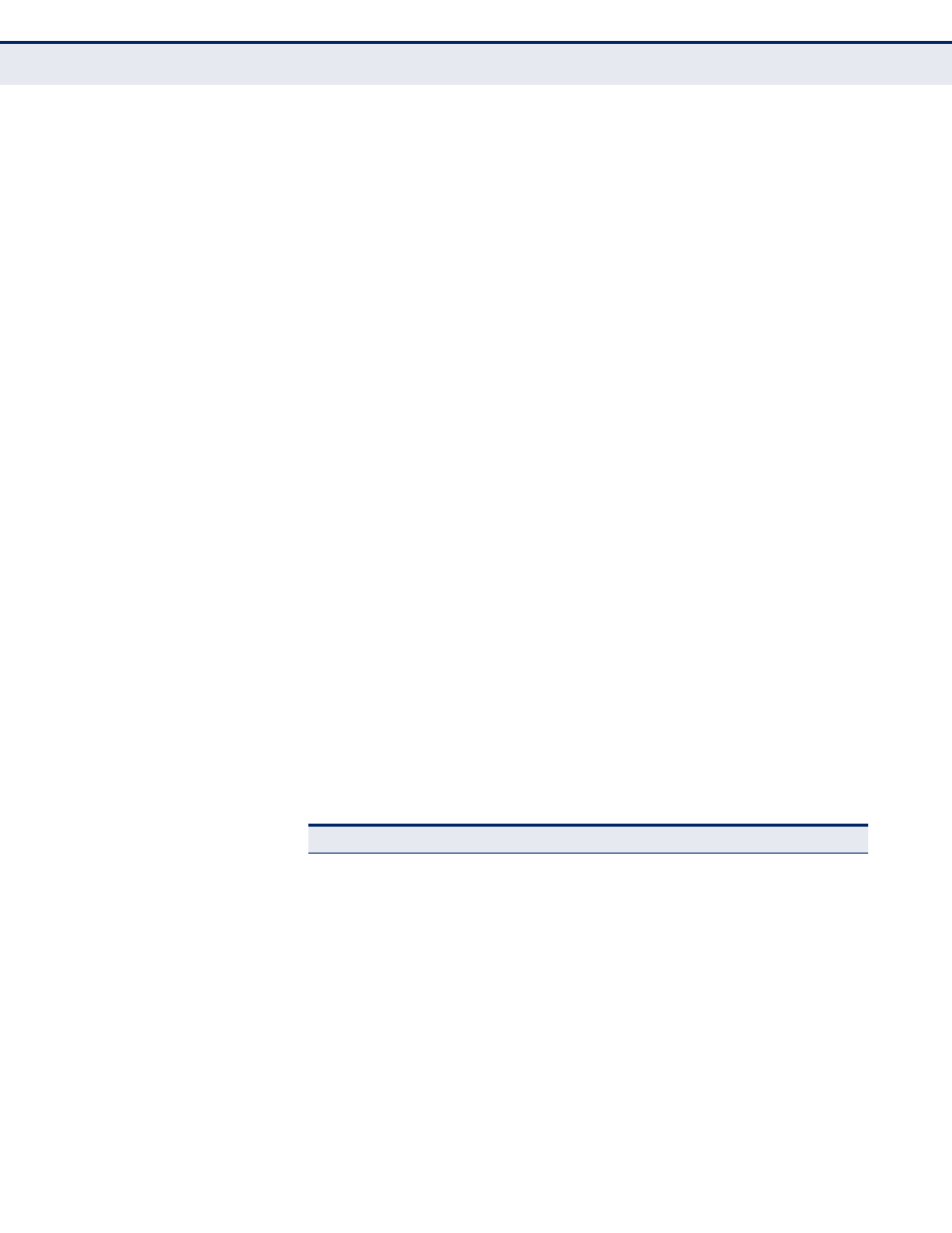
C
HAPTER
15
| Basic Administration Protocols
Link Layer Discovery Protocol
– 365 –
◆
Management Address List – The management addresses for this
device. Since there are typically a number of different addresses
associated with a Layer 3 device, an individual LLDP PDU may contain
more than one management address TLV.
If no management address is available, the address should be the MAC
address for the CPU or for the port sending this advertisement.
Port Details – 802.1 Extension Information
◆
Remote Port VID – The port’s default VLAN identifier (PVID) indicates
the VLAN with which untagged or priority-tagged frames are
associated.
◆
Remote Port-Protocol VLAN List – The port-based and protocol-
based VLANs configured on this interface, whether the given port
(associated with the remote system) supports port and protocol VLANs,
and whether the port and protocol VLANs are enabled on the given port
associated with the remote system.
◆
Remote VLAN Name List – VLAN names associated with a port.
◆
Remote Protocol Identity List – Information about particular
protocols that are accessible through a port. This object represents an
arbitrary local integer value used by this agent to identify a particular
protocol identity, and an octet string used to identify the protocols
associated with a port of the remote system.
Port Details – 802.3 Extension Port Information
◆
Remote Port Auto-Neg Supported – Shows whether the given port
(associated with remote system) supports auto-negotiation.
◆
Remote Port Auto-Neg Adv-Capability – The value (bitmap) of the
ifMauAutoNegCapAdvertisedBits object (defined in IETF RFC 3636)
which is associated with a port on the remote system.
Table 26: Remote Port Auto-Negotiation Advertised Capability
Bit
Capability
0
other or unknown
1
10BASE-T half duplex mode
2
10BASE-T full duplex mode
3
100BASE-T4
4
100BASE-TX half duplex mode
5
100BASE-TX full duplex mode
6
100BASE-T2 half duplex mode
7
100BASE-T2 full duplex mode
8
PAUSE for full-duplex links
9
Asymmetric PAUSE for full-duplex links
10
Symmetric PAUSE for full-duplex links