Setting igmp snooping status per interface – Microsens MS453490M Management Guide User Manual
Page 451
Advertising
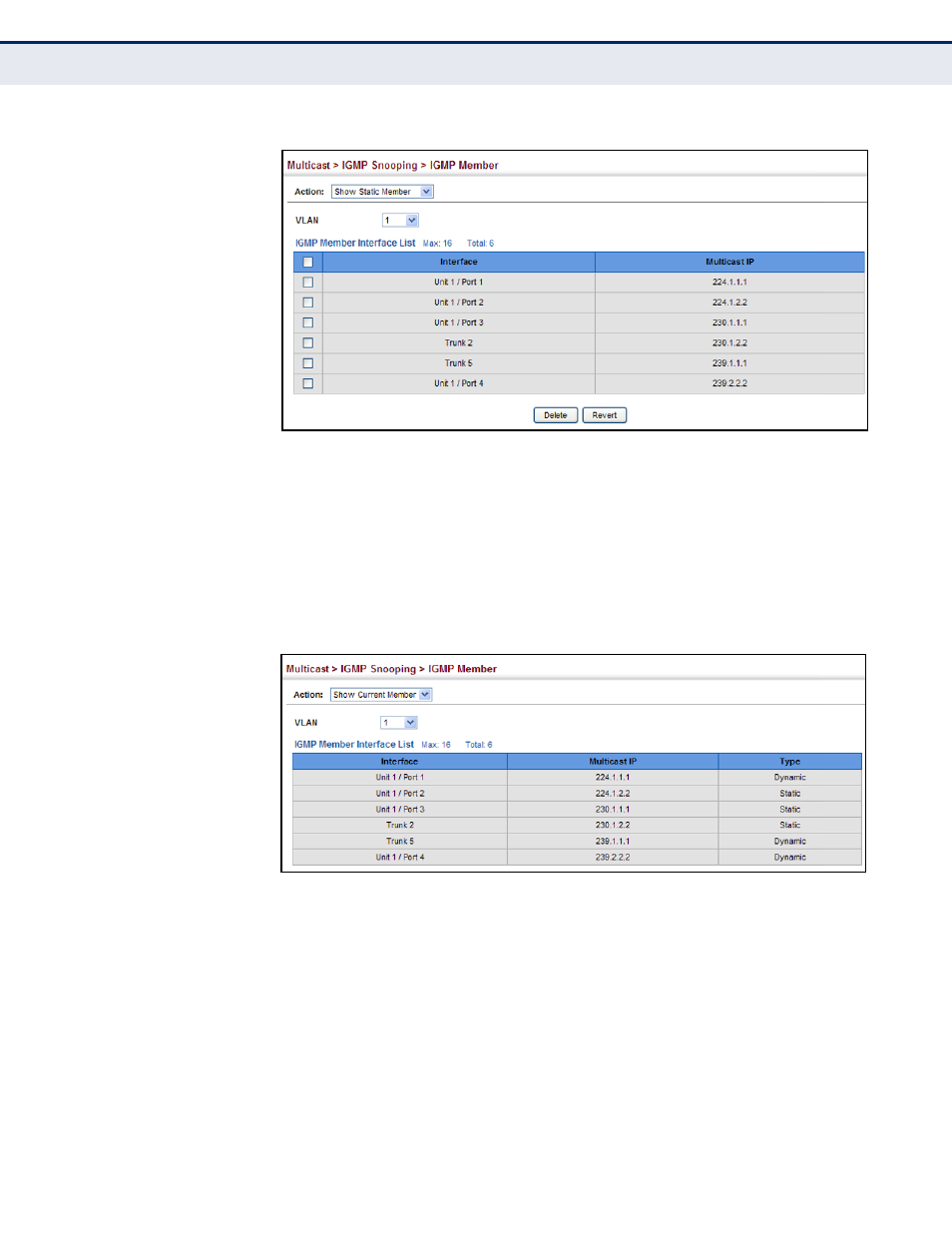
C
HAPTER
18
| Multicast Filtering
Layer 2 IGMP (Snooping and Query)
– 451 –
Figure 274: Showing Static Interfaces Assigned to a Multicast Service
To show the all interfaces statically or dynamically assigned to a multicast
service:
1.
Click Multicast, IGMP Snooping, Multicast Router.
2.
Select Current Member from the Action list.
3.
Select the VLAN for which to display this information.
Figure 275: Showing Current Interfaces Assigned to a Multicast Service
S
ETTING
IGMP
S
NOOPING
S
TATUS
PER
I
NTERFACE
Use the Multicast > IGMP Snooping > Interface (Configure) page to
configure IGMP snooping attributes for a VLAN interface. To configure
"Configuring IGMP Snooping and Query
CLI R
EFERENCES
◆
Advertising