Quit 488 show history, Quit, Show history – Microsens MS453490M Management Guide User Manual
Page 488
Advertising
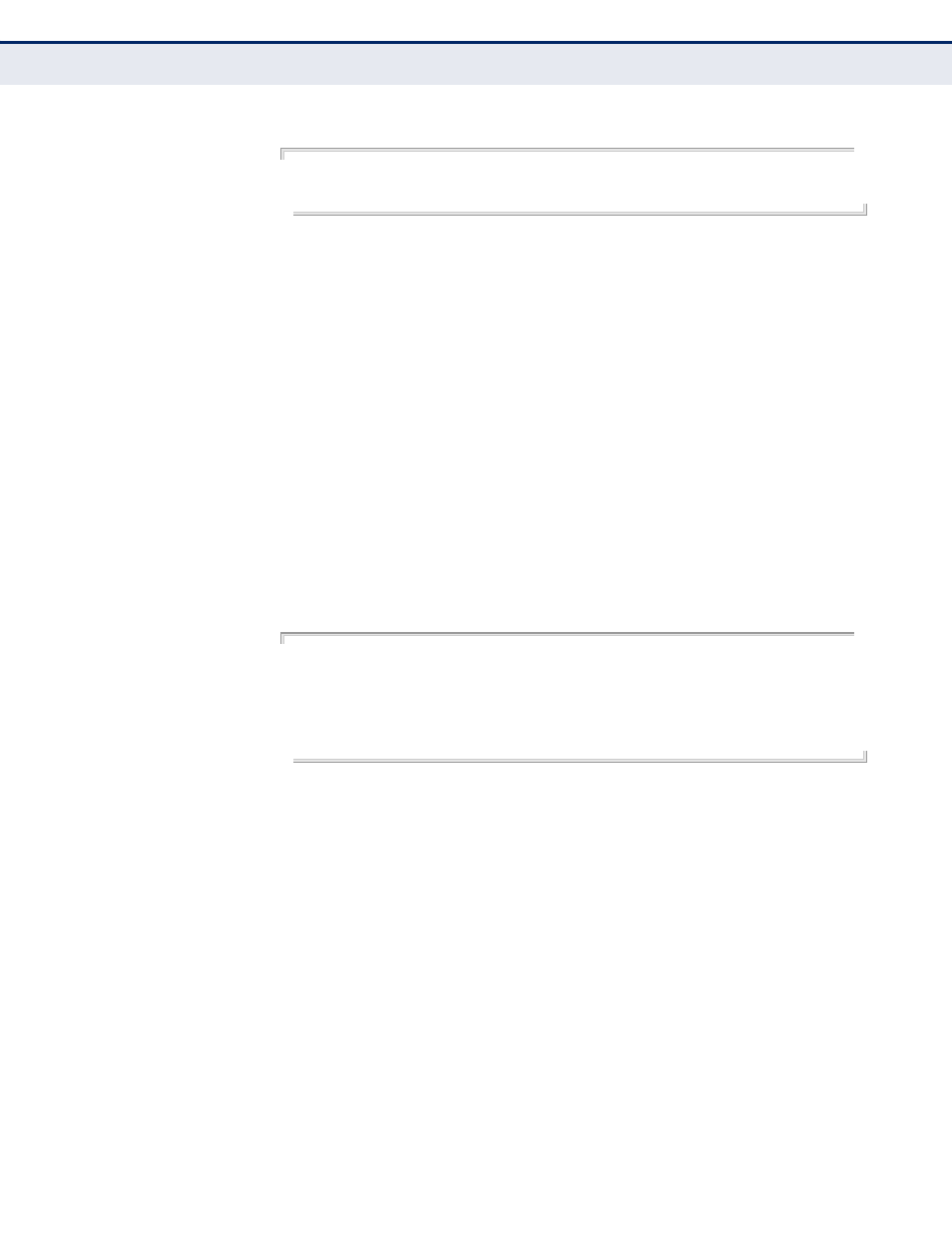
C
HAPTER
20
| General Commands
– 488 –
E
XAMPLE
Console>enable
Password: [privileged level password]
Console#
R
ELATED
C
OMMANDS
quit
This command exits the configuration program.
D
EFAULT
S
ETTING
None
C
OMMAND
M
ODE
Normal Exec, Privileged Exec
C
OMMAND
U
SAGE
The quit and exit commands can both exit the configuration program.
E
XAMPLE
This example shows how to quit a CLI session:
Console#quit
Press ENTER to start session
User Access Verification
Username:
show history
This command shows the contents of the command history buffer.
D
EFAULT
S
ETTING
None
C
OMMAND
M
ODE
Normal Exec, Privileged Exec
C
OMMAND
U
SAGE
The history buffer size is fixed at 10 Execution commands and
10 Configuration commands.
Advertising