Figure 217: creating an snmp view – Microsens MS453490M Management Guide User Manual
Page 376
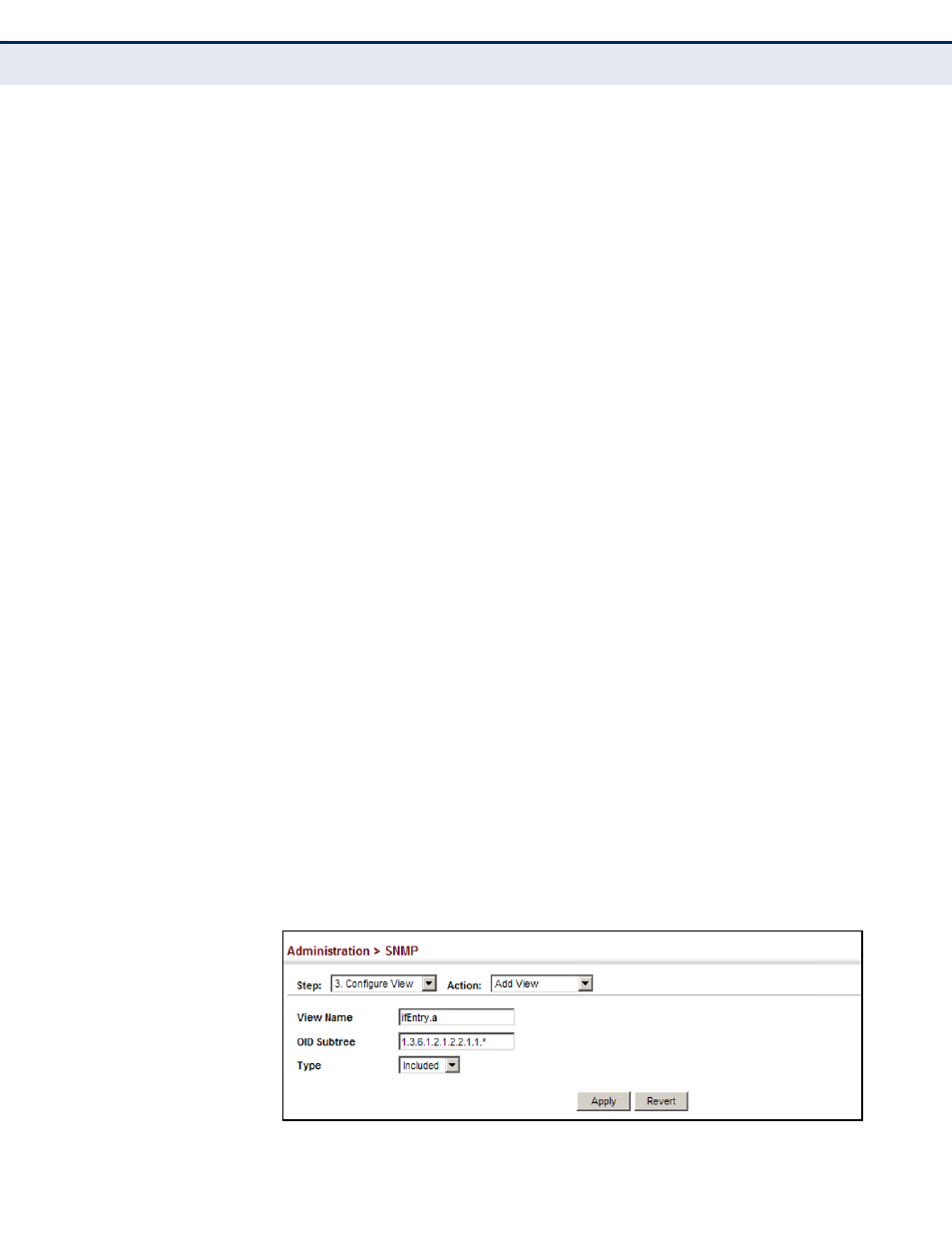
C
HAPTER
15
| Basic Administration Protocols
Simple Network Management Protocol
– 376 –
P
ARAMETERS
These parameters are displayed:
Add View
◆
View Name – The name of the SNMP view. (Range: 1-64 characters)
◆
OID Subtree – Specifies the initial object identifier of a branch within
the MIB tree. Wild cards can be used to mask a specific portion of the
OID string. Use the Add OID Subtree page to configure additional
object identifiers.
◆
Type – Indicates if the object identifier of a branch within the MIB tree
is included or excluded from the SNMP view.
Add OID Subtree
◆
View Name – Lists the SNMP views configured in the Add View page.
◆
OID Subtree – Adds an additional object identifier of a branch within
the MIB tree to the selected View. Wild cards can be used to mask a
specific portion of the OID string.
◆
Type – Indicates if the object identifier of a branch within the MIB tree
is included or excluded from the SNMP view.
W
EB
I
NTERFACE
To configure an SNMP view of the switch’s MIB database:
1.
Click Administration, SNMP.
2.
Select Configure View from the Step list.
3.
Select Add View from the Action list.
4.
Enter a view name and specify the initial OID subtree in the switch’s
MIB database to be included or excluded in the view. Use the Add OID
Subtree page to add additional object identifier branches to the view.
5.
Click Apply
Figure 217: Creating an SNMP View