Ip configuration, Using the ping function, 16 ip c – Microsens MS453490M Management Guide User Manual
Page 411: Onfiguration, Ip c
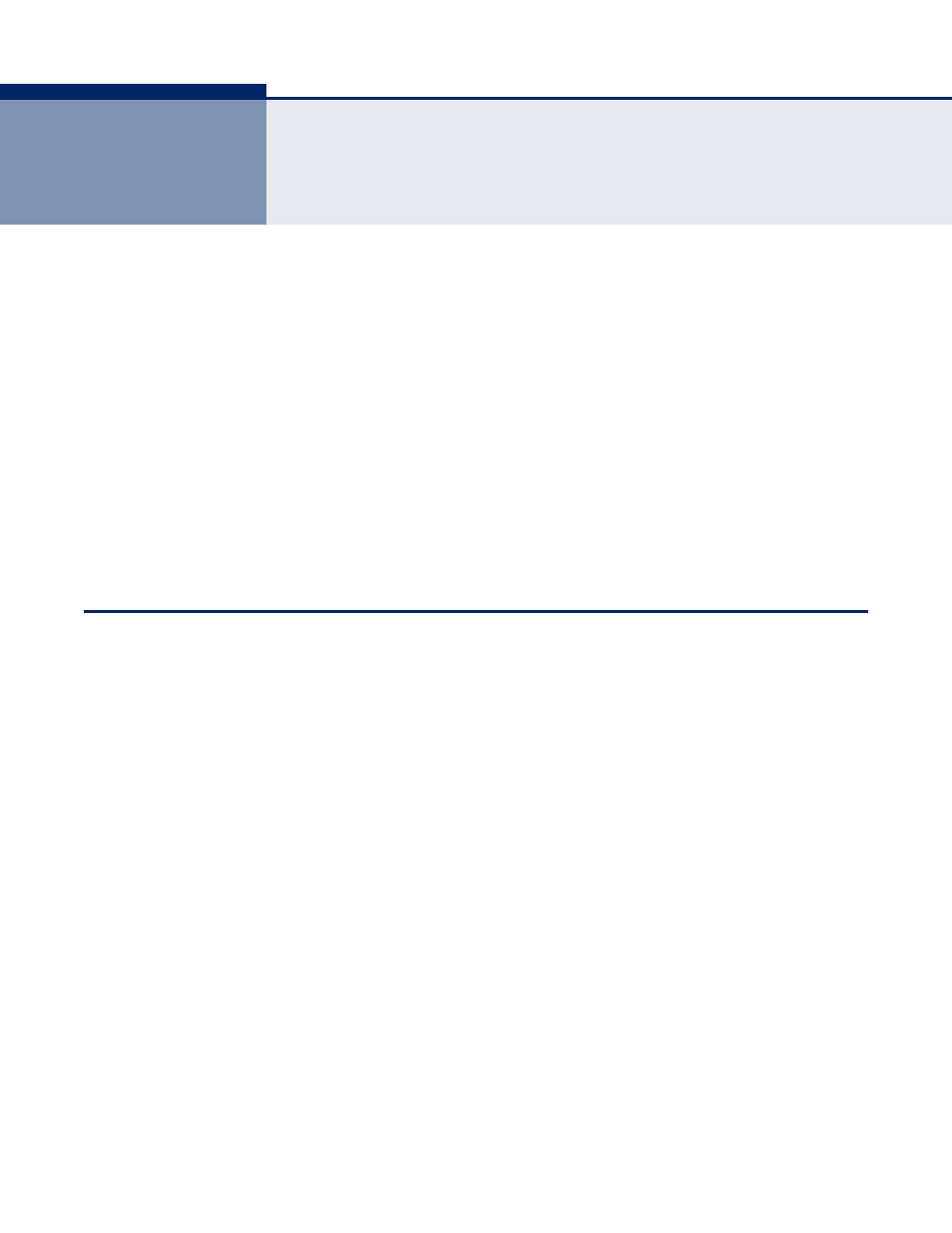
– 411 –
16
IP C
ONFIGURATION
This chapter describes how to configure an IP interface for management
access to the switch over the network. This switch supports both IP Version
4 and Version 6, and can be managed simultaneously through either of
these address types. You can manually configure a specific IPv4 or IPv6
address or direct the switch to obtain an IPv4 address from a BOOTP or
DHCP server when it is powered on. An IPv6 address can either be
manually configured or dynamically generated.
This chapter provides information on network functions including:
◆
– Sends ping message to another node on the network.
◆
– Sets an IPv4 address for management access.
◆
– Sets an IPv6 address for management access.
U
SING
THE
P
ING
F
UNCTION
Use the IP > General > Ping page to send ICMP echo request packets to
another node on the network.
CLI R
EFERENCES
◆
P
ARAMETERS
These parameters are displayed:
◆
IP Address – IP address of the host.
◆
Probe Count – Number of packets to send. (Range: 1-16)
◆
Packet Size – Number of bytes in a packet. (Range: 32-512 bytes)
The actual packet size will be eight bytes larger than the size specified
because the switch adds header information.
C
OMMAND
U
SAGE
◆
Use the ping command to see if another site on the network can be
reached.
◆
The following are some results of the ping command:
■
Normal response - The normal response occurs in one to ten
seconds, depending on network traffic.