Hdl_message_level – Altera Quartus II Settings File User Manual
Page 98
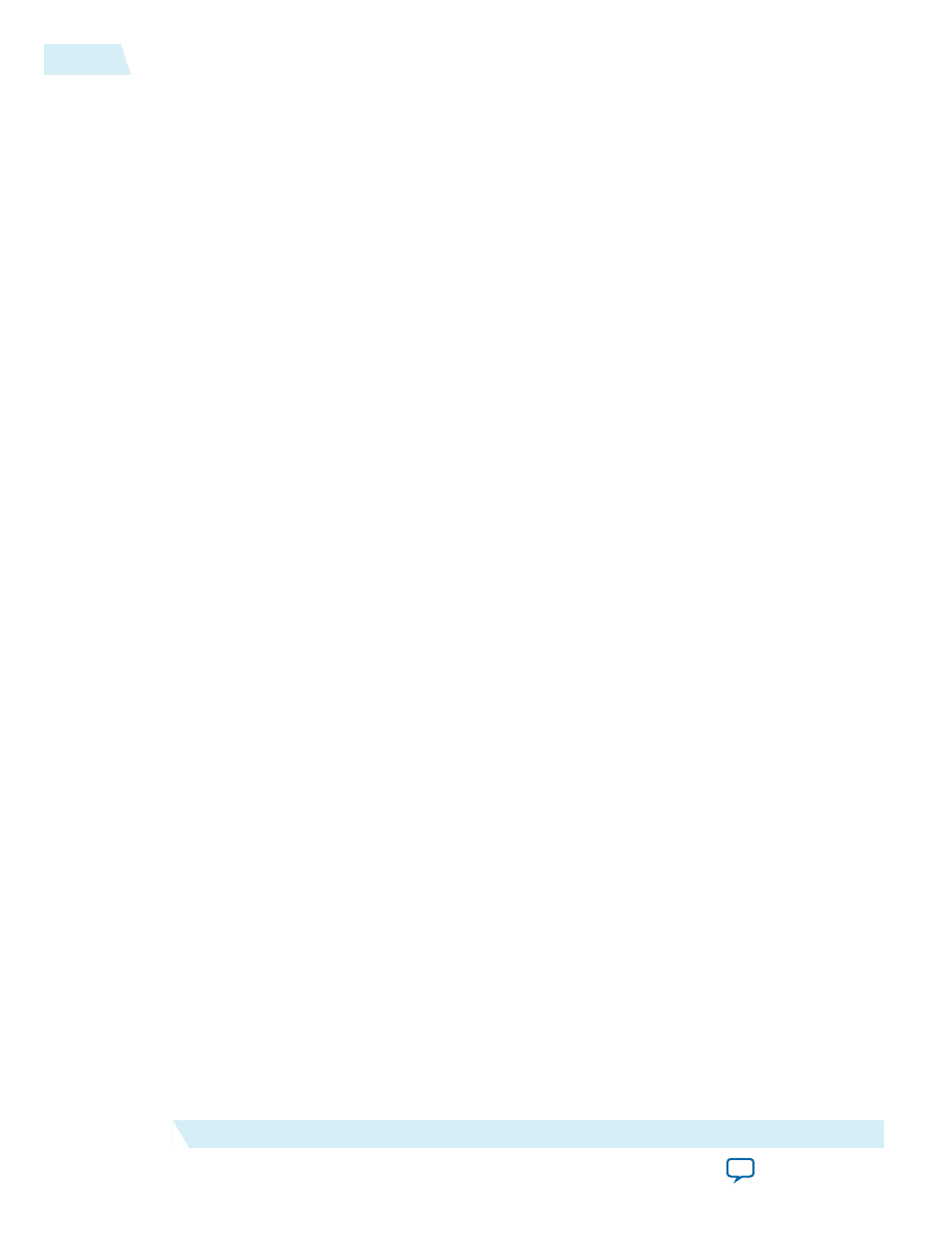
HDL_MESSAGE_LEVEL
Specifies the type of HDL messages you want to view, including messages that display processing errors in
the HDL source code. 'Level1' allows you to view only the most important HDL messages. 'Level2' allows
you to view most HDL messages, including warning and information based messages. 'Level3' allows you
to view all HDL messages, including warning and information based messages and alerts about potential
design problems or lint errors.
Type
Enumeration
Values
• Level1
• Level2
• Level3
Device Support
This setting can be used in projects targeting any Altera device family.
Notes
This assignment is included in the Analysis & Synthesis report.
Syntax
set_global_assignment -name HDL_MESSAGE_LEVEL <value>
Default Value
Level2
98
HDL_MESSAGE_LEVEL
MNL-Q21005
2015.05.04
Altera Corporation
Quartus Settings File Reference Manual