Screens displayed on the operation panel, Screens displayed on the operation panel(p. 93) – Canon imageCLASS LBP674Cdw Wireless Color Laser Printer User Manual
Page 101
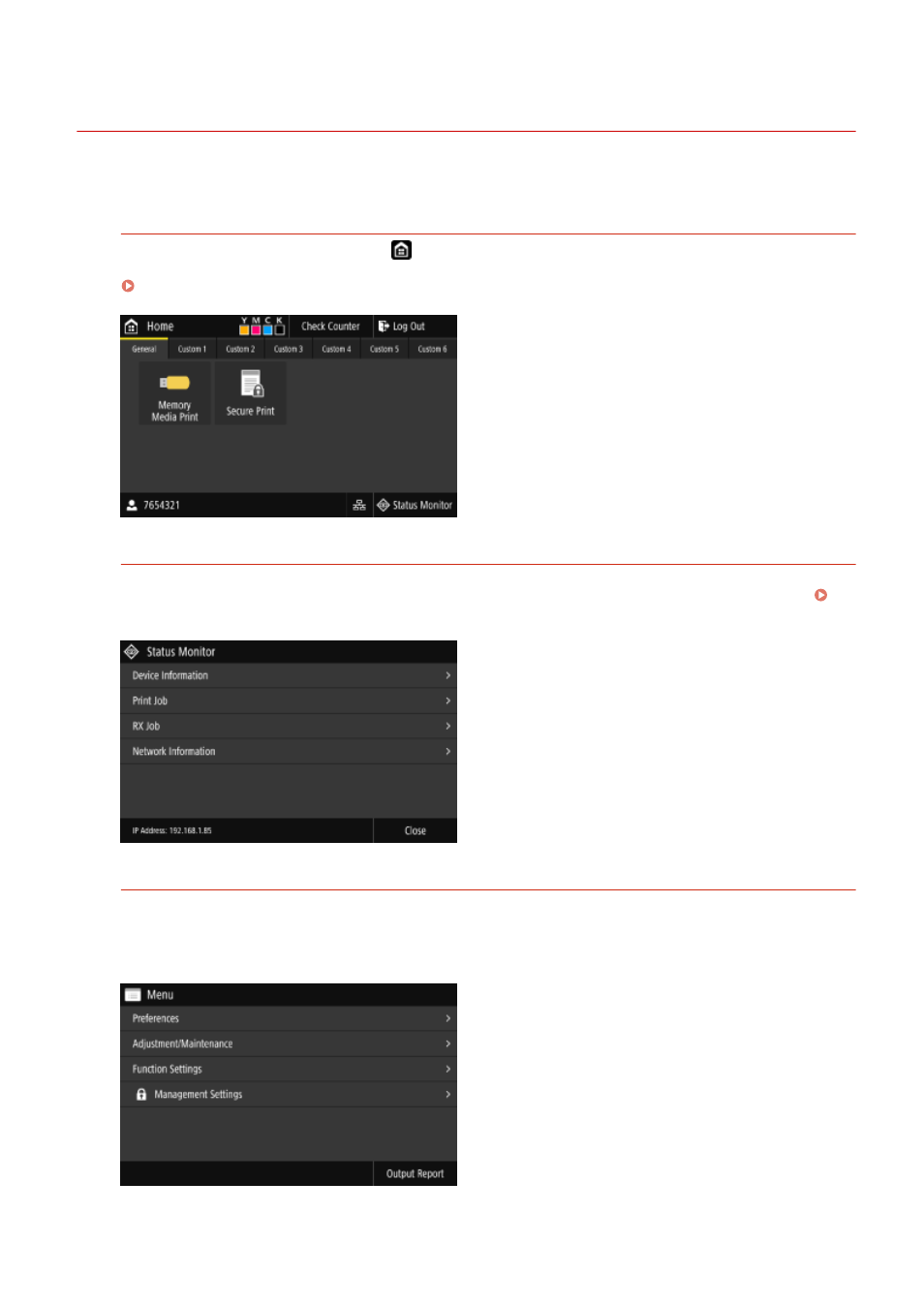
Screens Displayed on the Operation Panel
95W3-026
The following are the main screens of the operation panel.
[Home] Screen
This screen is displayed when you press [
] on the operation panel. By default, the [Home] screen is displayed
after the power is turned ON and immediately after the startup screen closes, and immediately after logging in.
[Status Monitor] Screen
This screen is displayed when you press [Status Monitor] on the [Home] screen and other locations. Use this
screen to check the information of the machine, usage and logs, network settings, and error information.
[Status Monitor] Screen(P. 97)
[Menu] Screen
This screen is displayed when you press [Menu] on the [Home] screen. Use this screen to configure the various
settings of the machine.
When the System Manager ID is set, the login screen may be displayed when certain items are selected. Only
users who know the System Manager ID and PIN can log in and change the settings.
Basic Operations
93