Paper creases, Paper creases(p. 447) – Canon imageCLASS LBP674Cdw Wireless Color Laser Printer User Manual
Page 455
Advertising
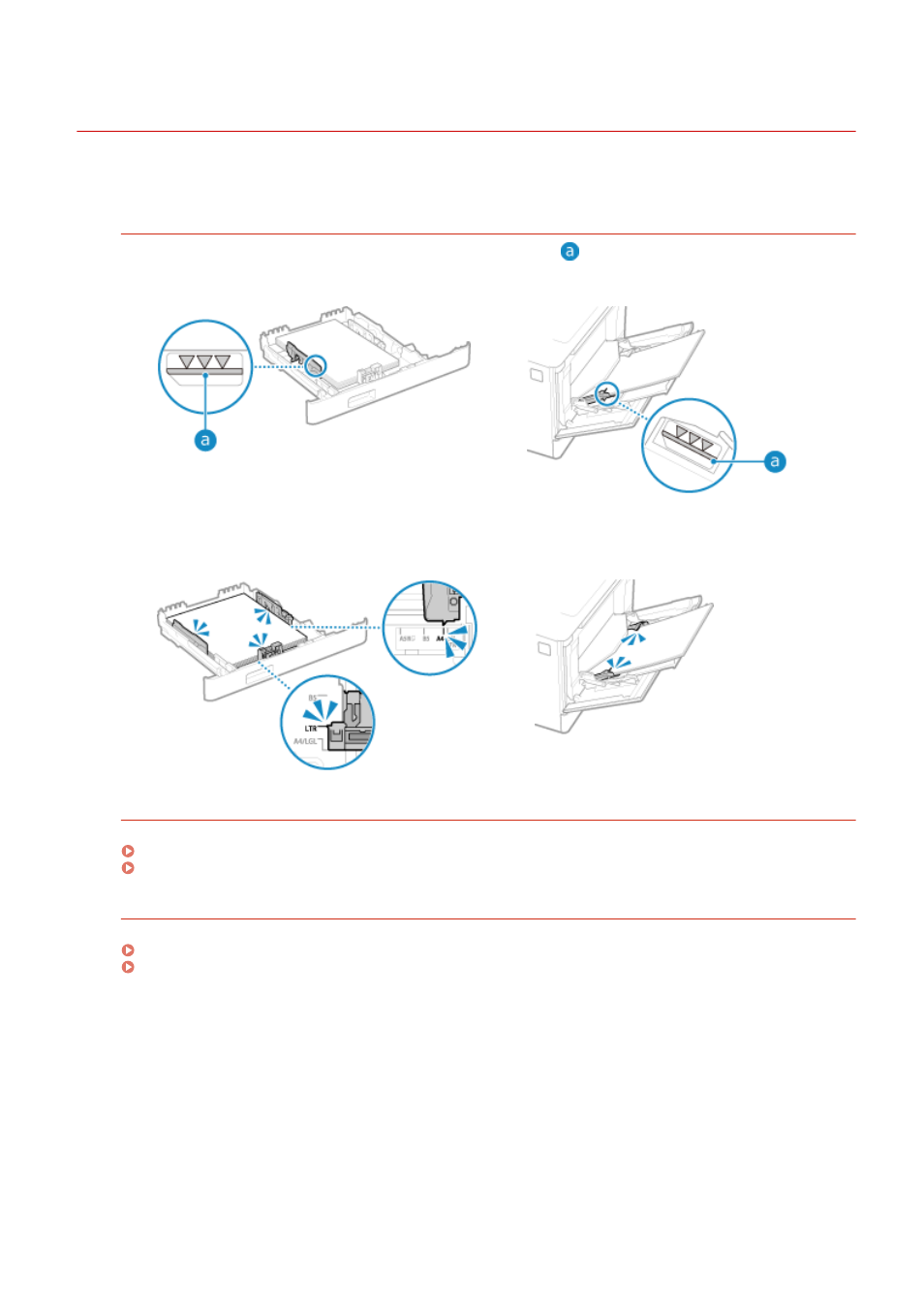
Paper Creases
95W3-09R
Troubleshoot by checking the items below.
Is Paper Loaded Correctly?
●
Make sure the loaded paper does not exceed the load limit line (
).
Paper Drawer
Multi-purpose Tray
●
Check that the paper guides are aligned with the markings and are not too loose or too tight.
Paper Drawer
Multi-purpose Tray
Are You Using Paper That Has Absorbed Moisture?
Check the precautions, and replace the paper with dry paper.
Precautions When Handling Paper(P. 25)
Are You Using Appropriate Paper?
Check whether the paper in the machine is usable, and replace it with appropriate paper, as needed.
Troubleshooting
447
Advertising