An error code is displayed, An error code is displayed(p. 489), Or code. an error code is displayed(p. 489) – Canon imageCLASS LBP674Cdw Wireless Color Laser Printer User Manual
Page 497
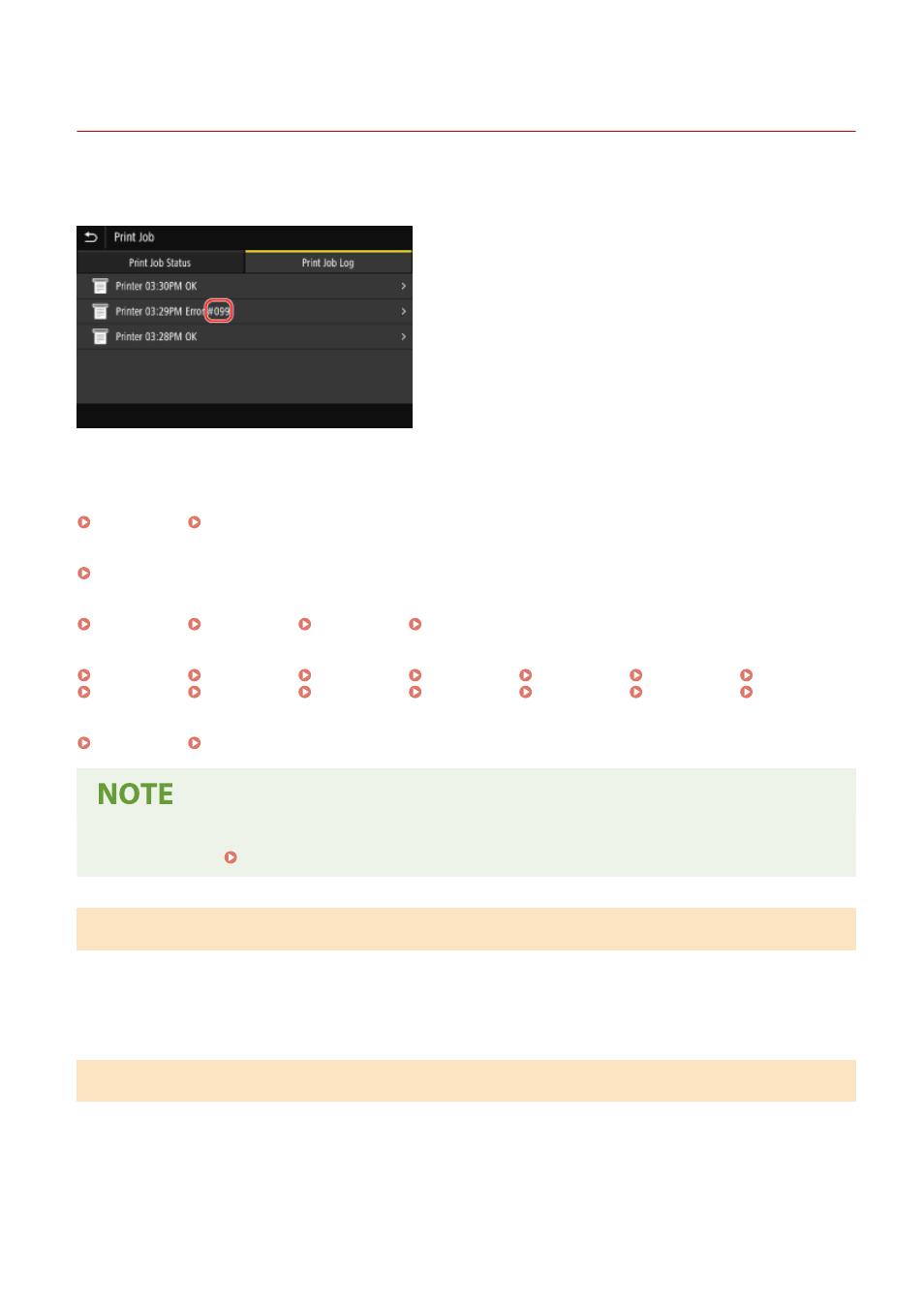
An Error Code Is Displayed
95W3-0AW
If printing cannot be performed, an I-Fax cannot be received, or another error occurs, an error code (three-digit
number starting with "#") is displayed in the job log.
Select the error code from the list below, and check how to troubleshoot the problem.
#001 to #099
#401 to #499
#701 to #799
#701(P. 490) #752(P. 490) #753(P. 490) #766(P. 490)
#801 to #899
#802(P. 491) #810(P. 491) #816(P. 491) #818(P. 491) #819(P. 491) #820(P. 491) #821(P. 491)
#822(P. 492) #827(P. 492) #829(P. 492) #852(P. 492) #853(P. 492) #861(P. 493) #863(P. 493)
#901 to #999
●
If the problem persists even after trying the troubleshooting methods, contact your dealer or service
representative. If the Problem Persists(P. 494)
#037
Printing could not be performed due to the file size.
Reduce the File Size or Divide the File.
Optimize the file to make it smaller, or divide the file and then print it.
#099
The job was canceled.
This does not indicate a malfunction. Perform the operation again, as needed.
Troubleshooting
489