Matching method](p. 355), Halftones](p. 355) – Canon imageCLASS LBP674Cdw Wireless Color Laser Printer User Manual
Page 363
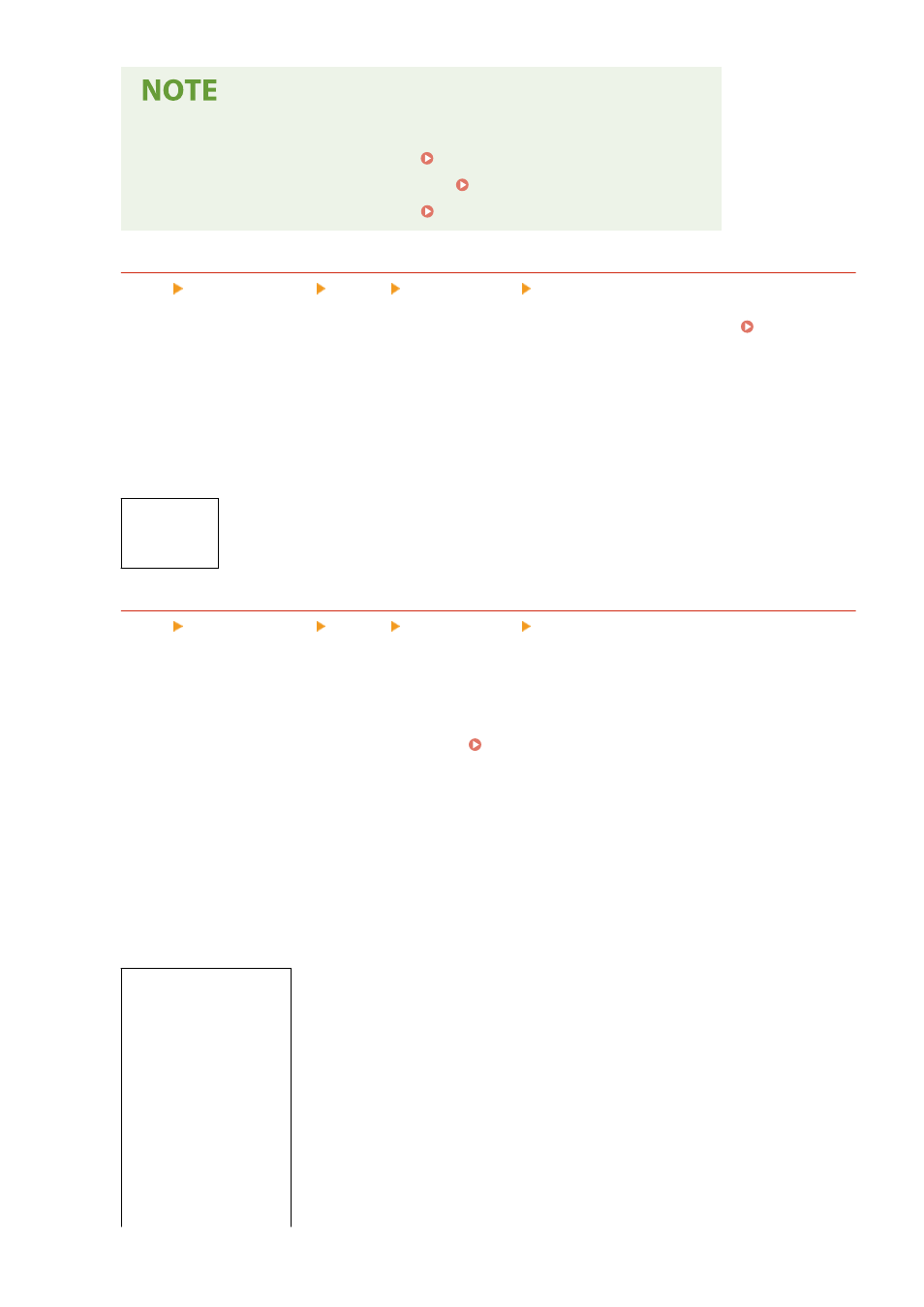
●
If any of the following settings is used, the [Output Profile] setting is ignored.
- [RGB Source Profile] is set to [None]. [RGB Source Profile](P. 353)
- [CMYK Simulation Profile] is set to [None]. [CMYK Simulation Profile](P. 353)
- [Use Grayscale Profile] is set to [Off]. [Use Grayscale Profile](P. 354)
[Matching Method]
[Menu] [Function Settings] [Printer] [Printer Settings] [PDF]
Specify which element is to be prioritized during color adjustment in the [RGB Source Profile]. [RGB Source
Profile](P. 353)
●
When printing photos or bitmap images, specify [Perceptual] in this setting to prioritize color tones.
●
When printing artwork and graphs for presentations, specify [Saturation] in this setting to prioritize clarity
and vividness.
●
Specify [Colorimetric] in this setting to reproduce RGB color values as accurately as possible within the
scope of the machine to reproduce colors and to minimize color aberrations.
[
Perceptual
]
[Saturation]
[Colorimetric]
[Halftones]
[Menu] [Function Settings] [Printer] [Printer Settings] [PDF]
Specify the print method used to reproduce halftones (intermediate areas between light and dark areas)
according to the print data content.
To Print Data with Fine Lines and Small Text (such as CAD Data)
Set [Error Diffusion] to [On].
* Only applicable if [Resolution] is set to [600 dpi]. [Resolution](P. 342)
* Specifying [On] in this setting may lower the stability of toner fixing and textures.
To Print Other Data Types
Set [Error Diffusion] to [Off] and specify the respective halftone reproduction method in [Resolution/
Gradation]. This can be set separately for text, graphics (lines or figures), and images (photos).
●
Specify [Resolution] for high-resolution printing where text outlines are clear. Suitable for printing data
with text and fine lines.
●
Specify [Gradation] for smooth printing of tones and outlines. Suitable for printing data such as figures
that use gradations.
[Error Diffusion]
[
Off
]
[On]
[Resolution/Gradation]
*1
[Text]
[
Resolution
]
[Gradation]
[Graphics]
[Resolution]
[
Gradation
]
Settings Menu Items
355