Use http](p. 317), Port number settings](p. 317), Use ipsec – Canon imageCLASS LBP674Cdw Wireless Color Laser Printer User Manual
Page 325: Port number settings
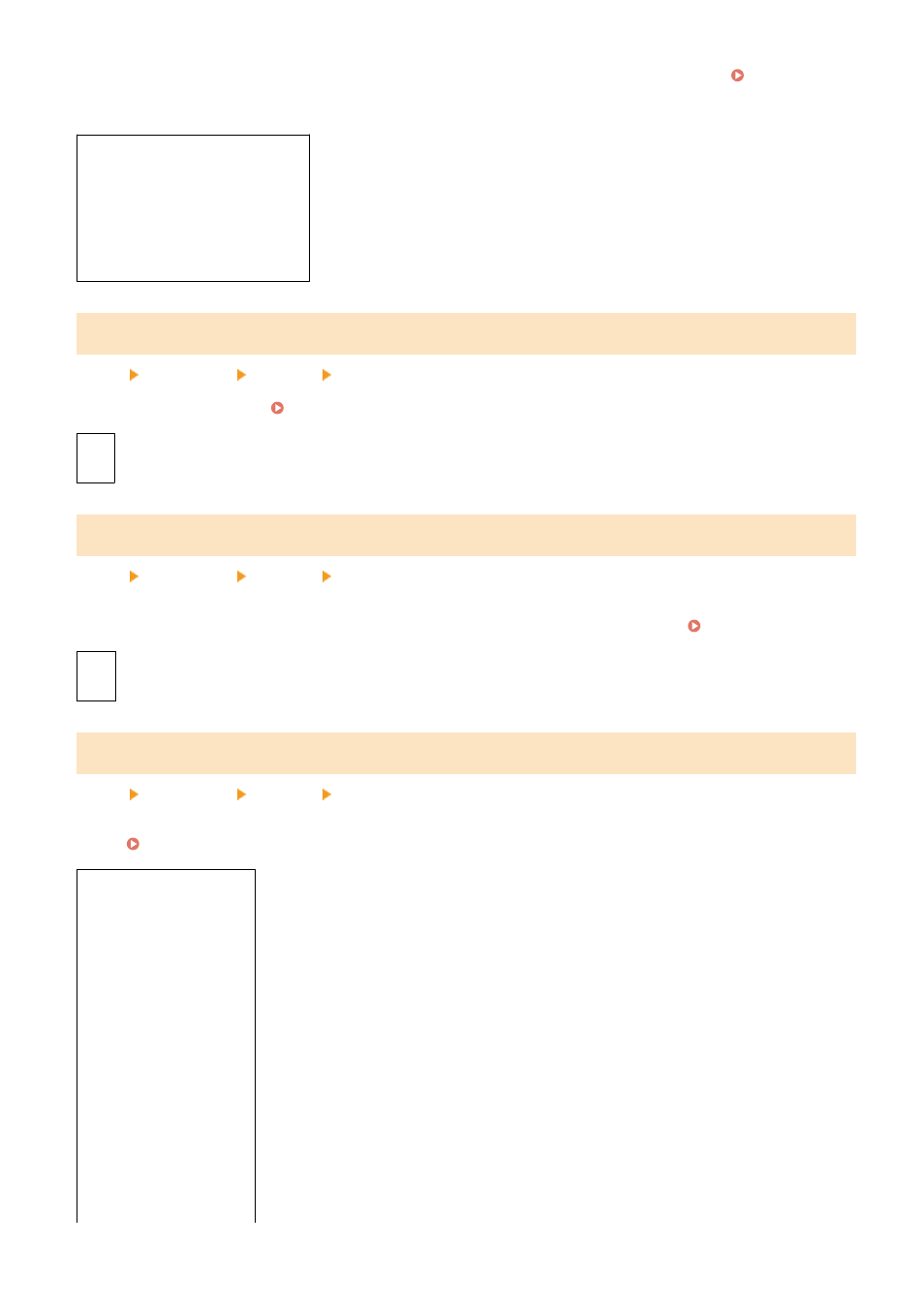
Specify whether to use IPP (Internet Printing Protocol). You can use IPP when printing with AirPrint. Setting the
Functions and Security to Be Used with AirPrint(P. 192)
When using IPP, you can also specify whether TLS encryption is used for communication.
[Use IPP Printing]
[Off]
[
On
]
[Allow IPP Printing Only w/TLS]
[
Off
]
[On]
[Use HTTP]
[Menu] [Preferences] [Network] [TCP/IP Settings]
Specify whether to use HTTP. Disabling HTTP Communication(P. 262)
[Off]
[
On
]
[Use IPSec]
[Menu] [Preferences] [Network] [TCP/IP Settings]
Specify whether to use IPSec (IP Security Protocol).
Use Remote UI from a computer to specify setting such as the IPSec policy, selector, and IKE. Using IPSec(P. 228)
[
Off
]
[On]
[Port Number Settings]
[Menu] [Preferences] [Network] [TCP/IP Settings]
Specify the port number for the protocol used in accordance with the port numbers for the computer, server or other
device. Changing the Port Number(P. 223)
[LPD]
1 to
515
to 65535
[RAW]
1 to
9100
to 65535
[WSD Multicast Discovery]
1 to
3702
to 65535
[HTTP]
1 to
80
to 65535
[Multicast Discovery]
1 to
427
to 65535
[POP3]
Settings Menu Items
317