Canon imageCLASS LBP674Cdw Wireless Color Laser Printer User Manual
Page 237
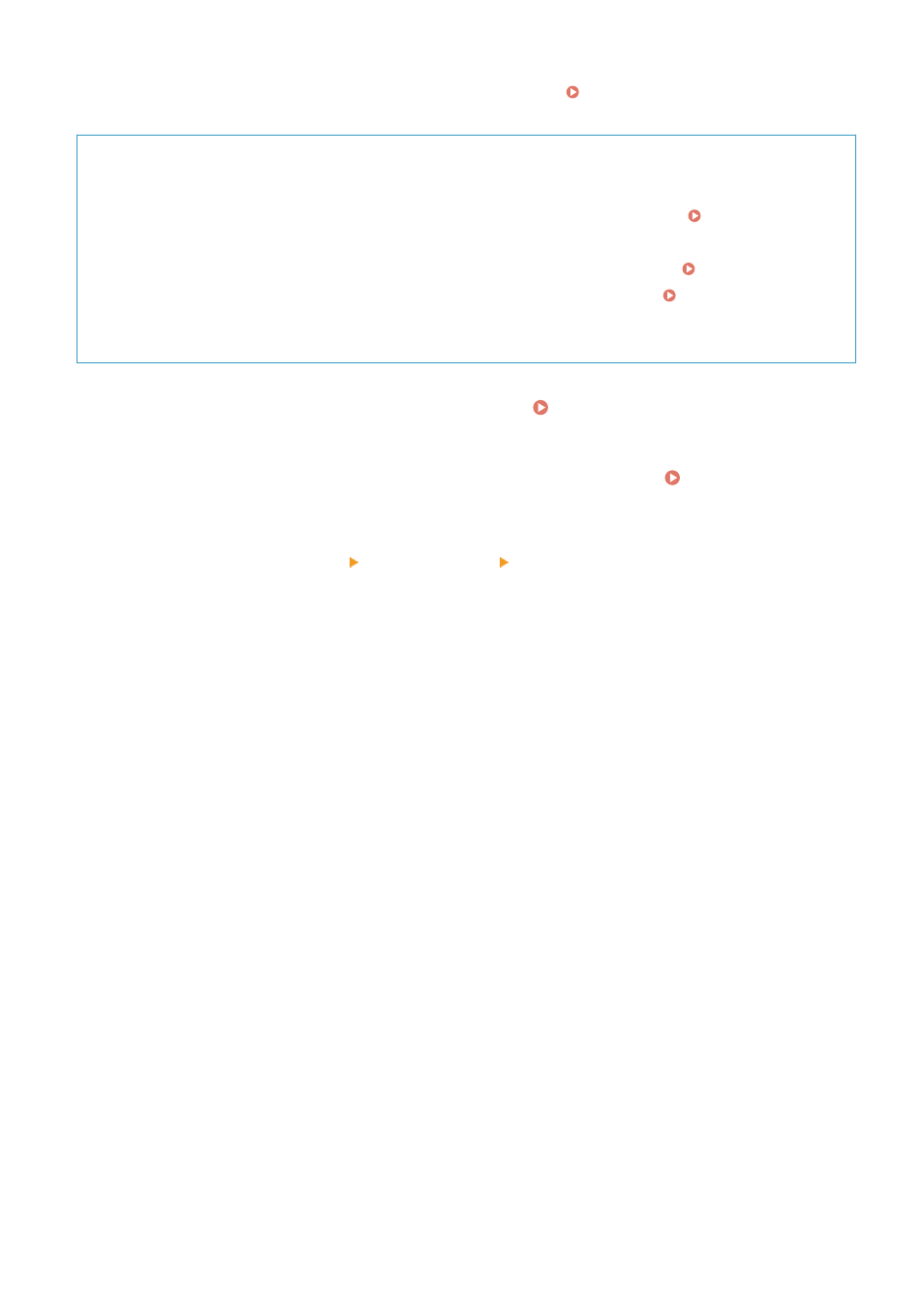
On the operation panel, select [Menu] in the [Home] screen, and then select [Preferences] to configure the settings.
However, the operation panel can only be used to enable or disable IPSec. [Use IPSec](P. 317)
Administrator privileges are required. The machine must be restarted to apply the settings.
Required Preparations
●
Connect the machine directly to a computer on the same virtual private network (VPN) as the machine.
Confirm the operation conditions, and finish the settings on the computer in advance. IPSec(P. 31)
●
Prepare the following according to the IKE authentication method:
- When using the pre-shared key method, enable TLS for Remote UI communication. Using TLS(P. 226)
- When using the digital signature method, prepare the key and certificate to use. Managing and
Verifying a Key and Certificate(P. 234)
●
When using PFS, check that PFS is enabled on the communicating device.
1
Log in to Remote UI in System Manager Mode. Starting Remote UI(P. 273)
2
On the Portal page of Remote UI, click [Settings/Registration]. Portal Page of
Remote UI(P. 276)
3
Click [Network Settings] [IPSec Settings] [Edit].
➠
The [Edit IPSec Settings] screen is displayed.
4
Select the [Use IPSec] checkbox, and click [OK].
To only receive packets that meet the policy, clear the [Receive Non-Policy Packets] checkbox.
5
Click [Register New Policy].
➠
The [Register New IPSec Policy] screen is displayed.
6
In [Policy Settings], enter the policy name, and select the [Enable Policy] checkbox.
For the policy name, enter a name to identify the policy using single-byte alphanumeric characters.
7
In [Selector Settings], set the selector.
[Local Address Settings]
Select the type of IP address of the machine to which the policy is applied.
●
To apply IPSec to all IP packets, select [All IP Addresses].
●
To apply IPSec to IP packets sent and received using an IPv4 or IPv6 address, select [IPv4 Address] or [IPv6
Address].
[Remote Address Settings]
Select the type of IP address of the communicating device to which the policy is applied.
●
To apply IPSec to all IP packets, select [All IP Addresses].
●
To apply IPSec to IP packets sent and received using an IPv4 or IPv6 address, select [All IPv4 Addresses] or
[All IPv6 Addresses].
Security
229