408(p. 490), 701(p. 490) #752(p. 490) #753(p. 490) #766(p. 490) – Canon imageCLASS LBP674Cdw Wireless Color Laser Printer User Manual
Page 498
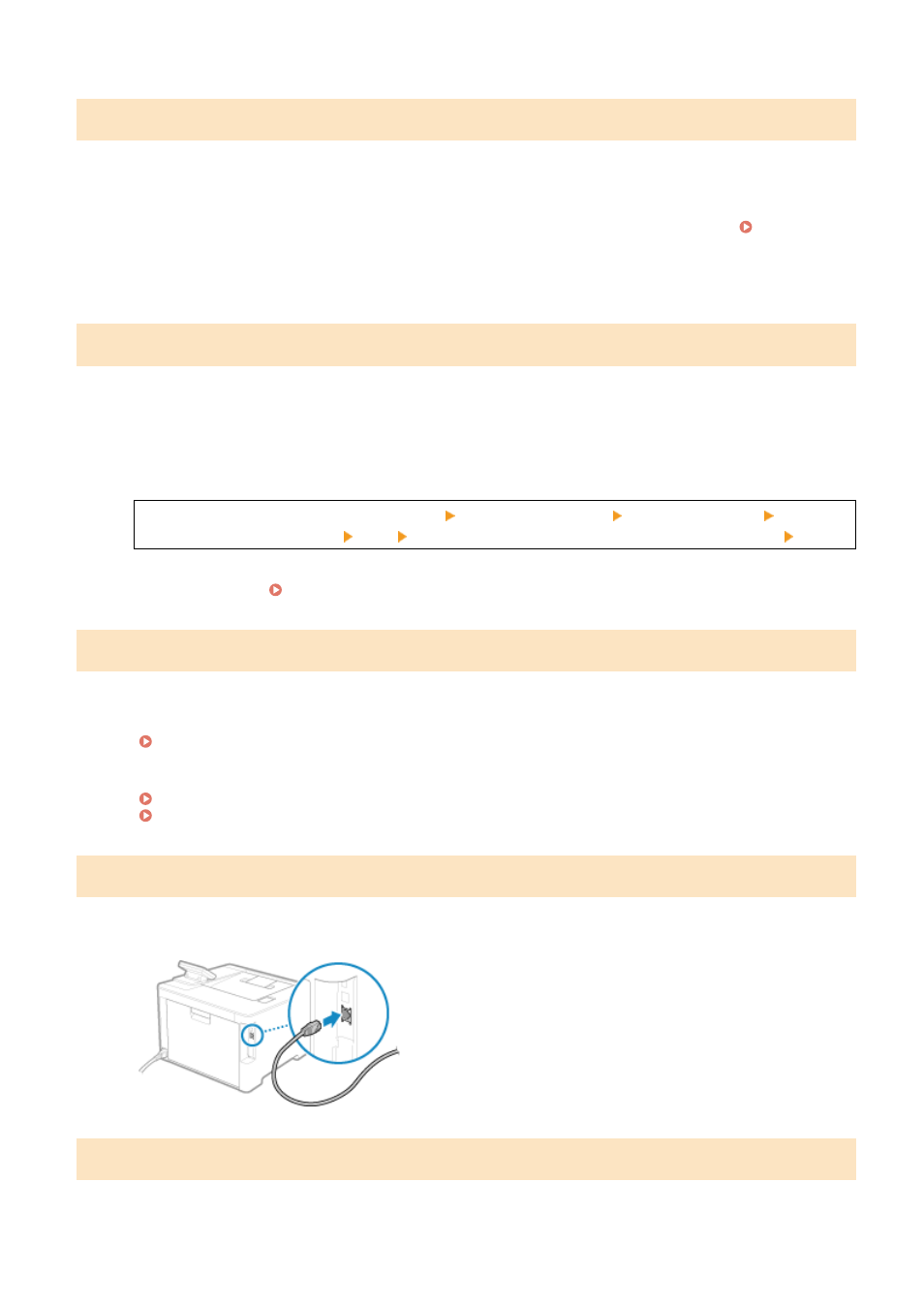
#408
The USB memory device may have been removed, or the USB memory device was formatted with an unsupported file
system.
Has the USB Memory Device Been Removed?
Confirm the orientation of the USB memory device, and insert it correctly into the machine. Inserting and
Removing a USB Memory Device(P. 133)
Was the USB Memory Device Formatted with a Supported File System?
You can use a USB memory device with a FAT16 or FAT32 file system.
#701
Authentication could not be performed due to incorrect entry of the Department ID or PIN. Alternatively, the user
attempted to perform an operation restricted with Department ID Management without entering the Department ID.
Enter the Correct Department ID and PIN.
If you lost your Department ID or PIN, contact the system administrator.
To Cancel Restriction, Change the [Department ID Management] Setting.
Log in to Remote UI in System Manager Mode [Settings/Registration] [User Management]
[Department ID Management] [Edit] select the [Allow Print Jobs with Unknown IDs] checkbox [OK]
On the operation panel, select [Menu] in the [Home] screen, and then select [Management Settings] to
change the setting. [Department ID Management](P. 371)
#752
The POP3 server name is not configured correctly, or the machine is not connected correctly to the network.
Configure the POP3 Server Name Correctly.
Preparing to Receive and Print I-Faxes(P. 159)
Check the Network Status and Settings.
If the machine is not connected to a network, reconfigure the network settings.
Checking the Network Status and Settings(P. 77)
#753
The machine was unable to connect to the network due to a disconnected Ethernet cable.
Check That the Ethernet Cable Is Properly Connected.
#766
The certificate has expired.
Troubleshooting
490