861(p. 493) #863(p. 493), 934(p. 493) #995(p. 493) – Canon imageCLASS LBP674Cdw Wireless Color Laser Printer User Manual
Page 501
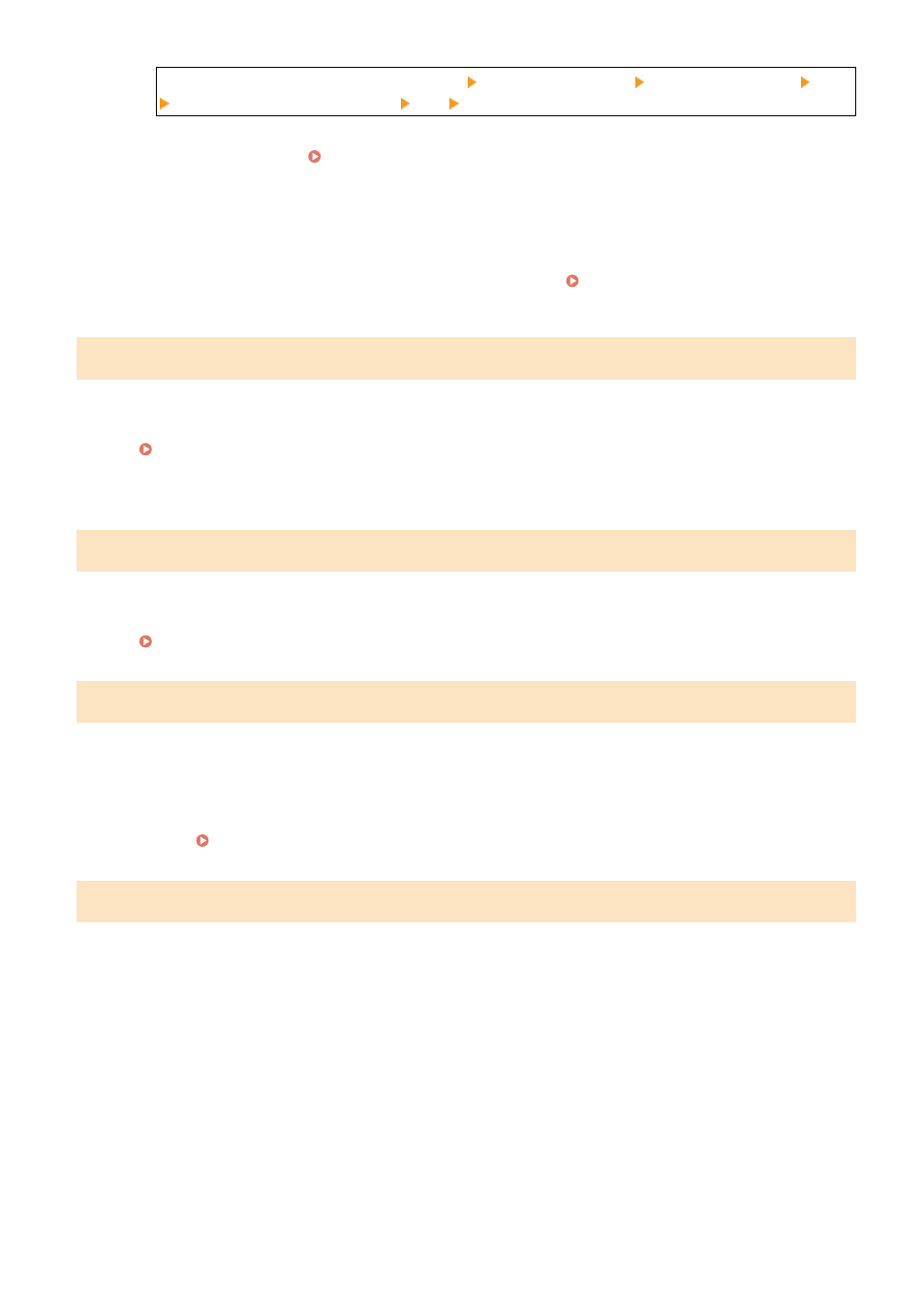
Log in to Remote UI in System Manager Mode [Settings/Registration] [Secure Print Settings] [Edit]
select the [Secure Print] checkbox [OK] restart the machine
On the operation panel, select [Menu] in the [Home] screen, and then select [Function Settings] to
configure the settings. [Secure Print](P. 333)
●
Print without using the Secure Print function.
Was the Secure Print Data Left for a While?
If printing of the Secure Print data is not performed after a set period of time, the data is deleted from the
memory automatically. If the save period elapses and the data is deleted automatically, try printing with
Secure Print again.
* You can change the save period (time until the data is deleted). Changing the Time Period That Print
Data with a PIN (Secure Data) Is Saved(P. 169)
#861
You are using an unsupported printer driver, or the data you are trying to print is corrupted.
Use the printer driver of the machine, and try printing again.
Printing from a Computer(P. 161)
Is the Data to Be Printed Corrupted?
If the data is corrupted or otherwise damaged, fix the data.
#863
An error occurred, preventing printing.
Restart the Machine, and Then Print the Data Again.
#934
The job was deleted by the Auto Delete Suspended Jobs function.
Resolve the Error That Caused the Job to Be Suspended.
Resolve the error, and try printing again.
* Disable the Auto Delete Suspended Jobs function, or change the time until the data is automatically
deleted. [Auto Delete Suspended Jobs](P. 338)
#995
Receiving of a waiting job was canceled.
Try receiving again, as needed.
Troubleshooting
493