Canon imageCLASS LBP674Cdw Wireless Color Laser Printer User Manual
Page 354
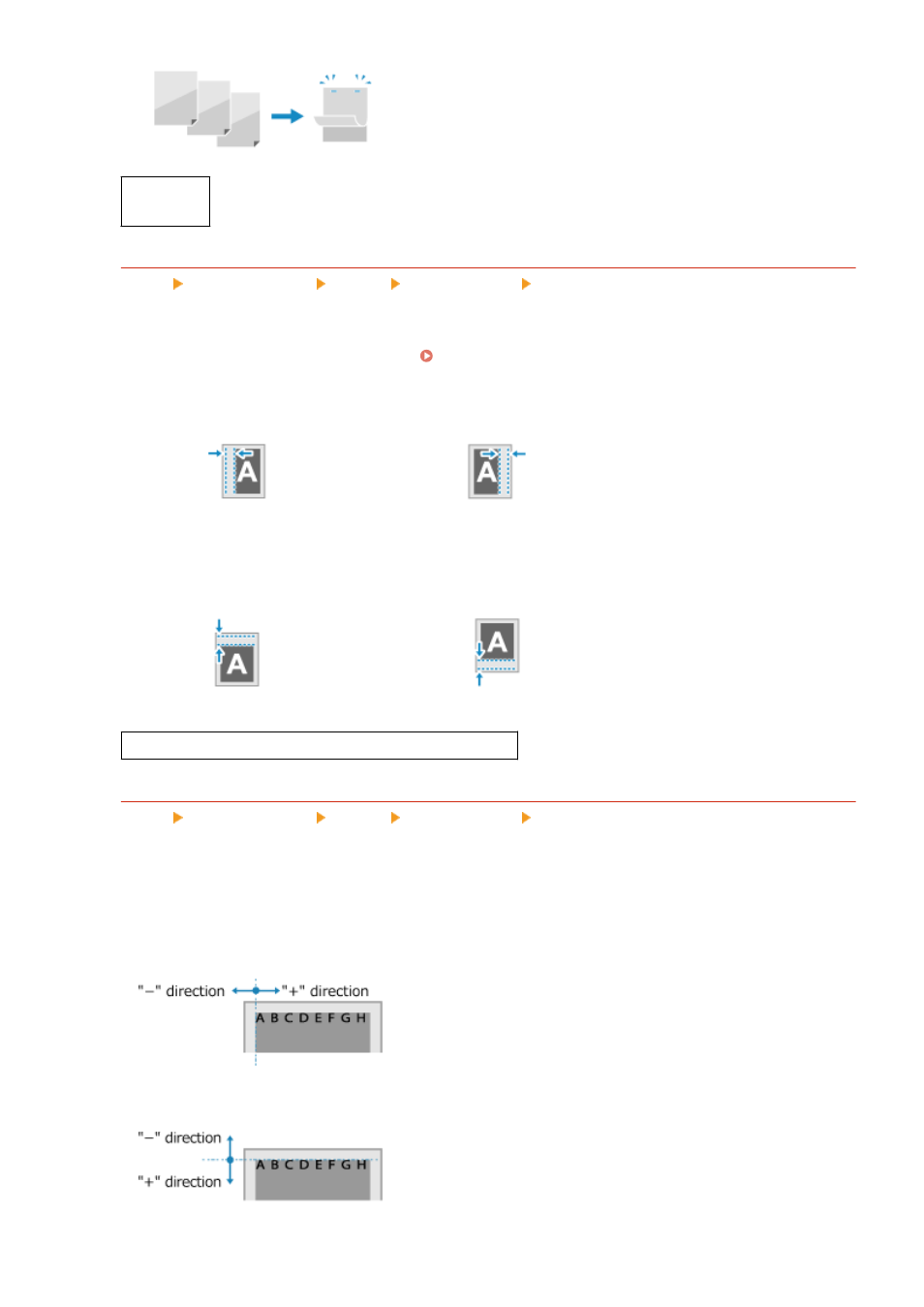
[
Long Edge
]
[Short Edge]
[Gutter]
[Menu] [Function Settings] [Printer] [Printer Settings] [Layout]
Offset the print position to adjust the width of the margin that will form the gutter.
Specify the offset width in 0.01" (0.5 mm) increments in the plus (+) or minus (-) offset direction, in accordance
with the edge specified in [Binding Location]. [Binding Location](P. 345)
If [Binding Location] is set to [Long Edge]
Specify the offset width by selecting a positive (+) value to bind on the left edge of the paper or a negative (-)
value to bind on the right edge.
Specified as a positive (+) value
Specified as a negative (-) value
If [Binding Location] is set to [Short Edge]
Specify the offset width by selecting a positive (+) value to bind on the top edge of the paper or a negative (-)
value to bind on the bottom edge.
Specified as a positive (+) value
Specified as a negative (-) value
-1.90 to
0.00
to +1.90 (inches) or -50.0 to
00.0
to +50.0 (mm)
[Offset Short Edge] or [Offset Long Edge]
[Menu] [Function Settings] [Printer] [Printer Settings] [Layout]
Offset the print position of text and images. Use this setting when the printed text and images are shifted
towards one edge of the paper or when they extend beyond the print range.
Specify the offset width as a positive (+) or negative (-) value in 0.01" (0.5 mm) increments for each paper edge
direction and print side.
To Offset Along the Short Edge (Horizontally)
Specify the adjustment width by selecting a positive (+) value to adjust to the right on the paper or a negative
(-) value to adjust to the left on the paper.
To Offset Along the Long Edge (Vertically)
Specify the adjustment width by selecting a positive (+) value to adjust down on the paper or a negative (-)
value to adjust up on the paper.
Settings Menu Items
346