Importing and exporting the settings, Importing and exporting the settings(p. 285), Exporting the settings – Canon imageCLASS LBP674Cdw Wireless Color Laser Printer User Manual
Page 293
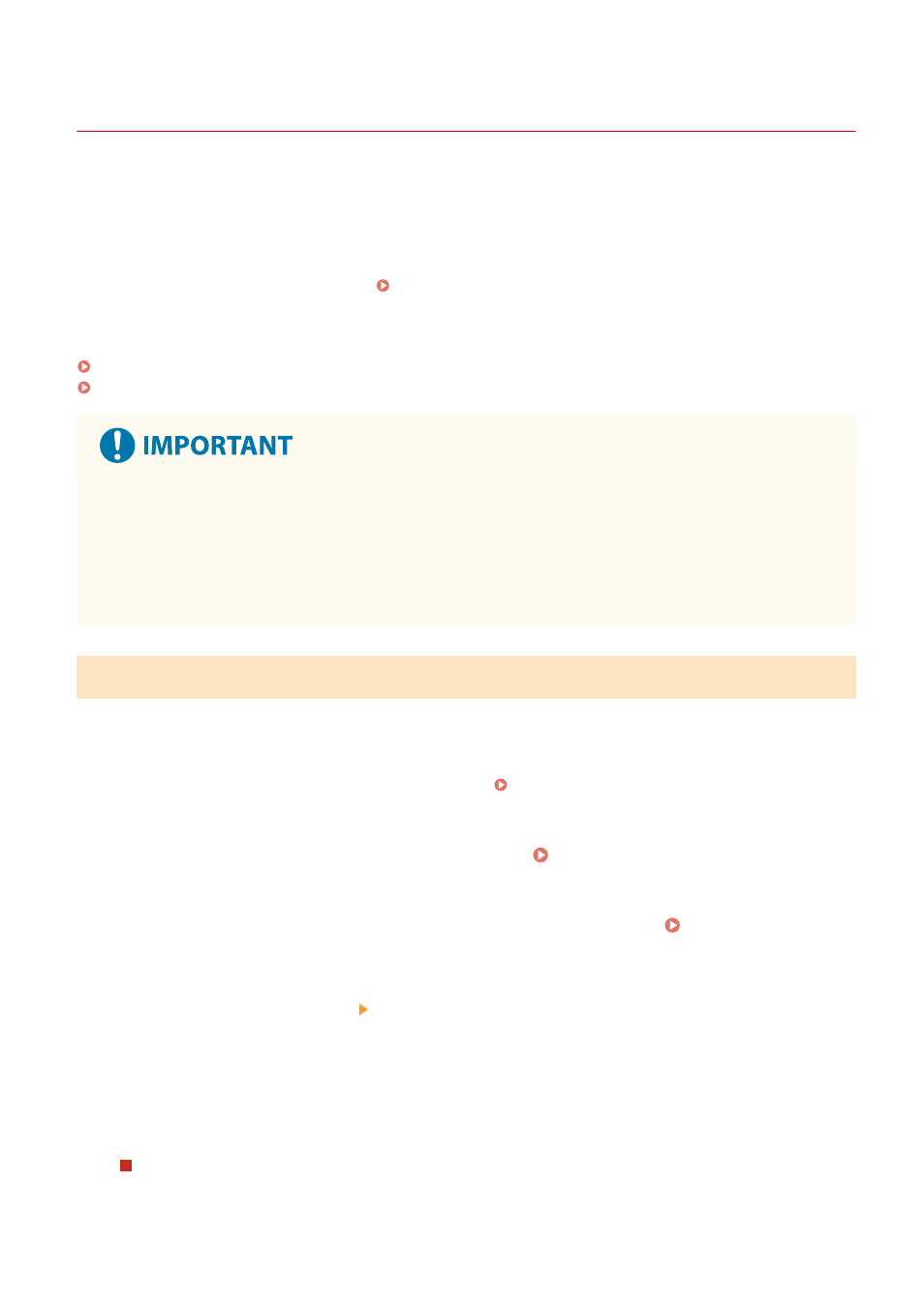
Importing and Exporting the Settings
95W3-06H
You can write the settings to files and save (export) them to a computer. You can also load an exported file and apply
(import) the settings to the machine.
You can use the import and export functions to back up the settings in case of an accident.
In addition, an exported file can be imported to another device
*1
to enable sharing of the settings with another device
without having to configure settings.
Some items cannot be imported or exported. Settings that Can Be Imported and Exported(P. 381)
*1
The settings of the machine can only be applied to the same model.
Exporting the Settings(P. 285)
Importing the Settings(P. 286)
Do Not Turn OFF the Machine until the Import or Export Is Complete.
●
It may take a few minutes until the process is completed. Turning OFF the machine during processing may
cause data corruption or damage the machine.
Do Not Operate the Machine during Import or Export.
●
Before import or export, check that the machine is not printing or performing other operations.
Exporting the Settings
Select the items to export and write them to a file.
This section describes how to export the settings using Remote UI from a computer.
On the operation panel, select [Menu] in the [Home] screen, and then select [Management Settings] to export. When
exporting from the operation panel, use a USB memory device. [Import/Export](P. 377)
Administrator privileges are required.
1
Log in to Remote UI in System Manager Mode. Starting Remote UI(P. 273)
2
On the Portal page of Remote UI, click [Settings/Registration]. Portal Page of
Remote UI(P. 276)
3
Click [Data Management] [Export].
➠
The [Export] screen is displayed.
4
In [Select Item to Export], select the items to export.
When Exporting the Settings of the Machine
Select the [Settings/Registration] checkbox.
Managing the Machine
285