Printouts are faded, Printouts are faded(p. 438), Step 1: checking the paper and toner cartridges – Canon imageCLASS LBP674Cdw Wireless Color Laser Printer User Manual
Page 446: Step 2: adjusting the print quality
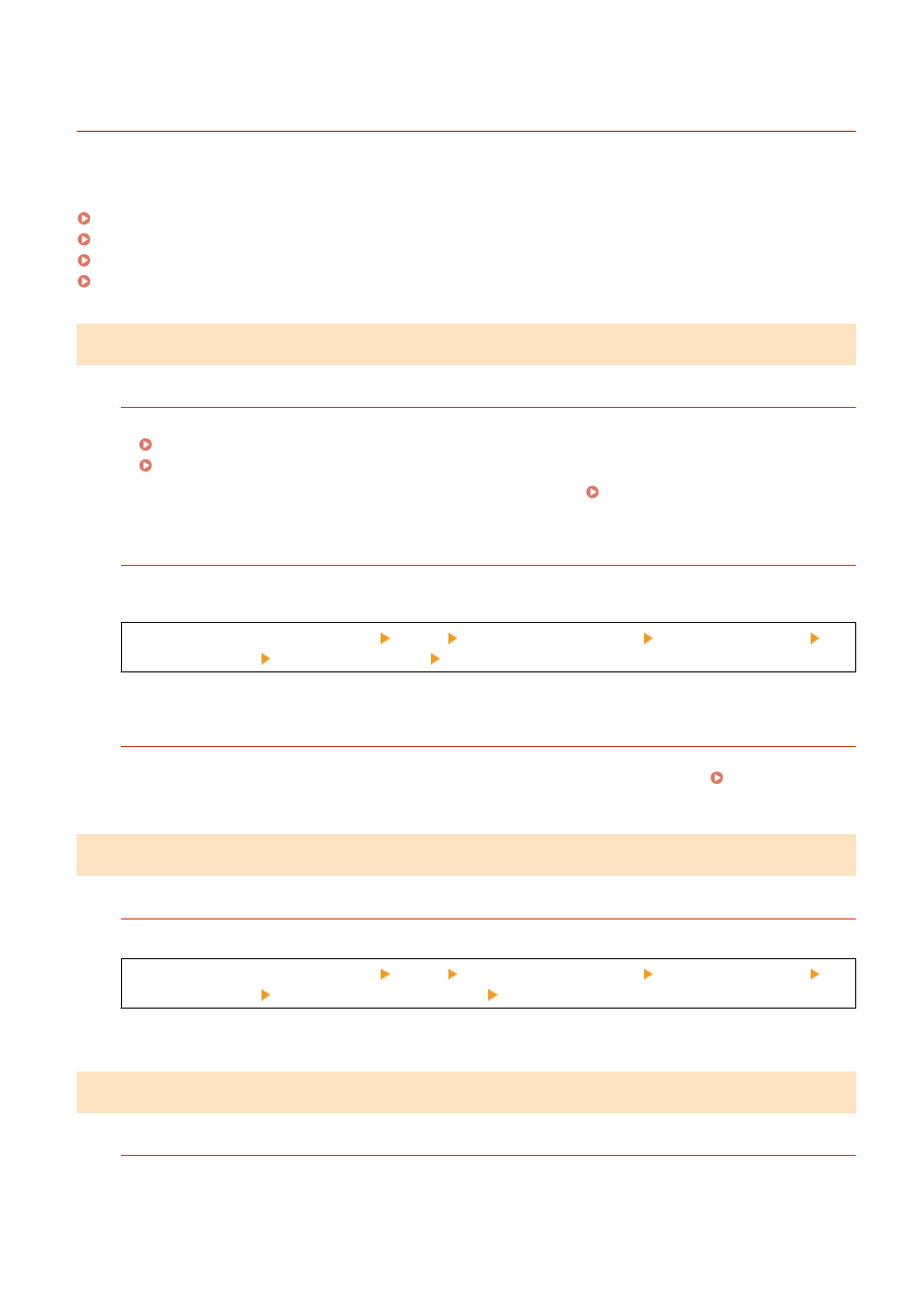
Printouts Are Faded
95W3-09C
Troubleshoot by checking the following steps:
Step 1: Checking the Paper and Toner Cartridges(P. 438)
Step 2: Adjusting the Print Quality(P. 438)
Step 3: Checking the Usage Environment of the Machine(P. 438)
Step4: Checking the Special Processing Setting(P. 439)
Step 1: Checking the Paper and Toner Cartridges
Are You Using Appropriate Paper?
●
Check whether the paper in the machine is usable, and replace it with appropriate paper, as needed.
Usable Paper(P. 21)
Loading Paper(P. 109)
●
Set the paper size and type correctly according to the loaded paper. Specifying the Paper Size and
Type(P. 122)
Does the Printed Toner Flake Off Depending on Paper Type or Usage Environment?
If so, setting [Reduce Toner Flaking] to [Mode 1] may improve the problem. If that does not work, select [Mode
2].
[Home] screen on the operation panel [Menu] [Adjustment/Maintenance] [Adjust Image Quality]
[Special Processing] [Reduce Toner Flaking] [Mode 1] or [Mode 2]
* When this setting is enabled, ghost images may appear in unprinted areas.
Have the Toner Cartridges Reached the End of Their Lifetime?
Parts inside the toner cartridges may have deteriorated. If this symptom occurs, it is recommended to replace
the toner cartridges regardless of the remaining amount of toner or messages displayed. Replacing the
Step 2: Adjusting the Print Quality
Are Images Shifted or Is Printing Faded Frequently?
Setting [Prevent Print Fading/Misalign.] to [On] may improve the problem.
[Home] screen on the operation panel [Menu] [Adjustment/Maintenance] [Adjust Image Quality]
[Special Processing] [Prevent Print Fading/Misalign.] [On]
* When you select [On], the printing speed may decrease.
Step 3: Checking the Usage Environment of the Machine
Are You Using the Machine in an Environment with Sudden Temperature Changes?
Sudden temperature changes can create condensation, which can result in faded or blurry images and text.
Setting [Control Condensation] to [On] may solve the problem.
Troubleshooting
438