Canon imageCLASS LBP674Cdw Wireless Color Laser Printer User Manual
Page 252
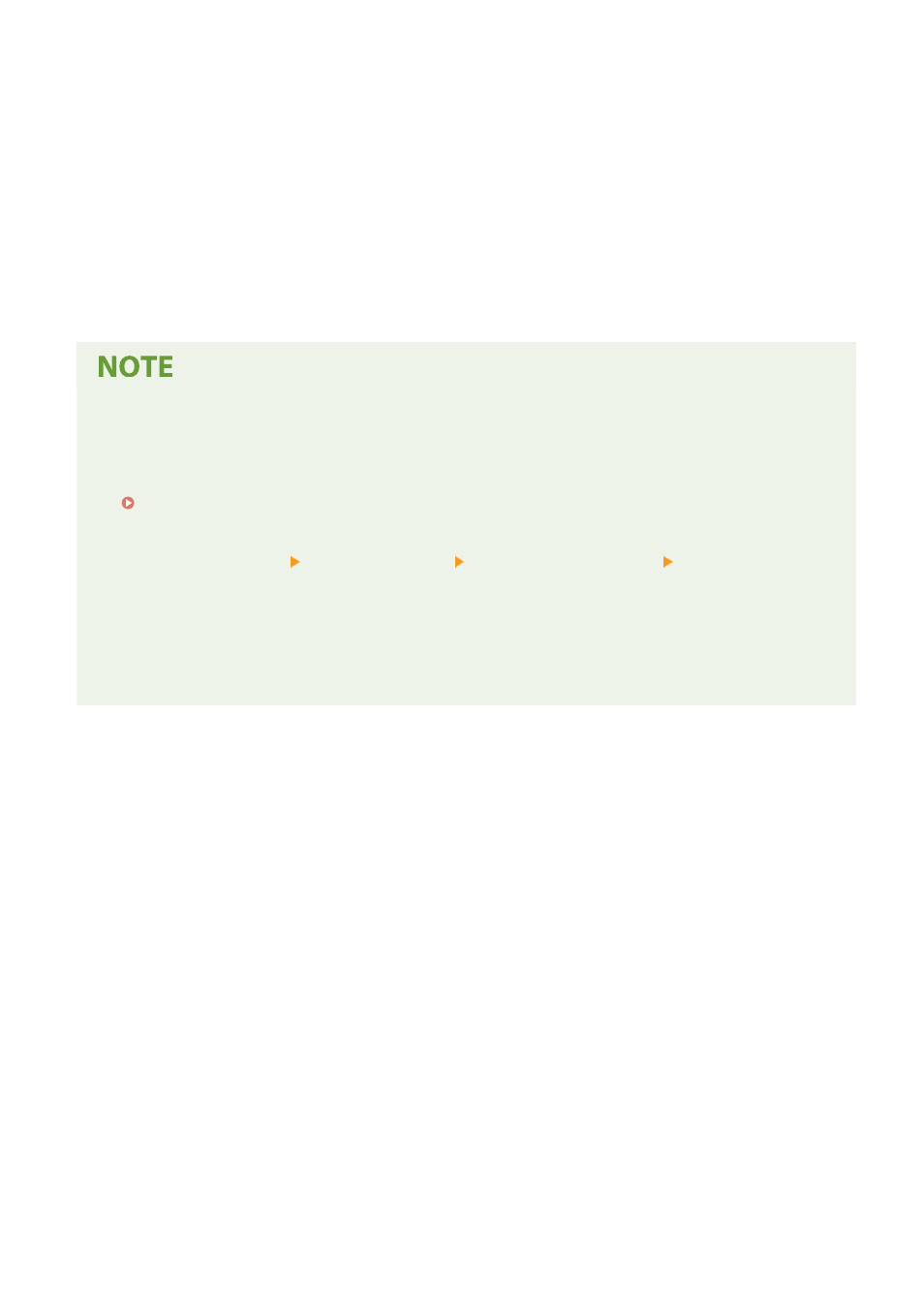
When the SCEP server has a password, enter the password for the request data used for the issuance request
using single-byte alphanumeric characters.
[Key Usage]
Select the the usage of the generated key. If the usage is not decided, select [None].
8
Click [OK].
➠
The settings are applied.
9
Log out from Remote UI.
Viewing Issuance Request Status and Error Information
●
You can view detailed information on the [Settings for Certificate Issuance Request (SCEP)] screen.
If a certificate is not issued, an error is displayed in the certificate issuance request status. For details about
the message and how to resolve it, see the following:
If an Error Is Displayed in the Certificate Issuance Request Status(P. 245)
Viewing and Verifying Detailed Information of a Registered Certificate
●
In [Settings/Registration] [Device Management] [Key and Certificate Settings] [Registered Key and
Certificate], click the key name (or certificate icon) to display the certificate details.
●
On the certificate details screen, click [Verify Certificate] to verify that the certificate is valid.
When the Key and Certificate Cannot Be Deleted
●
You cannot delete a key and certificate being used. Disable the function being used, or delete these after
switching to another key and certificate.
Security
244