Toner smudges and splatters appear, Toner smudges and splatters, Appear(p. 429) – Canon imageCLASS LBP674Cdw Wireless Color Laser Printer User Manual
Page 437: Step 1: checking the paper, Step 2: checking the toner cartridges, Step 3: checking the maintenance status
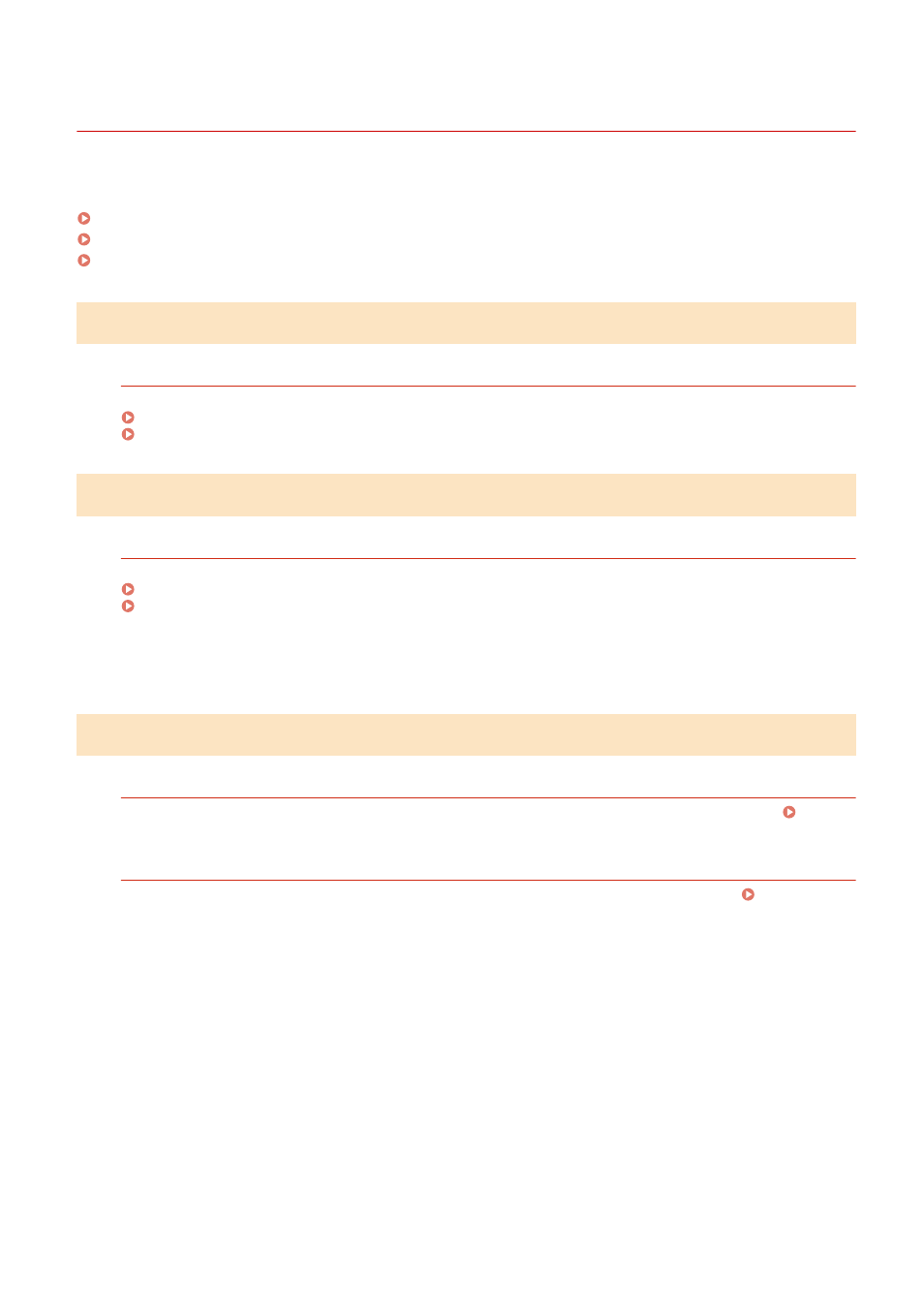
Toner Smudges and Splatters Appear
95W3-094
Troubleshoot by checking in the following order:
Step 1: Checking the Paper
Are You Using Appropriate Paper?
Check whether the paper in the machine is usable, and replace it with appropriate paper, as needed.
Step 2: Checking the Toner Cartridges
Check the Remaining Amount of Toner in the Toner Cartridges.
Check the remaining amount of toner in the toner cartridges, and replace any toner cartridges, as needed.
Checking the Remaining Amount of Consumables(P. 405)
Replacing the Toner Cartridges(P. 400)
* Depending on the usage condition of the machine, the actual remaining amount of toner may be lower than
indicated or the parts may be deteriorated. If the condition persists even after replacing the toner cartridge
indicated to have a low amount of toner, it is recommended to replace the other toner cartridges as well.
Step 3: Checking the Maintenance Status
Have You Cleaned the Fixing Assembly?
These symptoms may occur when the fixing assembly is dirty. In this case, clean the fixing assembly.
Cleaning the Fixing Assembly(P. 397)
Have You Cleaned the Transfer Belt?
These symptoms may occur when the transfer belt is dirty. In this case, clean the transfer belt. Cleaning the
Troubleshooting
429