Canon imageCLASS LBP674Cdw Wireless Color Laser Printer User Manual
Page 140
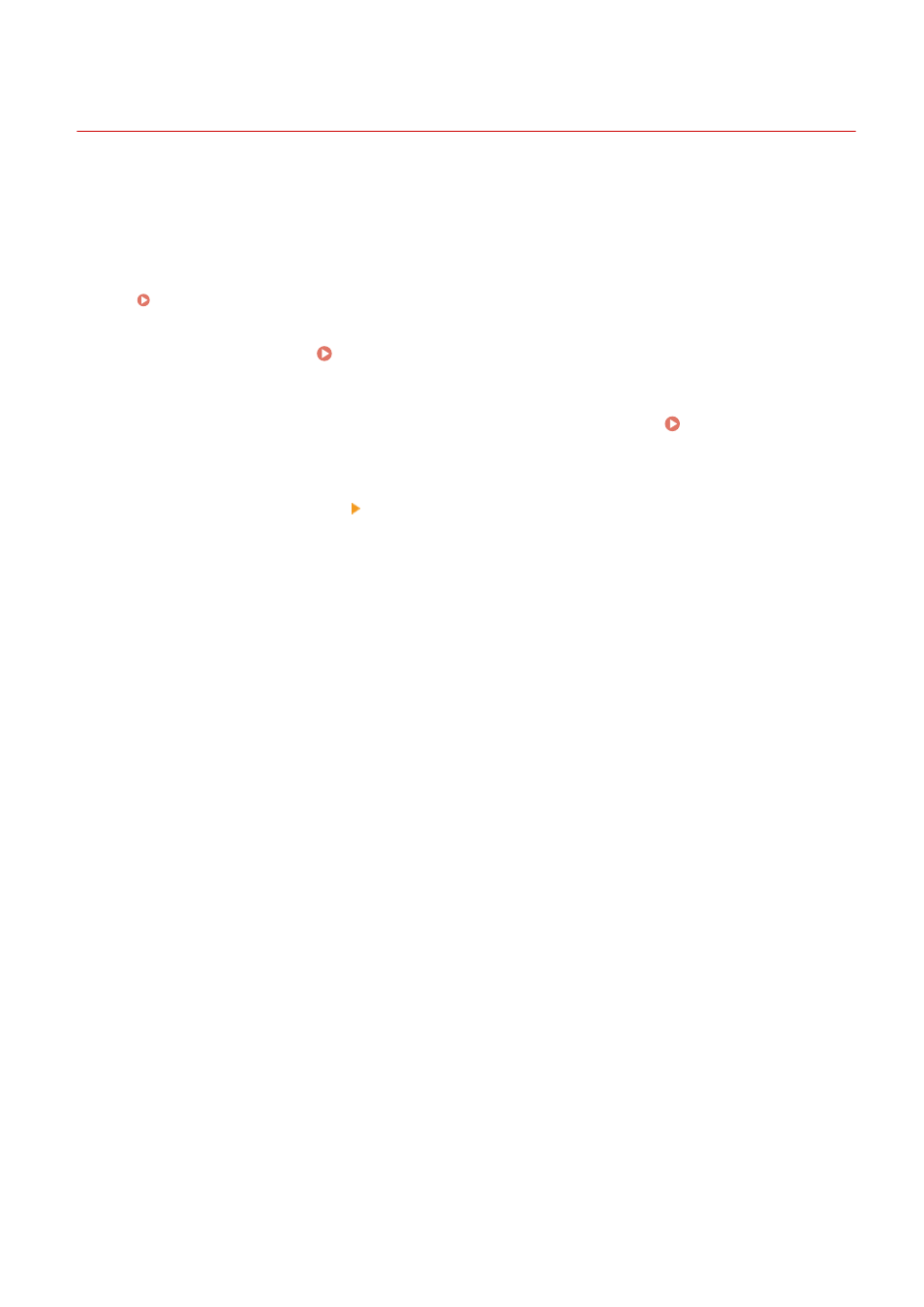
Using the Appropriate Paper Source for Each Function
95W3-031
If you print without specifying the paper source, the machine automatically selects the paper source according to the
size of the paper to be printed. In addition, if the machine runs out paper while printing, it automatically selects
another paper source loaded with the same size paper to continue printing.
You can use the appropriate paper source by setting the paper source that is selected automatically for each function.
This section describes how to configure the settings using Remote UI from a computer.
On the operation panel, select [Menu] in the [Home] screen, and then select [Function Settings] to configure the
settings. [Paper Source Auto Selection](P. 336)
1
Log in to Remote UI. Starting Remote UI(P. 273)
2
On the Portal page of Remote UI, click [Settings/Registration]. Portal Page of
Remote UI(P. 276)
3
Click [Common Settings] [Edit].
➠
The [Edit Common Settings] screen is displayed.
4
In [Paper Source Auto Selection], set the paper source to be selected automatically to
[On].
●
Configure this setting for each function. For printing reports and lists and printing from memory media, set
the paper source to [Other] to apply this setting.
●
For each function, one of the paper drawers must be set for automatic selection. If the multi-purpose tray
only is set for automatic selection, the setting cannot be completed.
5
Click [OK].
➠
The settings are applied.
6
Log out from Remote UI.
Basic Operations
132