Pdf](p. 351), Halftones](p. 351) – Canon imageCLASS LBP674Cdw Wireless Color Laser Printer User Manual
Page 359
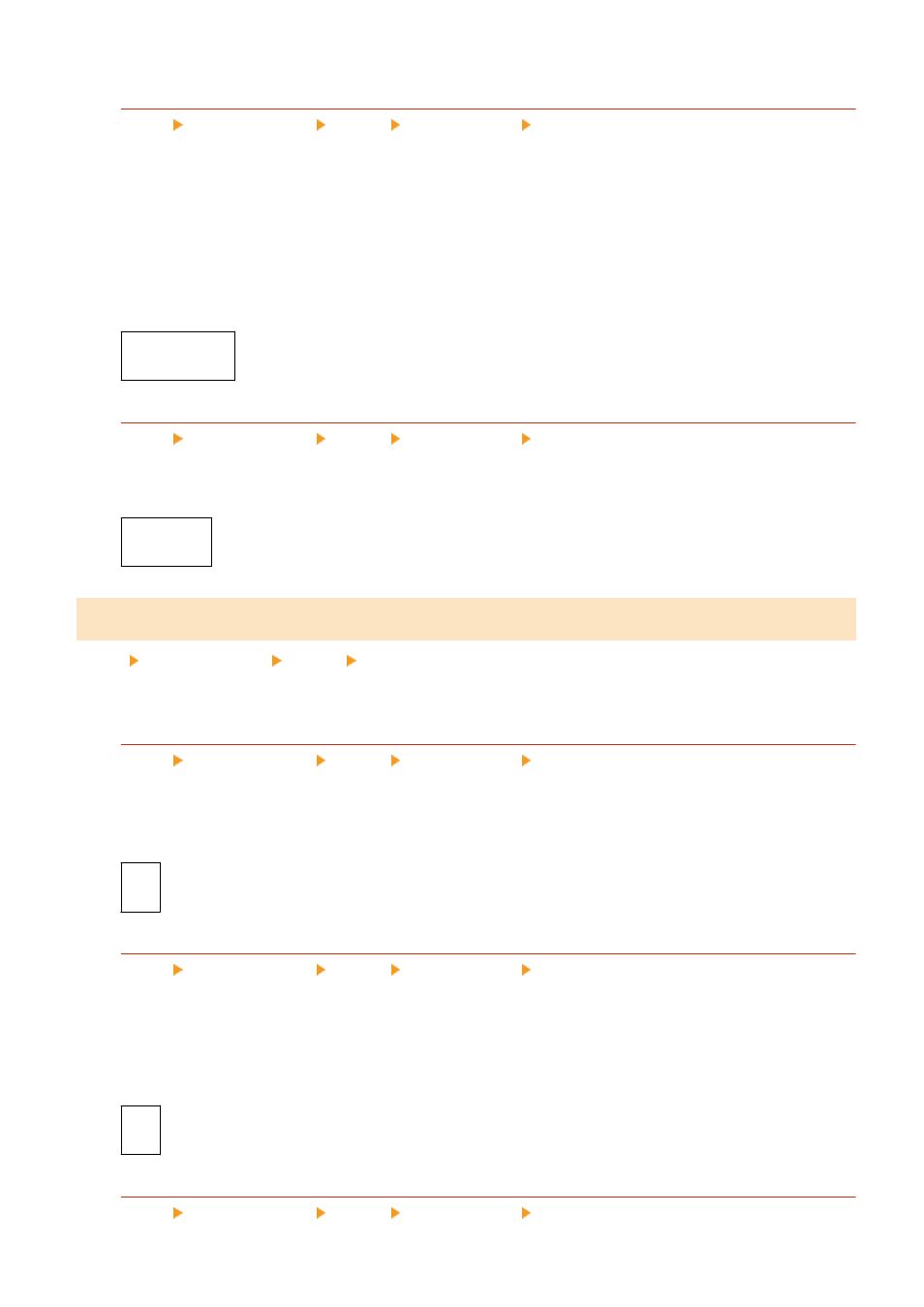
[Halftones]
[Menu] [Function Settings] [Printer] [Printer Settings] [Imaging Settings]
Specify the print method used to reproduce halftones (intermediate areas between light and dark areas)
according to the image content.
To Print Images with Fine Gradations, Such as Digital Camera Photos
Specify [Gradation] in this setting. This reproduces gradations smoothly.
To Print Images with Fine Lines and Small Text, Such as CAD Images
Specify [Error Diffusion] in this setting. Fine lines and small text are printed in high definition.
* Specifying [Error Diffusion] in this setting may lower the stability of toner fixing and textures.
[
Gradation
]
[Error Diffusion]
[Matching Method]
[Menu] [Function Settings] [Printer] [Printer Settings] [Imaging Settings]
Select how to correct the color when printing.
When you select [Vivid Photo], the color tone is corrected to deeper and more vivid colors than with [General].
[
General
]
[Vivid Photo]
[PDF]
[Menu] [Function Settings] [Printer] [Printer Settings]
Specify the print data processing method used for printing PDF format files.
[Enlarge/Reduce to Fit Paper Size]
[Menu] [Function Settings] [Printer] [Printer Settings] [PDF]
Specify whether to enlarge or reduce documents to fit the paper used for printing.
* If you specify [On] in this setting, documents are enlarged or reduced while maintaining their aspect ratio.
[
Off
]
[On]
[Enlarge Print Area]
[Menu] [Function Settings] [Printer] [Printer Settings] [PDF]
Specify whether to print with the print area enlarged so that it occupies the entire paper, leaving no margins
around the edges of the paper.
* In some documents, specifying [On] in this setting may lead to images being printed with some of the edges
cut off, or to smudging on some parts of the paper.
[
Off
]
[On]
[N on 1]
[Menu] [Function Settings] [Printer] [Printer Settings] [PDF]
Settings Menu Items
351