Canon imageCLASS LBP674Cdw Wireless Color Laser Printer User Manual
Page 249
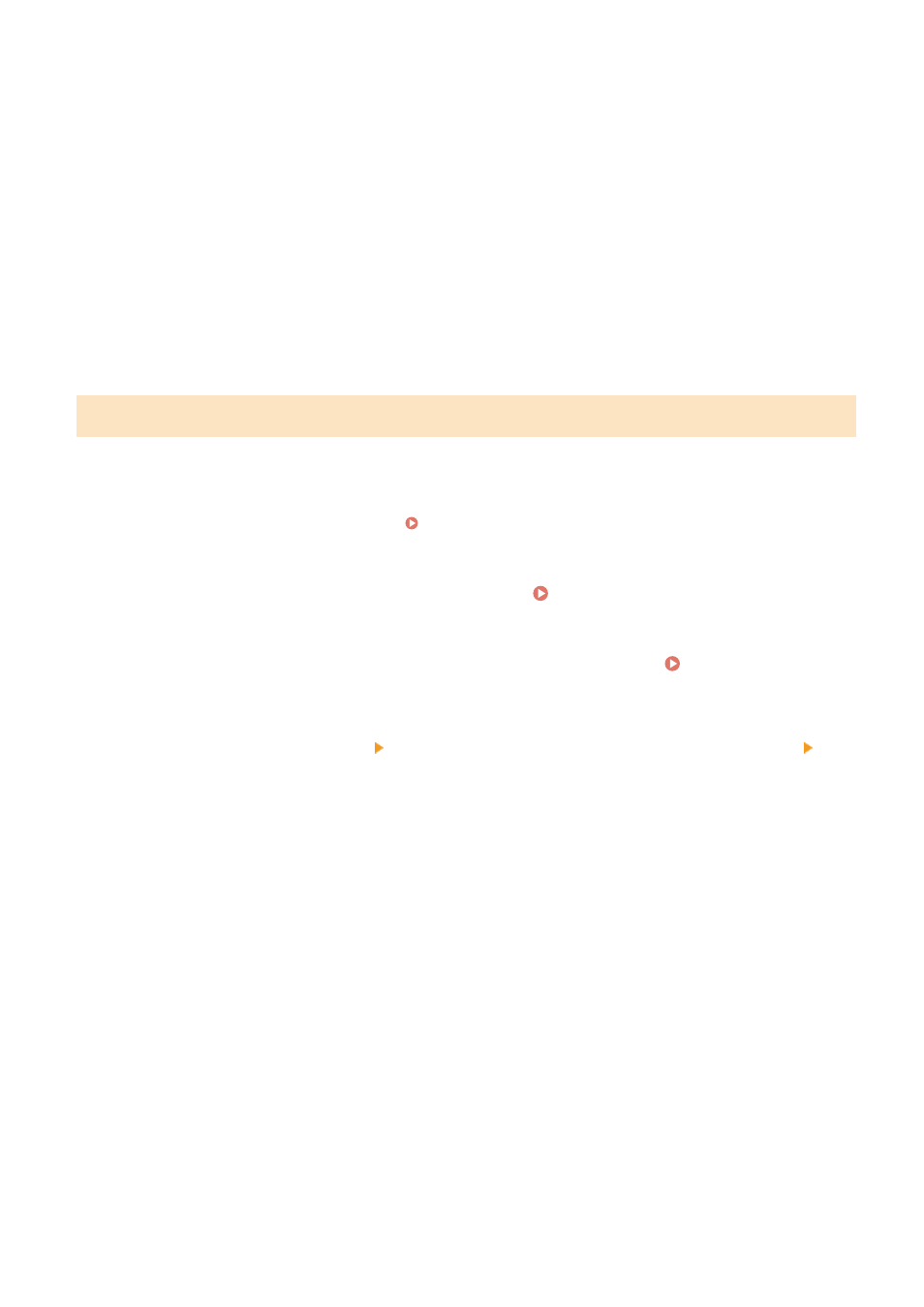
Enter the URL of the connecting SCEP server.
[Port Number]
Enter the port number used to communicate with the SCEP server.
[Communication Timeout]
Enter the time from search start to timeout in seconds.
6
Click [OK].
➠
The settings are applied.
7
Log out from Remote UI.
Generating a Key and Requesting Certificate Issuance
Configure the settings for generating a key and requesting the issuance of a certificate using Remote UI from a
computer. You cannot use the operation panel to configure the settings.
Administrator privileges are required. The machine must be restarted after obtaining a key.
* This method cannot be used to request issuance of a certificate when the setting for requesting issuance of a
certificate at a specified date and time is enabled. Requesting Certificate Issuance at a Specified Date and
1
Log in to Remote UI in System Manager Mode. Starting Remote UI(P. 273)
2
On the Portal page of Remote UI, click [Settings/Registration]. Portal Page of
Remote UI(P. 276)
3
Click [Device Management] [Settings for Certificate Issuance Request (SCEP)]
[Certificate Issuance Request].
➠
The [Certificate Issuance Request] screen is displayed.
4
Set the items for a key and certificate.
[Key Name]
Enter the key name using single-byte alphanumeric characters.
[Signature Algorithm]
Select the signature algorithm from the pulldown menu.
[Key Length (bit)]
Select the key length from the pulldown menu. The larger the value, the better the security, but this slows
down communication processing.
[Organization]
Enter the organization name using single-byte alphanumeric characters, as needed.
[Common Name]
Enter the name of the certificate subject using single-byte alphanumeric characters.
This is also called the Common Name (CN).
[Challenge Password]
Security
241