Adjustment/maintenance, Adjustment/maintenance](p. 321), Adjust image quality – Canon imageCLASS LBP674Cdw Wireless Color Laser Printer User Manual
Page 329: Maintenance
Advertising
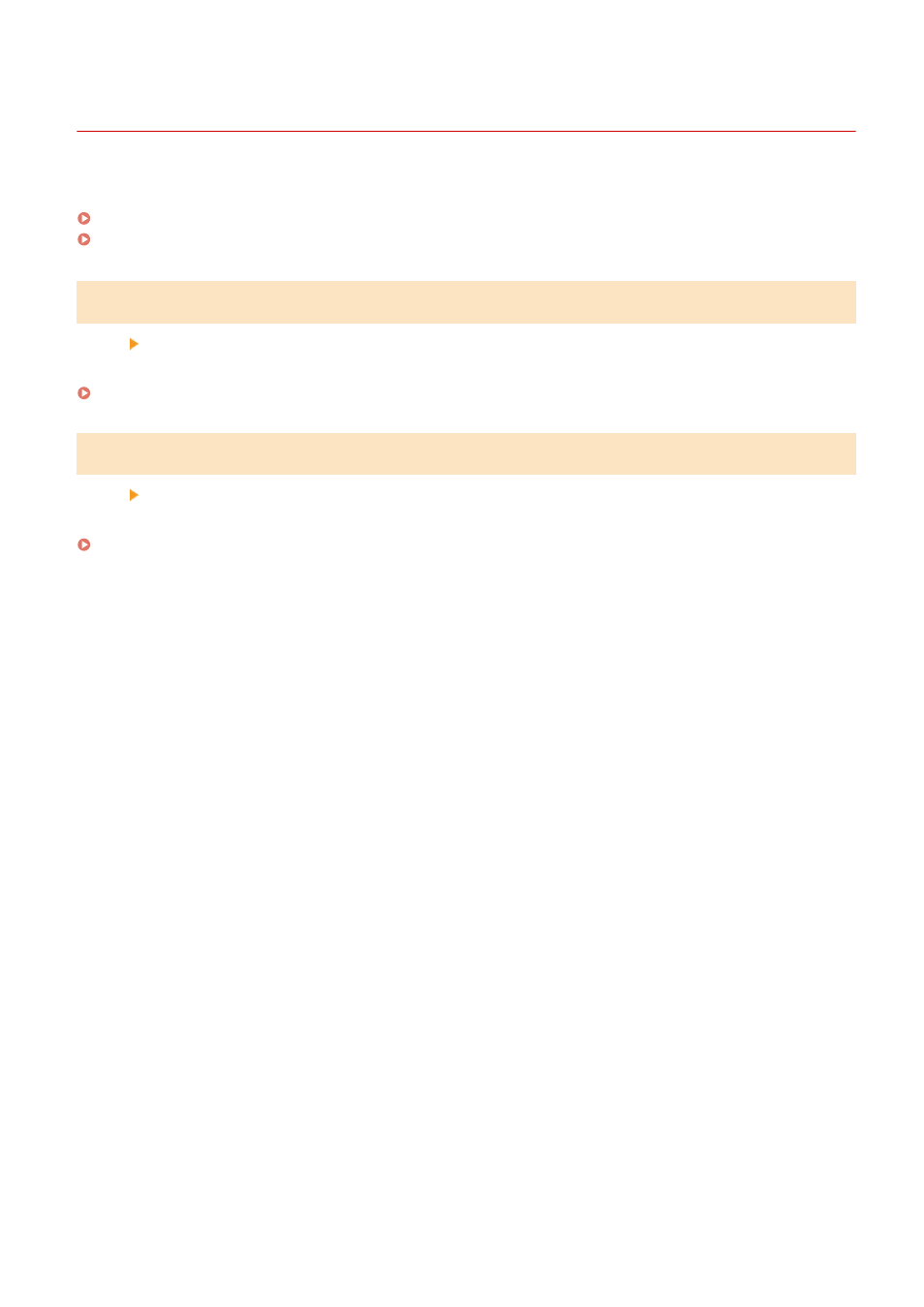
[Adjustment/Maintenance]
95W3-072
Use this setting to adjust the print quality and when cleaning the machine.
[Adjust Image Quality](P. 321)
[Maintenance](P. 321)
[Adjust Image Quality]
[Menu] [Adjustment/Maintenance]
Use this setting to adjust the image quality or print position and for special processing according to the paper used.
[Adjust Image Quality](P. 322)
[Maintenance]
[Menu] [Adjustment/Maintenance]
Carry out maintenance to clean the machine and to control condensation.
Settings Menu Items
321
Advertising