Output profile](p. 354) – Canon imageCLASS LBP674Cdw Wireless Color Laser Printer User Manual
Page 362
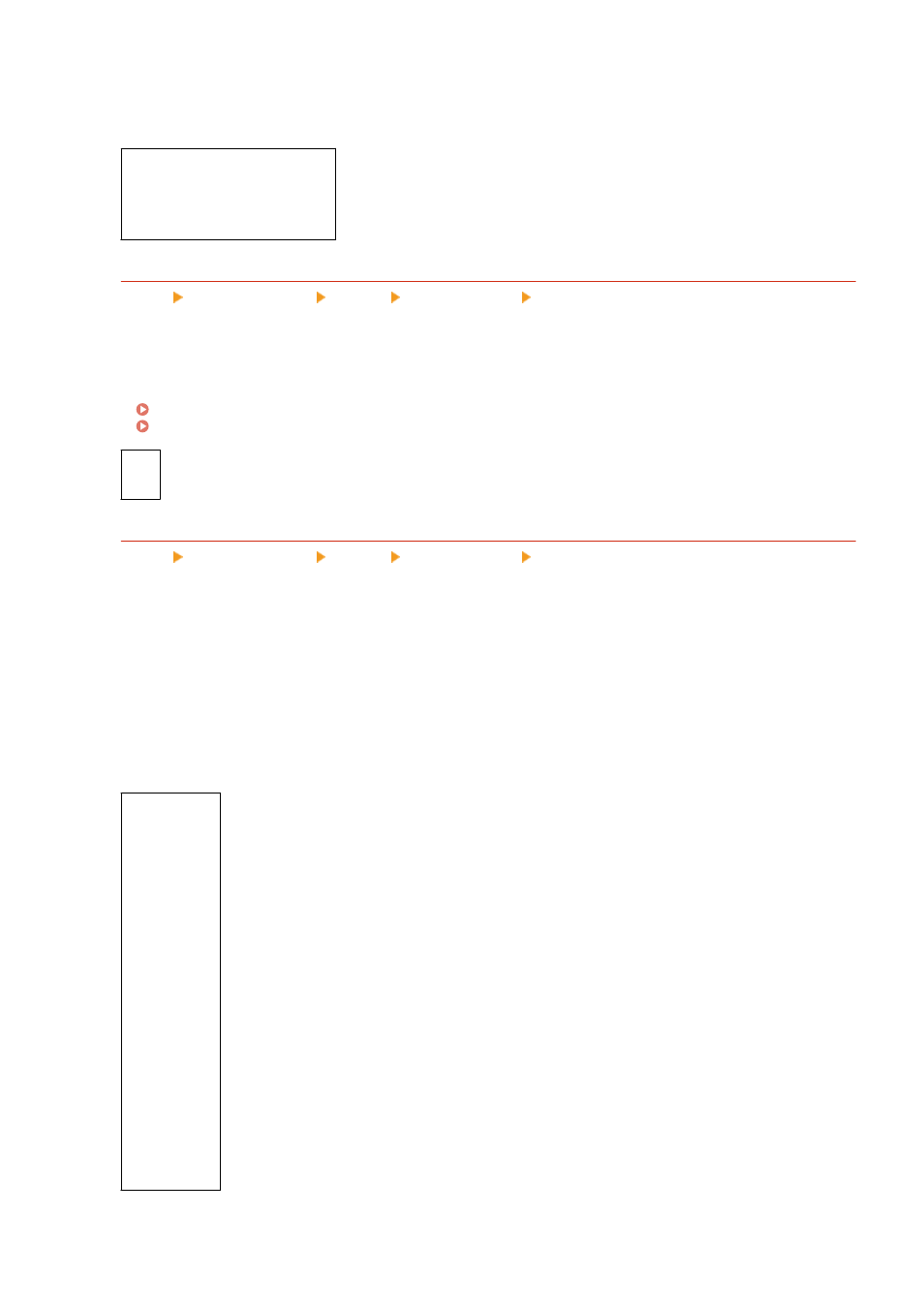
●
Specify [None] to print without using a CMYK simulation profile. CMYK data is then printed using a device-
dependent CMYK color model. Depending on the data, some gradations of dark colors may not be
reproduced.
[JapanColor(Canon)]
[U.S. Web Coated v1.00(Canon)]
[Euro Standard v1.00(Canon)]
[
None
]
[Use Grayscale Profile]
[Menu] [Function Settings] [Printer] [Printer Settings] [PDF]
Specify whether to convert gray data to CMYK data using the machine’s grayscale profile.
* Even when [On] is specified in this setting, depending on the [Output Profile] and [Pure Black Text] settings,
the data will be printed in 1-color black (K) toner.
[
Off
]
[On]
[Output Profile]
[Menu] [Function Settings] [Printer] [Printer Settings] [PDF]
Specify the appropriate profile for the print data. This can be set separately for text, graphics (lines or figures),
and images (photos).
●
Specify [Normal] in this setting to print with the color tones adjusted to closely match the monitor display.
●
Specify [Photo] in this setting to print with the color tones adjusted to resemble a photo.
●
Specify [TR Normal] in this setting to adjust the color tones to closely match the monitor display and
reproduce black and gray areas as 1-color black (K) toner.
●
Specify [TR Photo] in this setting to adjust the color tones to resemble a photo and reproduce black and gray
areas as 1-color black (K) toner.
[Text]
[Normal]
[Photo]
[TR Normal]
[
TR Photo
]
[Graphics]
[Normal]
[Photo]
[TR Normal]
[
TR Photo
]
[Image]
[Normal]
[Photo]
[TR Normal]
[
TR Photo
]
Settings Menu Items
354