Rearranging the buttons and renaming the tabs, Remote ui)(p. 105) – Canon imageCLASS LBP674Cdw Wireless Color Laser Printer User Manual
Page 113
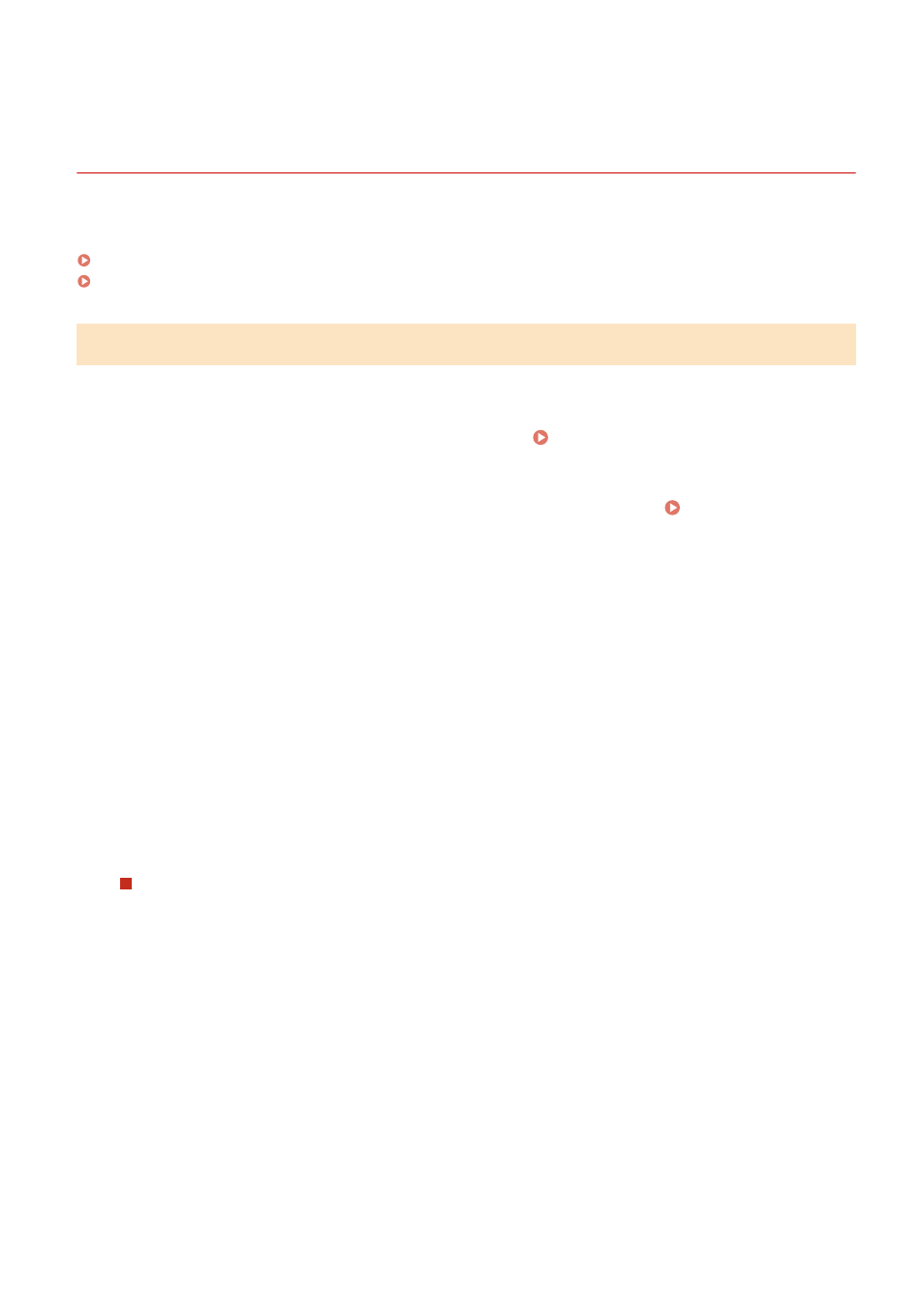
Rearranging the Buttons and Renaming the Tabs
(Remote UI)
95W3-02E
You can use Remote UI from a computer to reorder the buttons on the [Home] screen and rename the tabs.
Changing the Button Display Order(P. 105)
Renaming the Tabs(P. 106)
Changing the Button Display Order
Administrator privileges are required.
1
Log in to Remote UI in System Manager Mode. Starting Remote UI(P. 273)
2
On the Portal page of Remote UI, click [Settings/Registration]. Portal Page of
Remote UI(P. 276)
3
Click [Display Settings].
➠
The [Display Settings] screen is displayed.
4
In [Rearrange and Configure Display Settings for Home Screen Buttons], select [Edit
in Button View] or [Edit in List View].
●
To change the display order by dragging the buttons, click [Edit in Button View].
●
To change the display order using the list of button names, click [Edit in List View].
5
Rearrange the buttons.
When Rearranging the Buttons by Dragging Them
Drag the button you want to rearrange, and release it at the desired location.
Basic Operations
105