Canon imageCLASS LBP674Cdw Wireless Color Laser Printer User Manual
Page 16
Advertising
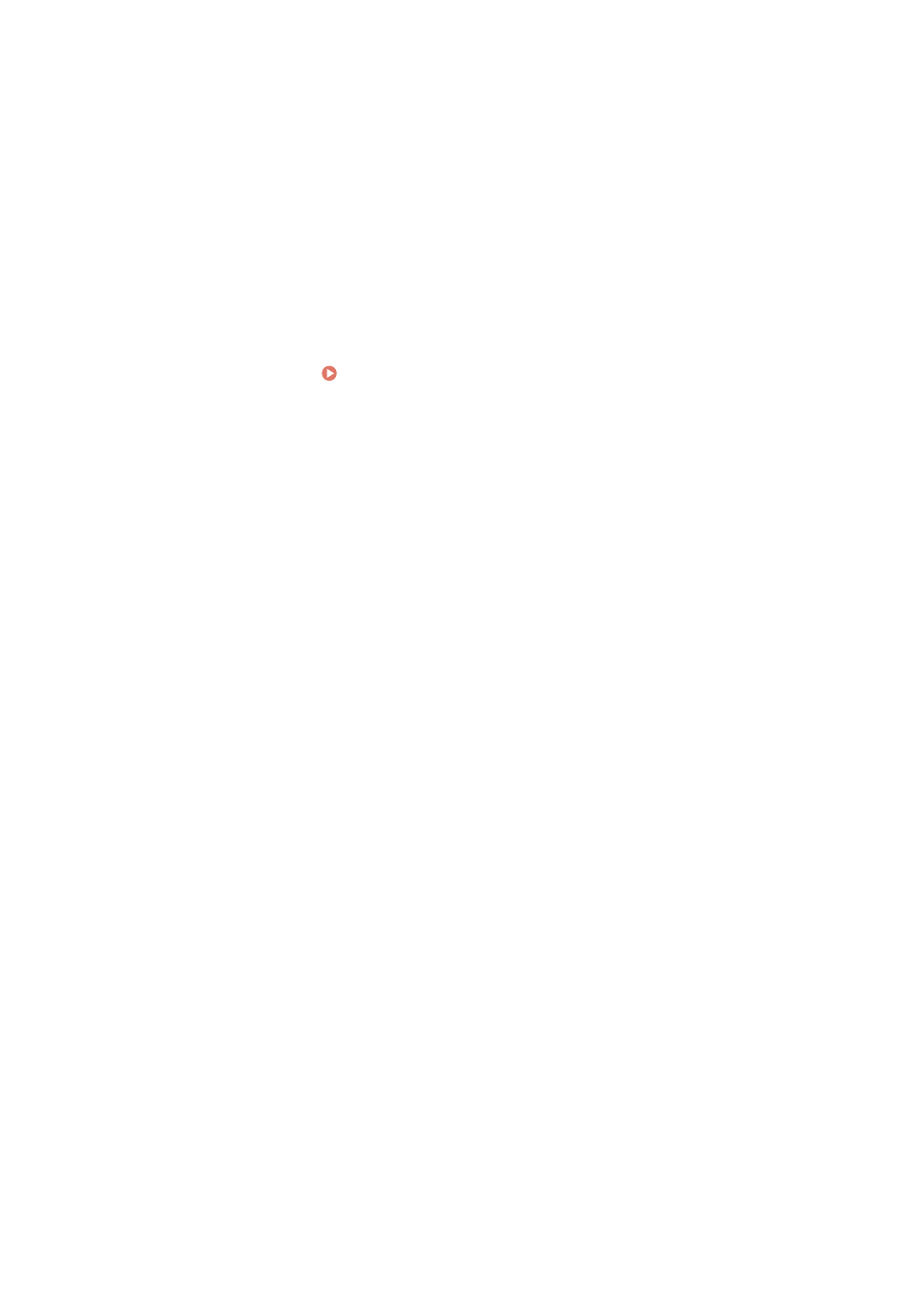
3
Confirm the message, and press [OK].
4
Enter the license key, and press [Apply].
➠
Registration starts. When registration is completed, the message [Installation is complete. Changes will be
effective after the main power is turned OFF and ON.] is displayed.
5
Press [Close].
6
Restart the machine. Restarting the Machine(P. 88)
➠
The license is registered.
About the Machine
8
Advertising