Canon imageCLASS LBP674Cdw Wireless Color Laser Printer User Manual
Page 451
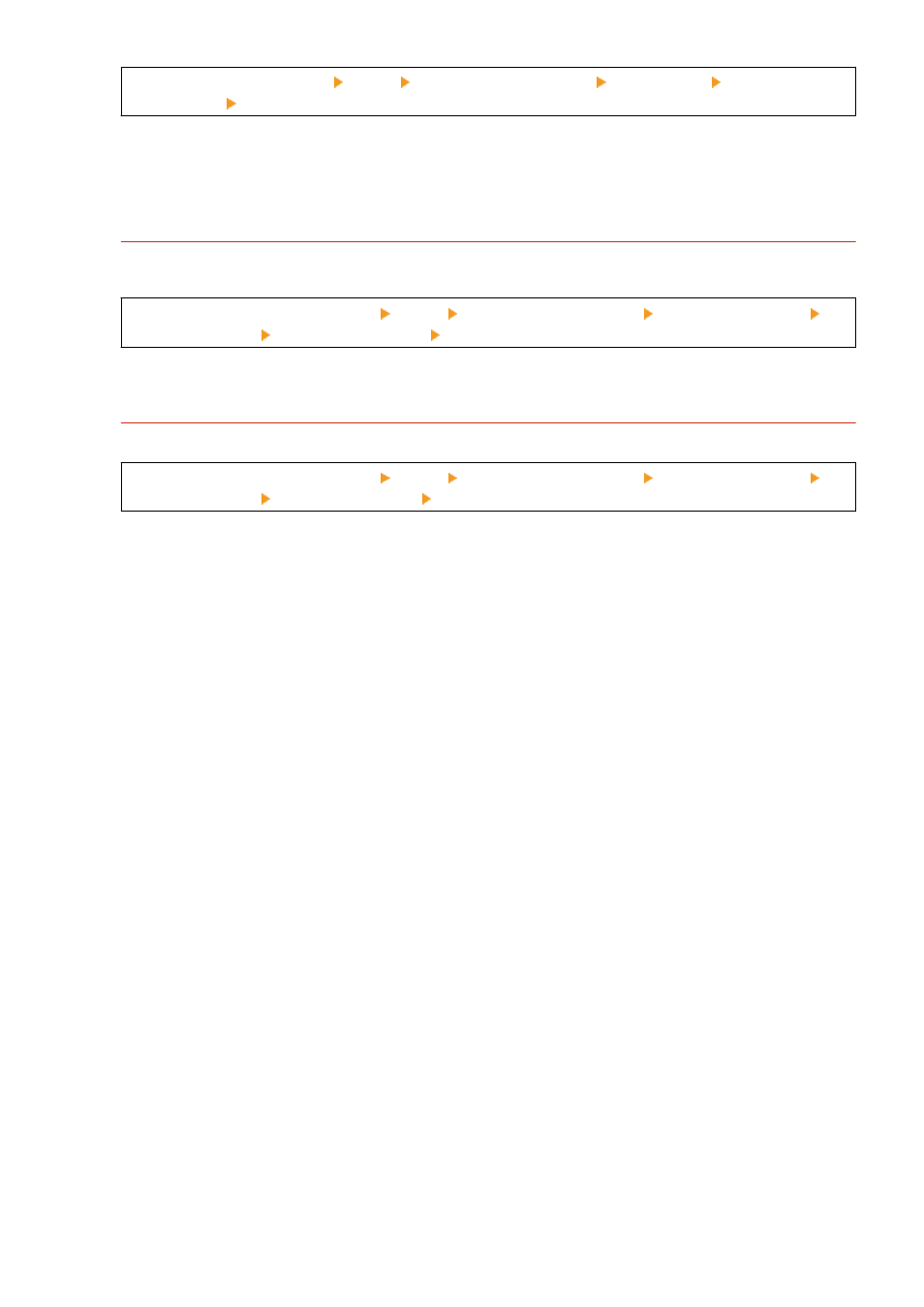
[Home] on the operation panel [Menu] [Adjustment/Maintenance] [Maintenance] [Control
Condensation] [On]
* During condensation removal, a blank sheet of paper may be output without being printed correctly. If you
set this to [On], you can set whether to restrict printing.
* If you set this to [On], you must keep the machine ON to continuously remove the condensation. The
automatic shutdown setting is disabled.
Does the Printed Toner Flake Off Depending on Paper Type or Usage Environment?
If so, setting [Reduce Toner Flaking] to [Mode 1] may improve the problem. If that does not work, select [Mode
2].
[Home] screen on the operation panel [Menu] [Adjustment/Maintenance] [Adjust Image Quality]
[Special Processing] [Reduce Toner Flaking] [Mode 1] or [Mode 2]
* When this setting is enabled, ghost images may appear in unprinted areas.
Are You Using the Machine in an Environment with Low Humidity?
Setting [Low Humidity Mode] to [On] may solve the problem.
[Home] screen on the operation panel [Menu] [Adjustment/Maintenance] [Adjust Image Quality]
[Special Processing] [Low Humidity Mode] [On]
* Setting this to [On] may reduce the density or create fading in a humid environment.
Troubleshooting
443