Canon imageCLASS LBP674Cdw Wireless Color Laser Printer User Manual
Page 168
Advertising
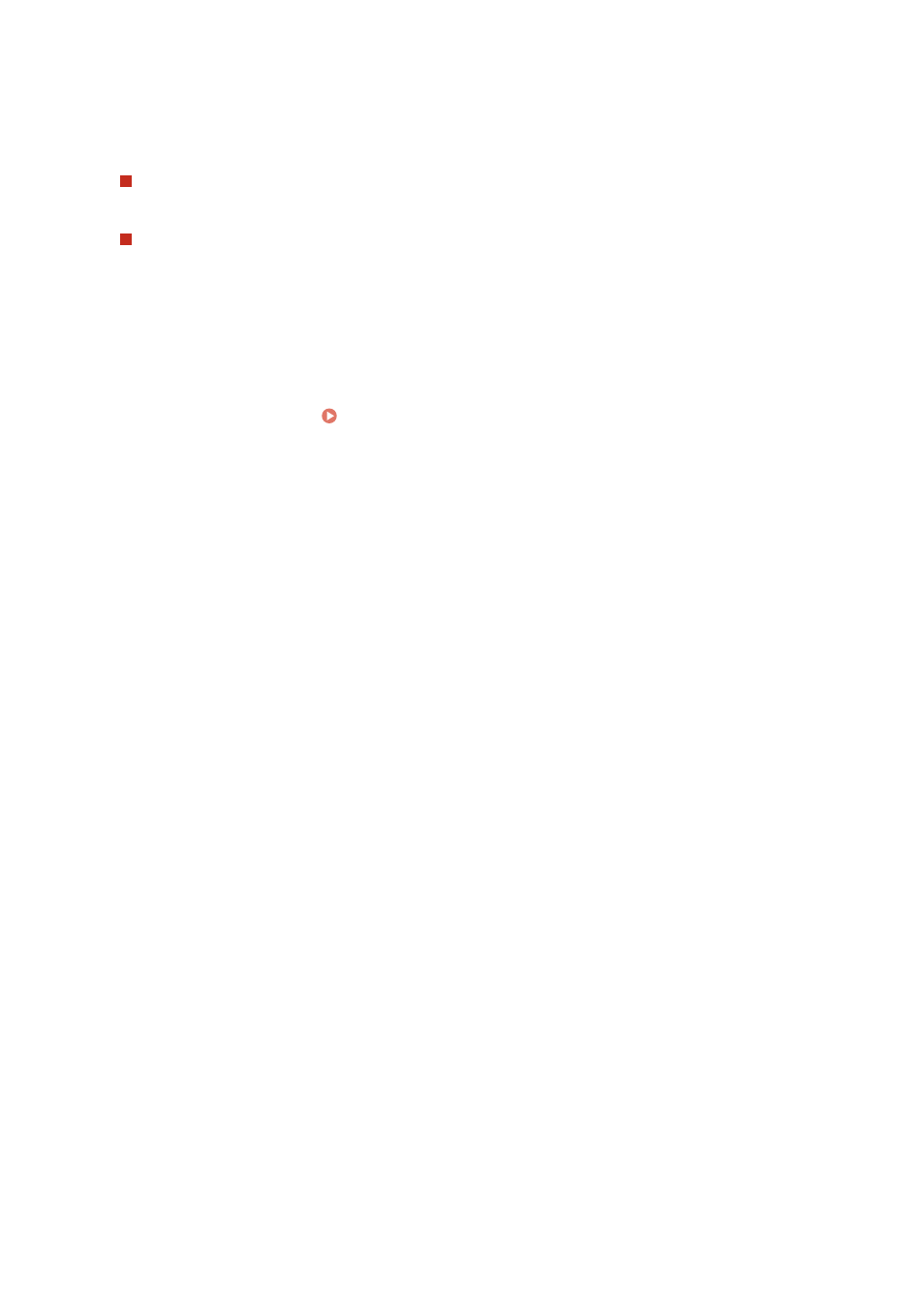
5
Configure the APOP authentication and encryption settings according to your usage
environment.
To Use APOP Authentication to Encrypt Password at Authentication
Select the [Use APOP Authentication] checkbox.
To Encrypt Communication with the POP3 Server
Select the [Use TLS for POP] checkbox.
6
Click [OK].
By clicking [Check POP Connection], you can check the connection with the POP3 server using the current
settings.
7
Restart the machine. Restarting the Machine(P. 88)
➠
The settings are applied.
Printing
160
Advertising