Loading paper, Loading paper(p. 109) – Canon imageCLASS LBP674Cdw Wireless Color Laser Printer User Manual
Page 117
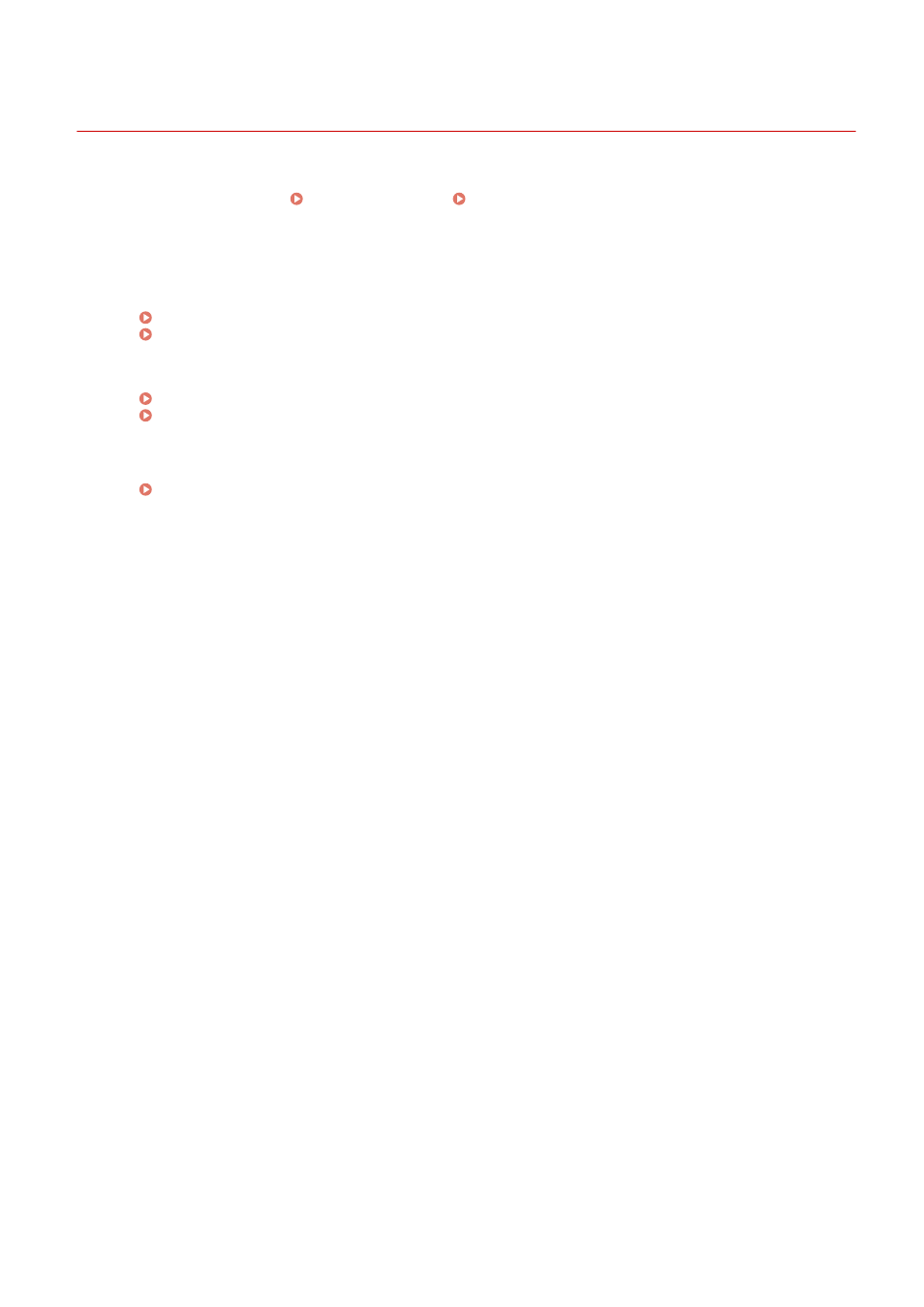
Loading Paper
95W3-02H
To ensure print quality, confirm the usable paper and how to handle and store paper, and prepare the appropriate
paper for use with the machine. Usable Paper(P. 21) / Precautions When Handling Paper(P. 25)
Load the prepared paper in the machine, and then configure the paper size and type settings.
Loading Paper in the Machine
Load paper you usually use into the paper drawer, which can hold large amounts of paper.
To temporarily use paper not loaded in the paper drawer, load it in the multi-purpose tray.
Loading Paper in the Paper Drawer(P. 110)
Loading Paper in the Multi-purpose Tray(P. 115)
When using envelopes or paper with logos, be careful of the orientation of the loaded paper and which side
is face up.
Preparations and Orientation for Loading Envelopes(P. 118)
Orientation for Loading Paper with a Logo(P. 120)
Paper Settings
To ensure quality printing and prevent paper jams, the paper size and type must be set correctly according to
the loaded paper.
Specifying the Paper Size and Type(P. 122)
Basic Operations
109