Canon imageCLASS LBP674Cdw Wireless Color Laser Printer User Manual
Page 274
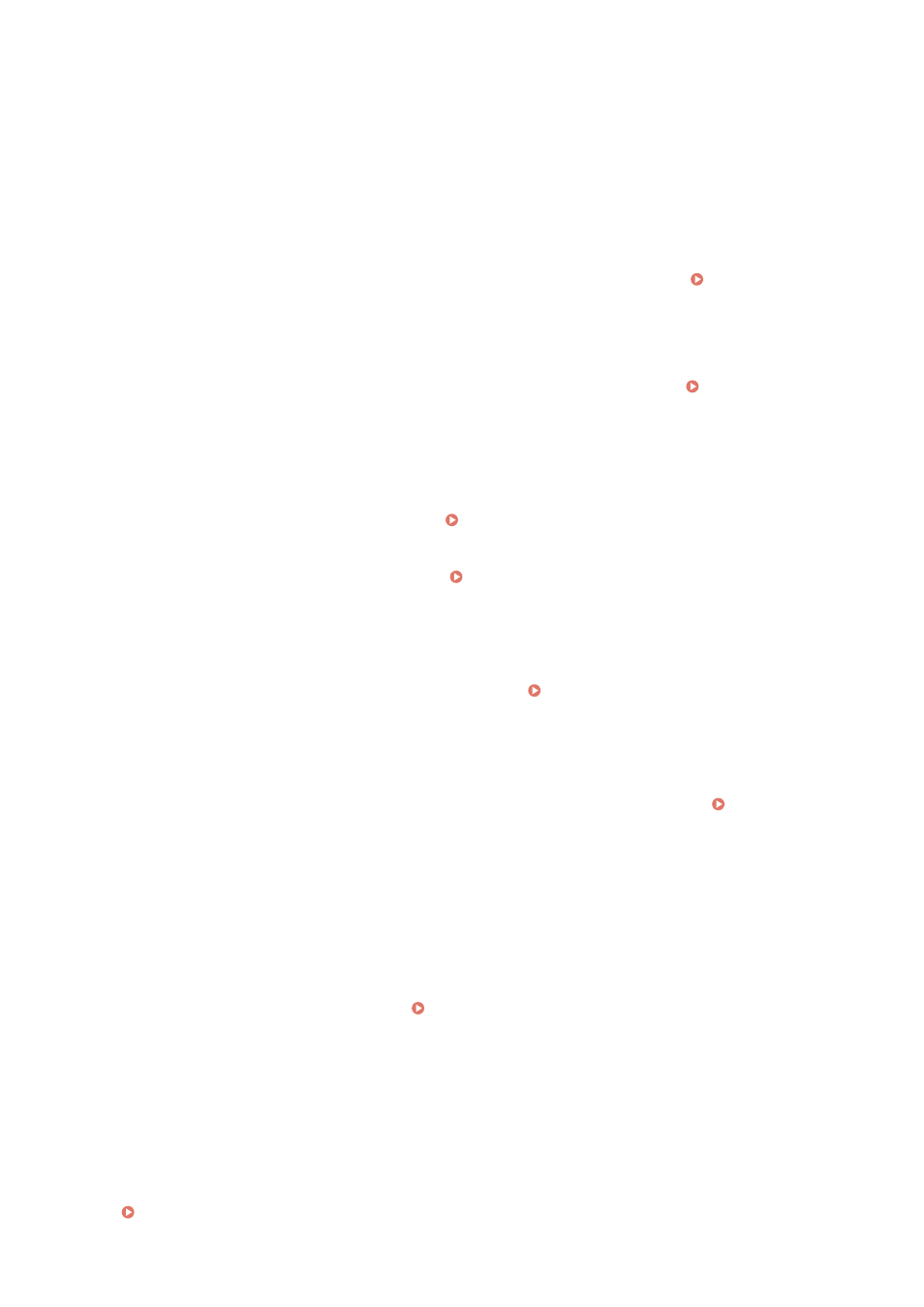
You can require a signature or certificate verification for safer communication.
[Always Verify Signatures for SMS/WebDAV Server Functions]
As this function is not available on the machine, it is not applied to the security policy.
[Always Verify Server Certificate When Using TLS]
This verifies the certificate including Common Nae (CN) when using TLS-encrypted communication.
* This does not apply to communication with an IEEE 802.1X network.
[Prohibit Cleartext Authentication for Server Functions]
You can limit verification information to secure methods only. When you are using the machine as a server,
cleartext authentication and functions using cleartext authentication are not available. [Dedicated Port Auth.
* If you are using an older version of the device management software or driver, you may not be able to
connect to the machine. Use an updated version.
[Prohibit Use of SNMPv1]
You can prohibit use of SNMPv1 when obtaining device information from a computer. [SNMP Settings]
[Port Usage Policy]
You can close unused ports to prevent external intrusion.
[Restrict LPD Port (Port Number: 515)]
You can prohibit printing using the LPD protocol. [LPD Settings](P. 316)
[Restrict RAW Port (Port Number: 9100)]
You can prohibit printing using the RAW protocol. [RAW Settings](P. 316)
[Restrict FTP Port (Port Number: 21)]
As this function is not available on the machine, it is not applied to the security policy.
[Restrict WSD Port (Port Number: 3702, 60000)]
You can prohibit the use of functions using the WSD protocol. [WSD Settings](P. 316)
[Restrict BMLinkS Port (Port Number: 1900)]
As this function is not available on the machine, it is not applied to the security policy.
[Restrict IPP Port (Port Number: 631)]
You can disable certain print functions that use mobile apps and prohibit related printing. Linking with
[Restrict SMB Port (Port Number: 137, 138, 139, 445)]
As this function is not available on the machine, it is not applied to the security policy.
[Restrict SMTP Port (Port Number: 25)]
As this function is not available on the machine, it is not applied to the security policy.
[Restrict Dedicated Port (Port Number: 9002, 9006, 9007, 9011-9015, 9017-9019, 9022, 9023, 9025, 20317,
47545-47547)]
You can prohibit the use of dedicated ports. [Use Dedicated Port](P. 307)
[Restrict Remote Operator's Software Port (Port Number: 5900)]
As this function is not available on the machine, it is not applied to the security policy.
[Restrict SIP (IP Fax) Port (Port Number: 5004, 5005, 5060, 5061, 49152)]
As this function is not available on the machine, it is not applied to the security policy.
[Restrict mDNS Port (Port Number: 5353)]
You can disable mDNS settings (IPv4/IPv6) and certain print functions that use a mobile app. This disables
network discovery and automatic settings using mDNS as well as related printing.
Security
266