Inserting and removing a usb memory device, Inserting and removing a usb memory device(p. 133) – Canon imageCLASS LBP674Cdw Wireless Color Laser Printer User Manual
Page 141
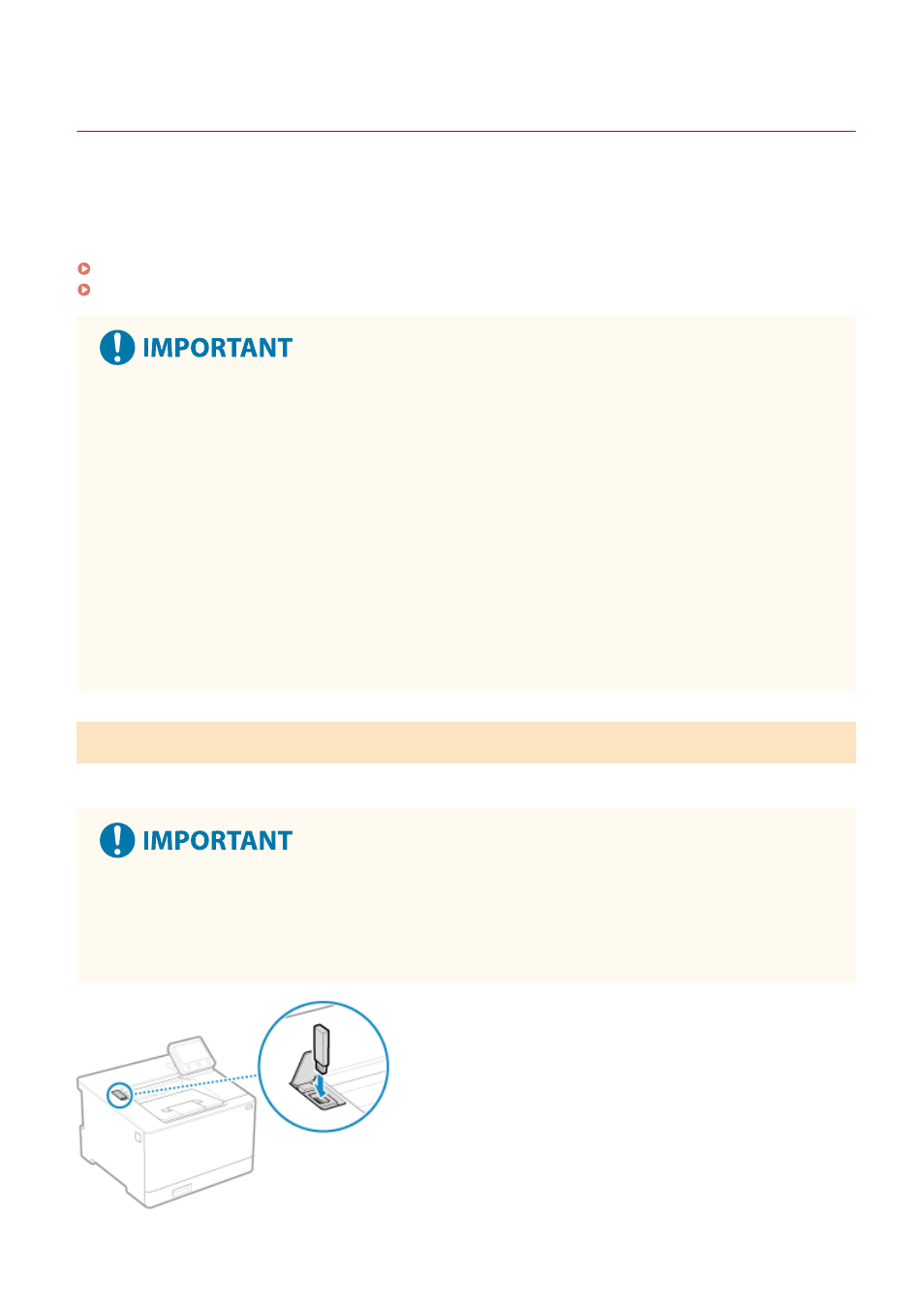
Inserting and Removing a USB Memory Device
95W3-032
You can insert a USB memory device into the machine to exchange data between the machine and the USB memory
device.
Use the operation panel to safely remove the USB memory device from the machine.
You can use a USB memory device with a FAT16 (up to 2 GB) or FAT32 (up to 32 GB) file system.
Inserting a USB Memory Device(P. 133)
Removing the USB Memory Device(P. 134)
Saving Data to a USB Memory Device
●
Data may not be able to be saved properly depending on the USB memory device.
Unsupported Devices
●
USB memory devices with a security function
●
USB memory devices that do not conform to USB standards
●
USB card readers
●
USB memory devices connected via an extension cable
●
USB memory devices connected via a USB hub
Handling USB Memory Devices
●
Do not remove the USB memory device or subject it to shocks or vibration or turn OFF the machine while
data is being imported or exported.
Inserting a USB Memory Device
Confirm the orientation of the USB memory device, and insert it into the USB port on the front of the machine.
Confirm the Orientation of the USB Memory Device before Inserting
●
Make sure that the USB memory device is correctly oriented before inserting it into the USB port on the
machine. If you attempt to insert it in the incorrect orientation, the memory device and the machine may be
damaged.
Basic Operations
133