Canon imageCLASS LBP674Cdw Wireless Color Laser Printer User Manual
Page 431
Advertising
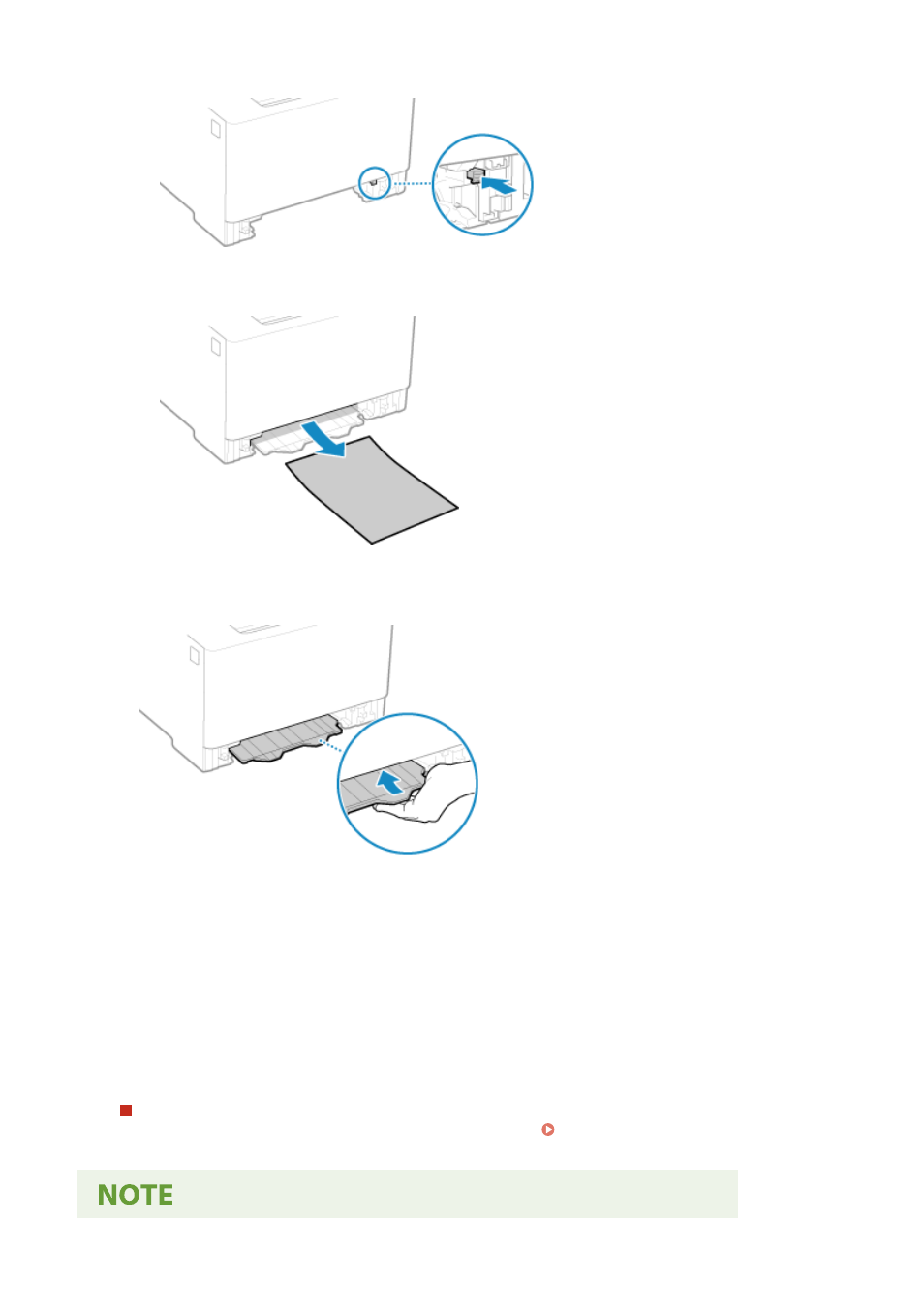
2
Press the green button.
➠
The transport guide lowers.
3
Gently pull out the paper.
4
Push in the transport guide.
Push it in firmly until you hear a click.
5
Load the paper drawer into the machine.
6
Press [Next] on the operation panel. When [Is all of the jammed paper removed?]
appears, press [Yes].
➠
The message [Paper jammed.] disappears, and printing resumes automatically.
If printing does not resume automatically, try printing again.
If the Troubleshooting Method for the Output Tray Appears on the Screen
Remove the jammed paper from the output tray or rear side. Paper Jams in the Output Tray and Rear
Troubleshooting
423
Advertising