Canon imageCLASS LBP674Cdw Wireless Color Laser Printer User Manual
Page 181
Advertising
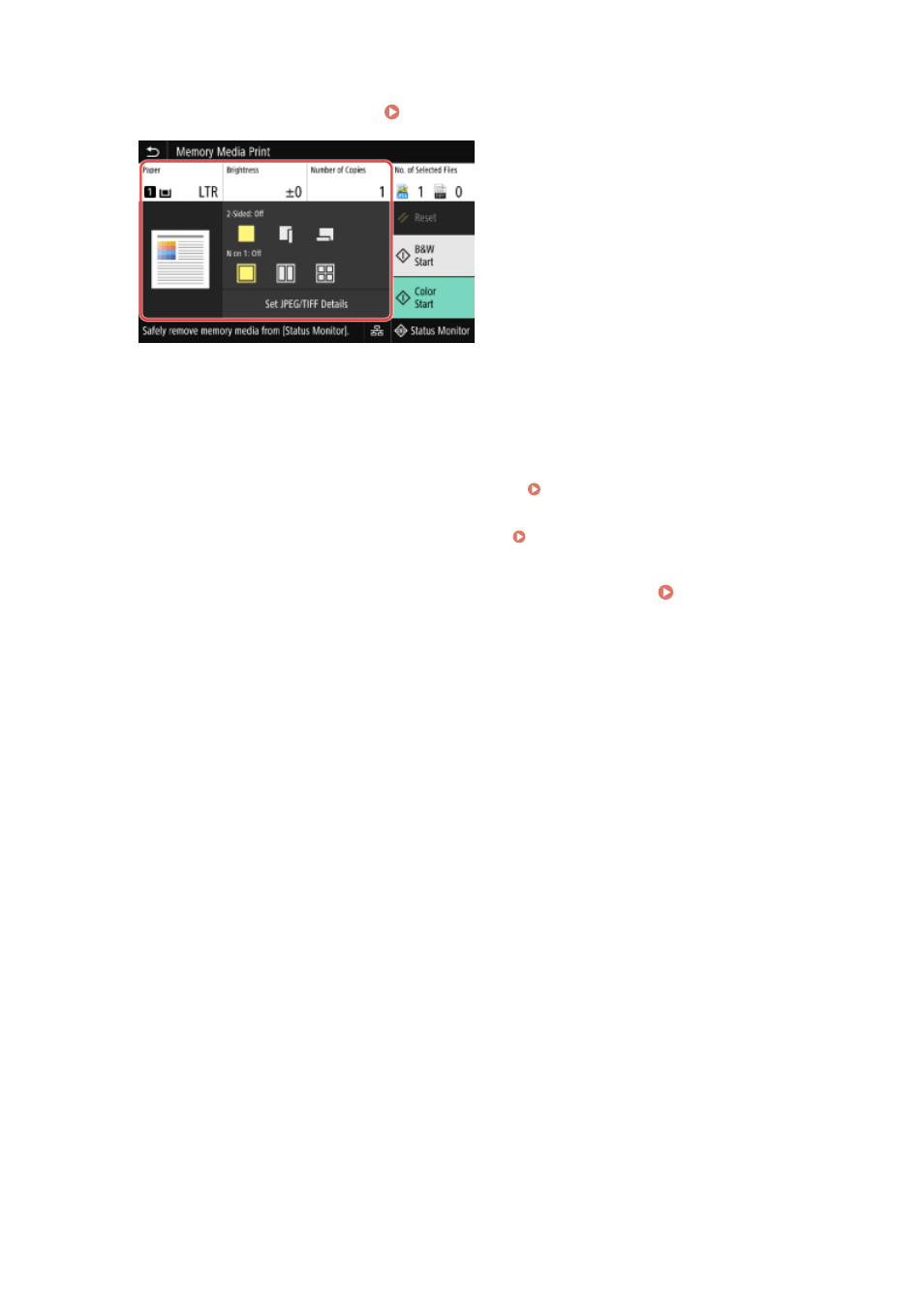
5
Configure the print settings. Memory Media Print Settings(P. 175)
6
Press [Start B&W] or [Start Color].
➠
Printing starts.
●
To print in black and white, press [Start B&W]. To print in color, press [Start Color].
●
To cancel printing, use the control panel to cancel printing. Canceling Printing with the Operation
Panel(P. 184)
●
Use [Status Monitor] to view the print job status and log. Viewing the Print Job Status and Log(P. 185)
7
When printing is completed, remove the USB memory device. Removing the USB
Memory Device(P. 134)
Printing
173
Advertising