Canon imageCLASS LBP674Cdw Wireless Color Laser Printer User Manual
Page 422
Advertising
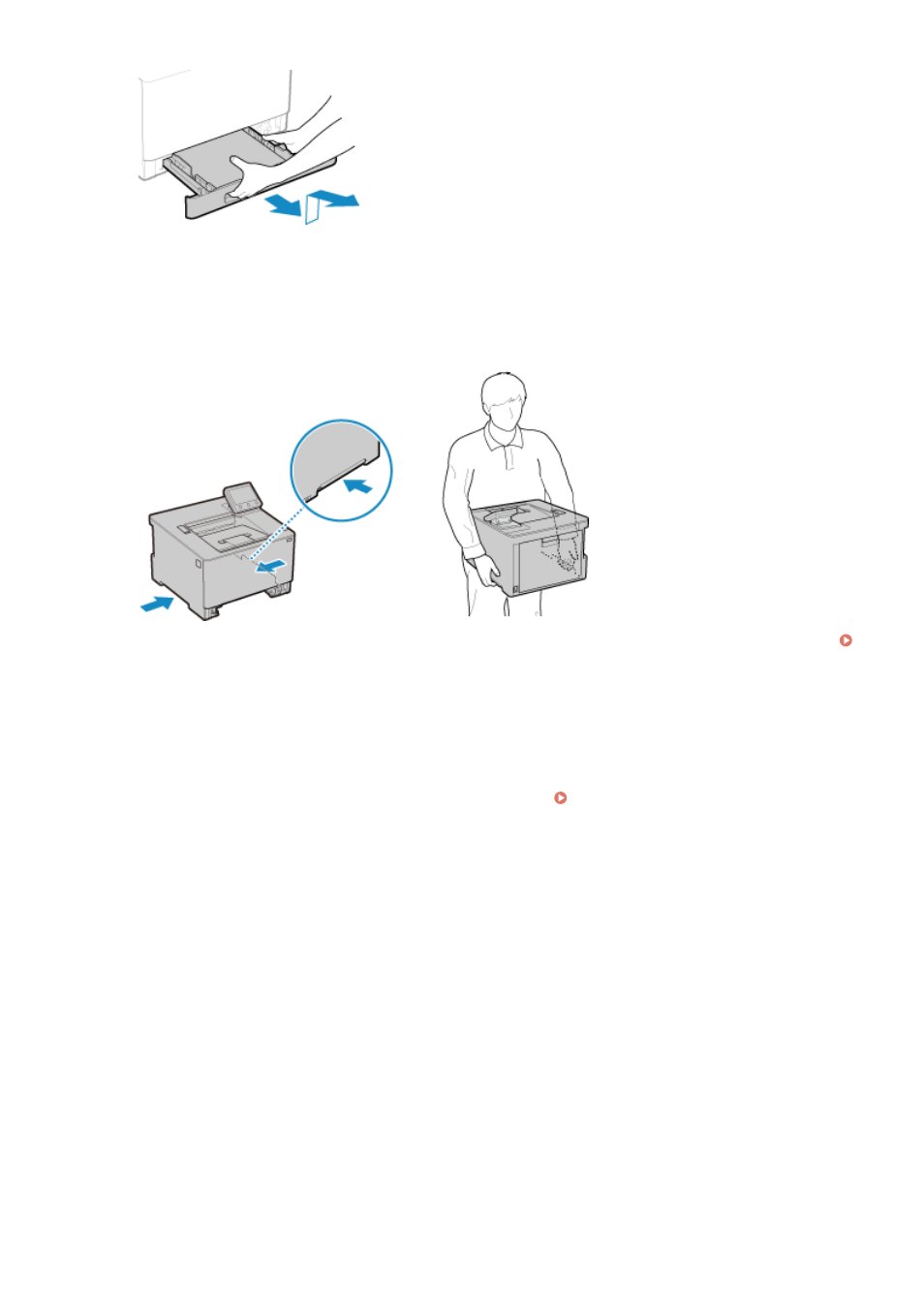
6
Close the front cover, multi-purpose tray, and any other covers or trays.
7
Grab the lift handles, and lift up the machine to move it.
●
The machine is a heavy object. For the dimensions and weight of the machine, see the basic specifications.
Basic Specifications(P. 27)
●
When the optional Paper Feeder PF-K is installed, remove it and move it separately, rather than lifting it with
the machine.
8
Gently lower the machine.
For the installation procedure after moving, see "Setup Guide." Manuals of the Machine(P. 497)
Maintenance
414
Advertising