Canon imageCLASS LBP674Cdw Wireless Color Laser Printer User Manual
Page 204
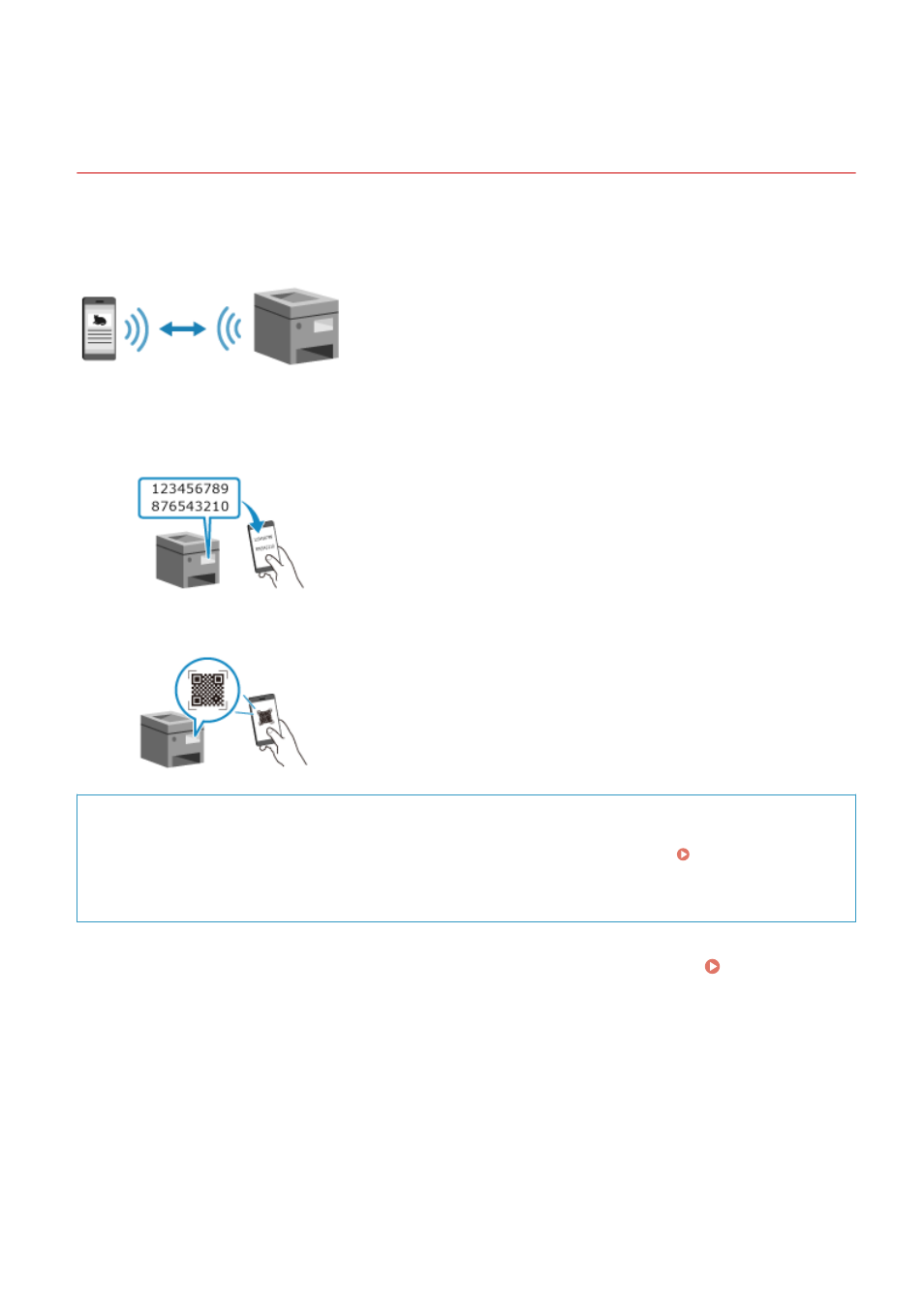
Connecting a Mobile Device Directly to the Machine
(Direct Connection)
95W3-04F
Connect a mobile device directly to the machine via Wi-Fi. You can directly connect it to the machine without using
wireless LAN. You must manually connect the mobile device each time you use the machine.
By default, only one mobile device can be directly connected to the machine at any one time.
To establish a direct connection, you must use the operation panel to put the machine into waiting state and then
connect it using either of the following methods:
Manually Configuring the Wi-Fi Settings
Search for the machine on the mobile device, and enter the network key
manually to connect.
Scanning QR Codes with Canon PRINT Business
Use Canon PRINT Business to easily connect by simply scanning the QR code
displayed on the screen of the machine with a mobile device.
Required Preparations
●
Make preparations such as enabling the Direct Connection function on the machine. Preparations for
Direct Connection(P. 189)
●
To connect by scanning the QR code, install Canon PRINT Business on the mobile device.
1
On the operation panel, press [Mobile Portal] in the [Home] screen. [Home]
Screen(P. 95)
➠
The [Mobile Portal] screen is displayed.
2
On the [Direct Connection] tab, press [Connect].
Linking with Mobile Devices
196