Preparing to receive and print i-faxes, Preparing to receive and print i-faxes(p. 159) – Canon imageCLASS LBP674Cdw Wireless Color Laser Printer User Manual
Page 167
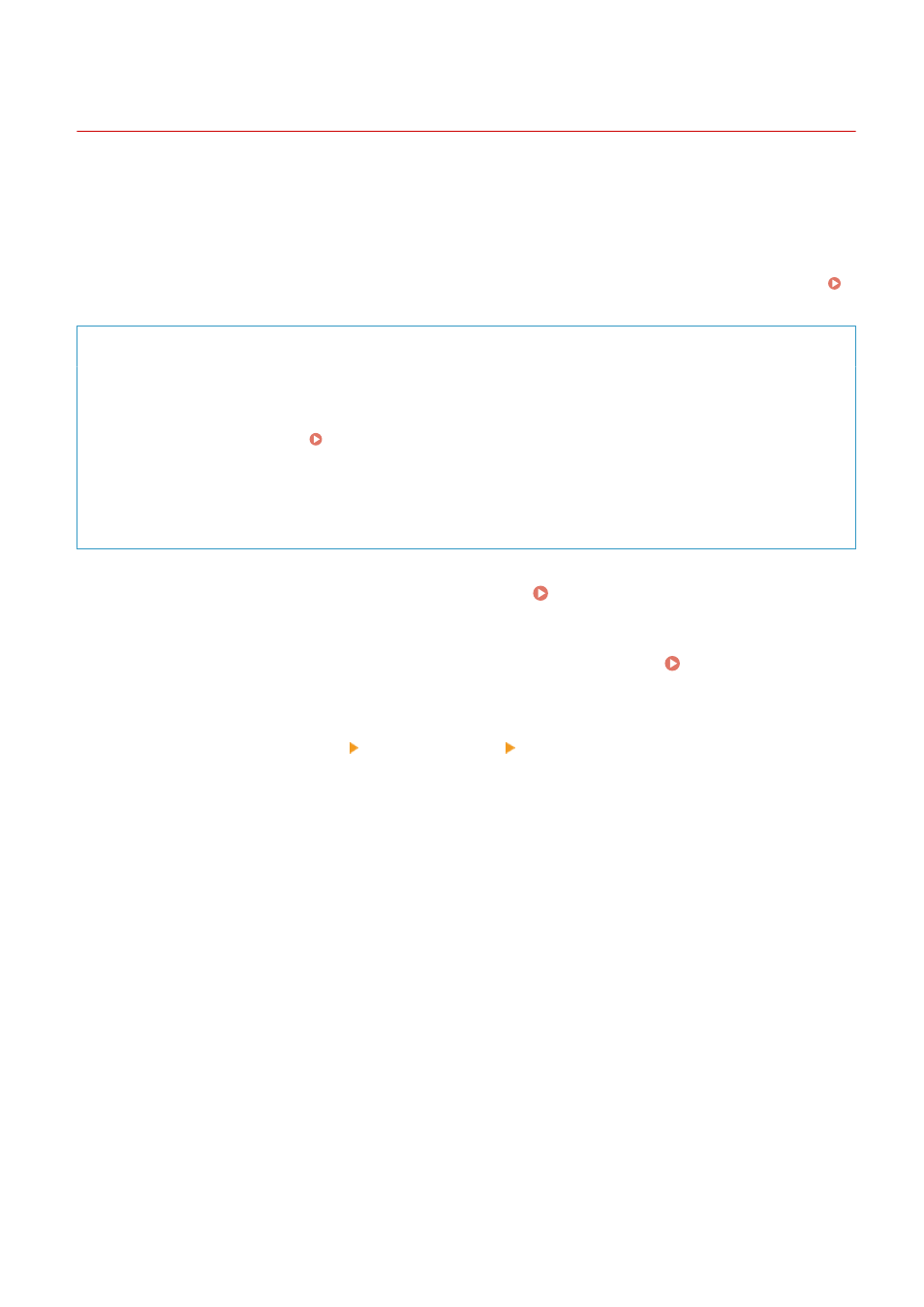
Preparing to Receive and Print I-Faxes
95W3-03L
Configure the information of the e-mail server to use for receiving and printing data by I-Fax (Internet Fax). You can
also configure APOP authentication and encryption communication settings.
This section describes how to configure the settings using Remote UI from a computer. You cannot use the operation
panel to configure the settings.
Administrator privileges are required. The machine must be restarted to apply the settings.
Changing the Port Number(P. 223)
Required Preparations
●
Connect the computer you are using to configure the settings to the machine over a network.
●
Prepare the following information and keep it close by.
- IP address of the machine Checking the Network Status and Settings(P. 77)
- Setting information of the e-mail server (POP3 server name, user name, and password to be used for
authentication, encrypted communication setting)
* For details about the setting information, contact your provider or network administrator. Depending on
the usage environment, you can also refer to the information set in the computer e-mail software.
1
Log in to Remote UI in System Manager Mode. Starting Remote UI(P. 273)
2
On the Portal page of Remote UI, click [Settings/Registration]. Portal Page of
Remote UI(P. 276)
3
Click [Network Settings] [E-Mail Settings] [Edit].
➠
The [Edit E-Mail Settings] screen is displayed.
4
Enter the basic settings of the e-mail server.
[POP Server]
Enter the POP3 server name (the host name or IP address) using single-byte alphanumeric characters.
Input example:
Host name
pop.example.com
[User Name]
Enter the user name used for authenticating the POP3 server using single-byte alphanumeric characters.
[Set/Change Password]
To set a password to use when authenticating the POP3 server, select this checkbox, and enter the
password using single-byte alphanumeric characters.
[POP RX]
Select this checkbox.
[POP Interval]
Enter the interval at which to connect automatically to the POP3 server to receive I-Faxes.
To not receive I-Faxes automatically, enter [0]. In this case, I-Faxes must be manually received.
Printing
159