High humidity mode, Low humidity mode, Rdc condens. (consec 2-sd prt) – Canon imageCLASS LBP674Cdw Wireless Color Laser Printer User Manual
Page 336: Quiet mode
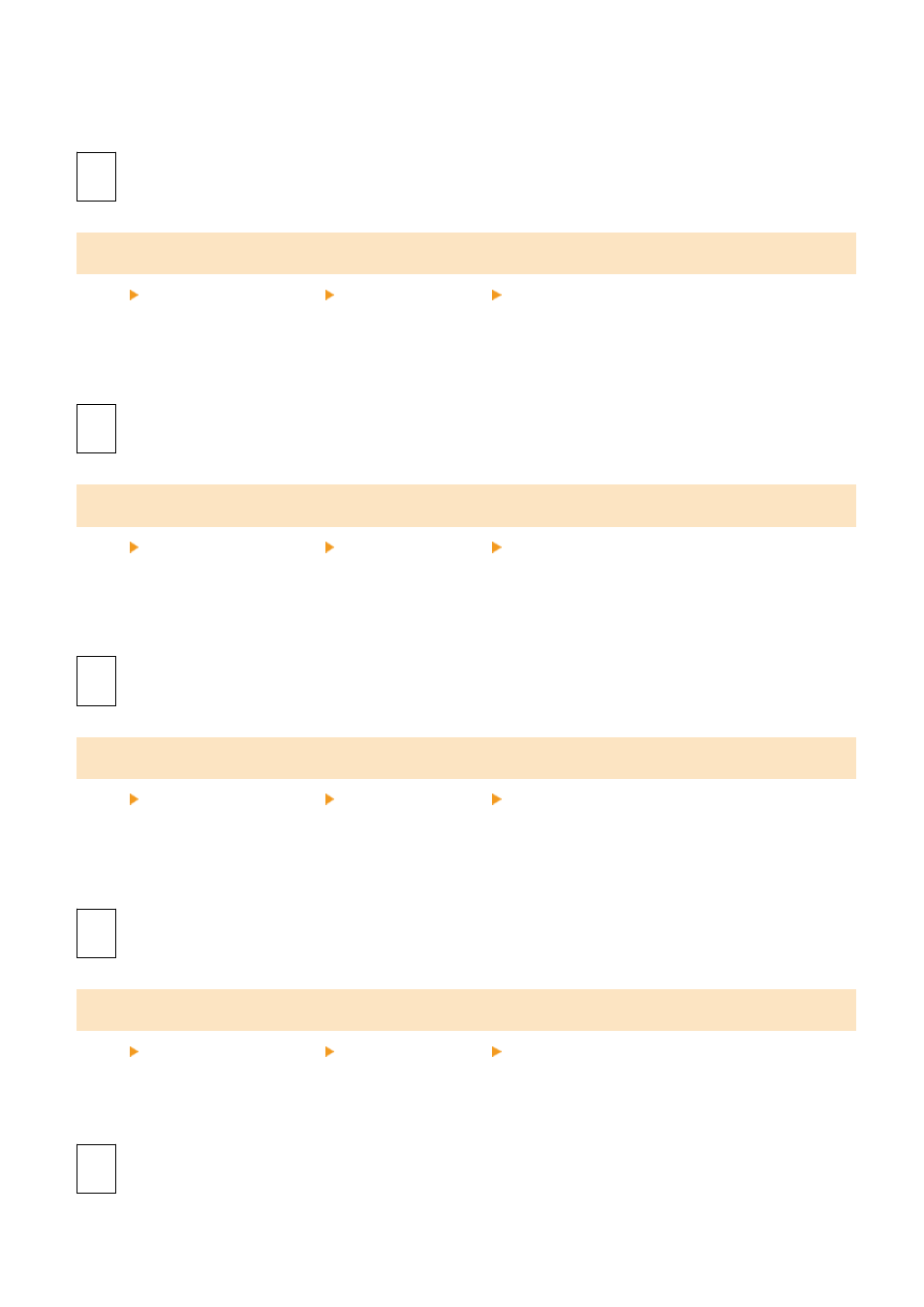
In 2-sided color printing involving multiple pages, printed paper sheets may stick together. If so, specifying [On] in this
setting may reduce the likelihood of paper sheets sticking together.
* Specifying [On] in this setting slows down the print speed for images that are likely to stick together.
[
Off
]
[On]
[High Humidity Mode]
[Menu] [Adjustment/Maintenance] [Adjust Image Quality] [Special Processing]
Printing in a high-humidity environment may cause uneven print density. If so, specifying [On] may improve the print
results.
* Specifying [On] in this setting may lead to blurred images and/or text in low-humidity environments.
[
Off
]
[On]
[Low Humidity Mode]
[Menu] [Adjustment/Maintenance] [Adjust Image Quality] [Special Processing]
Printing in a low-humidity environment may lead to blurred images and/or text. If so, specifying [On] may improve the
print results.
* Specifying [On] in this setting may lead to faint or uneven printing in high-humidity environments.
[
Off
]
[On]
[Rdc Condens. (Consec 2-Sd Prt)]
[Menu] [Adjustment/Maintenance] [Adjust Image Quality] [Special Processing]
In 2-sided printing, water droplets inside the machine may result in images being printed faintly. If so, specifying [On]
in this setting may reduce the amount of condensation inside the machine.
* Specifying [On] in this setting may lead to faded print or make printing slower.
[
Off
]
[On]
[Quiet Mode]
[Menu] [Adjustment/Maintenance] [Adjust Image Quality] [Special Processing]
If the operation sound during printing is loud, selecting [On] may reduce the operation sound.
* When you select [On], the printing speed will decrease.
[
Off
]
[On]
Settings Menu Items
328