Specifying the paper size and type, Equently used paper. specifying the paper size and, Type(p. 122) – Canon imageCLASS LBP674Cdw Wireless Color Laser Printer User Manual
Page 130: Specifying the paper size and type(p. 122)
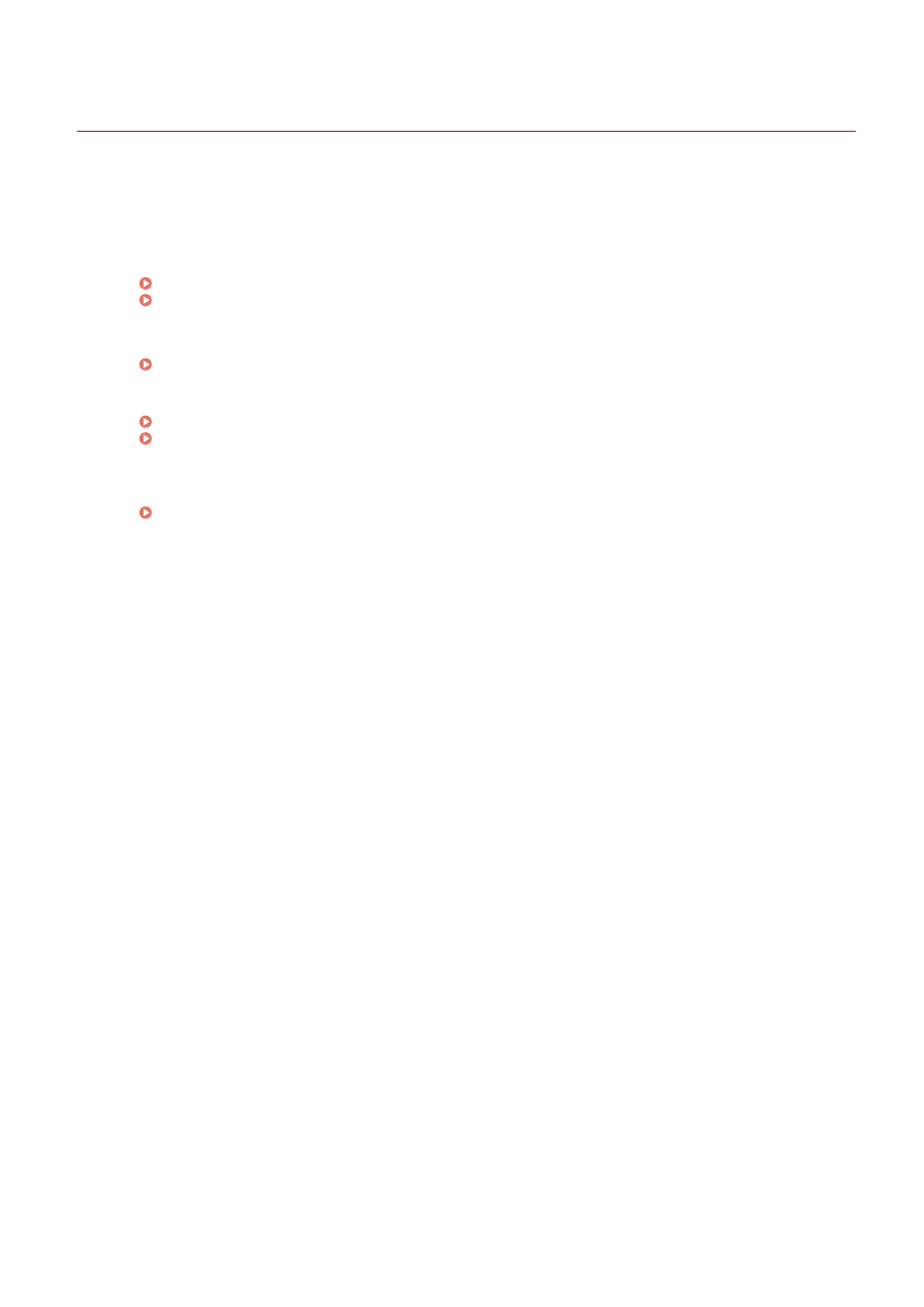
Specifying the Paper Size and Type
95W3-02S
To ensure quality printing and prevent paper jams, the paper size and type must be set correctly according to the
loaded paper.
You can register frequently used paper settings and hide unneeded paper settings to simplify the paper settings.
Settings Required after Loading the Paper
Set the paper size and type according to the loaded paper.
Setting the Paper Size and Type for the Paper Drawer(P. 123)
Setting the Paper Size and Type for the Multi-purpose Tray(P. 125)
If you always use the same paper in the multi-purpose tray, you can register the paper to use so you do not
have to configure the settings each time.
Registering a Frequently Used Paper Size and Type for the Multi-purpose Tray(P. 127)
Simplifying the Paper Settings
You can register and set the paper size for easier settings.
Registering Non-standard Size Paper (Custom Paper)(P. 130)
Hiding Unused Paper Sizes(P. 131)
Using Appropriate Paper
You can configure the settings to automatically select the paper source with the appropriate paper when
printing.
Using the Appropriate Paper Source for Each Function(P. 132)
Basic Operations
122