Canon imageCLASS LBP674Cdw Wireless Color Laser Printer User Manual
Page 86
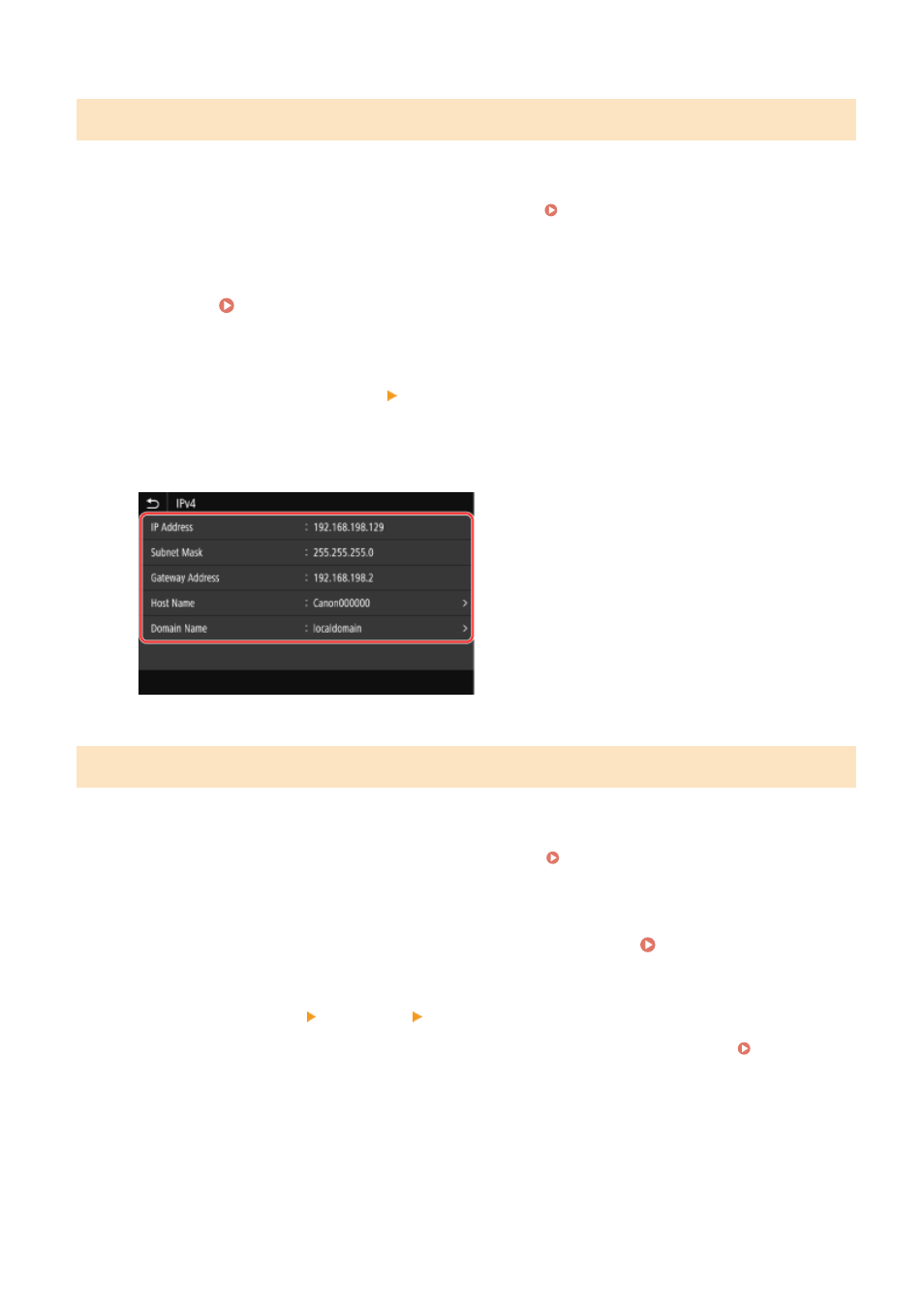
Viewing the IP address set to the machine
You can view the setting of IP address set to the machine such as the IPv4 address and the IPv6 address.
This section describes how to view the IP address using the operation panel.
You can also check this information using Remote UI from a computer. Managing the Machine from a Computer
1
On the operation panel, press [Status Monitor] in the [Home] screen or other
location. [Home] Screen(P. 95)
➠
The [Status Monitor] screen is displayed.
2
Press [Network Information] [IPv4] or [IPv6].
3
View the setting.
For IPv6, select the item you want to view, and the setting of that item will be displayed.
Viewing the MAC Address of the Wired LAN
You can view the MAC address set to the machine when the machine is connected to the wired LAN.
This section describes how to view this information using the operation panel.
You can also use Remote UI from a computer to view the MAC address. Managing the Machine from a Computer
Administrator privileges are required.
1
On the operation panel, press [Menu] in the [Home] screen. [Home] Screen(P. 95)
2
Press [Preferences] [Network] [Ethernet Driver Settings].
If the login screen appears, enter the System Manager ID and PIN, and then press [Log In]. System
3
View the MAC address.
Setting Up
78