Cannot find the access point – Canon imageCLASS LBP674Cdw Wireless Color Laser Printer User Manual
Page 483
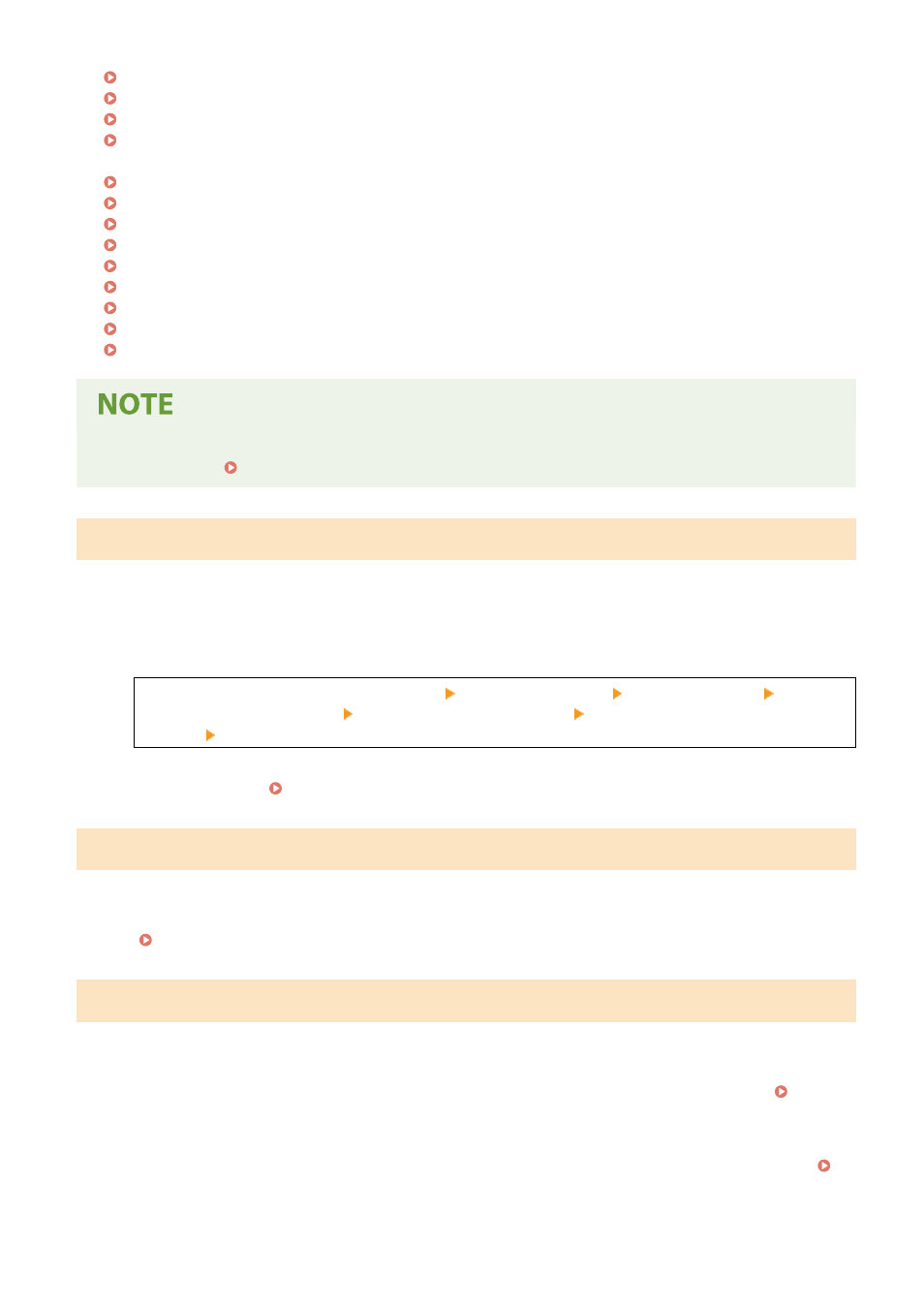
Paper Settings and Loaded Size Mismatch(P. 484)
Prepare cartridge.(P. 485)
Printing is restricted.(P. 485)
Problems resulting from the use of non-Canon cartridges are not covered under the warranty. The
amount remaining in the cartridge cannot be displayed correctly.(P. 486)
Set the correct authentication information.(P. 486)
Set the information necessary for authentication.(P. 486)
The authentication server certificate has expired.(P. 486)
The authentication server certificate is incorrect.(P. 486)
The computer is restricted.(P. 487)
The encryption key is not set correctly. Check the encryption key settings.(P. 487)
The memory is full.(P. 487)
The number of entered characters is incorrect or invalid characters are used.(P. 487)
Use Remote UI to set the information necessary for authentication.(P. 487)
●
If the problem persists even after trying the troubleshooting methods, contact your dealer or service
representative. If the Problem Persists(P. 494)
Black & White printing is restricted. Only Color printing is available.
Black and white printing is restricted due to Department ID Management.
Log In with a Department ID That Does Not Restrict Black and White Printing.
For the Department ID and PIN, contact the system administrator.
To Cancel Restriction, Change the [Restrict Functions] Setting of Your Department ID.
Log in to Remote UI in System Manager Mode [Settings/Registration] [User Management]
[Department ID Management] select the Department ID to edit clear the [Restrict Black & White Print]
checkbox [OK]
On the operation panel, select [Menu] in the [Home] screen, and then select [Management Settings] to
change the setting. [Department ID Management](P. 371)
Cannot analyze the authentication server certificate.
The certificate of the authentication server may not be correct, or it may be a format unsupported by the machine.
Check the Certificate of the Authentication Server, and Change the Setting, as Needed.
Cannot find the access point.
An error occurred, preventing the machine from detecting the wireless LAN router (access point).
Is Connection Type Configured Correctly?
Select the connection type (WPS) according to the method supported by the wireless LAN router.
Connecting to a Wireless LAN by Using the Router Button (Push Button Mode)(P. 51)
Did You Connect Within the Fixed Time?
When connecting by pressing a button on the wireless LAN router, set the connection type on the operation
panel of the machine, and then press the button on the wireless LAN router within one or two minutes.
Connecting to a Wireless LAN by Using the Router Button (Push Button Mode)(P. 51)
Are the SSID and Network Key Configured Correctly?
Troubleshooting
475