Canon imageCLASS LBP674Cdw Wireless Color Laser Printer User Manual
Page 499
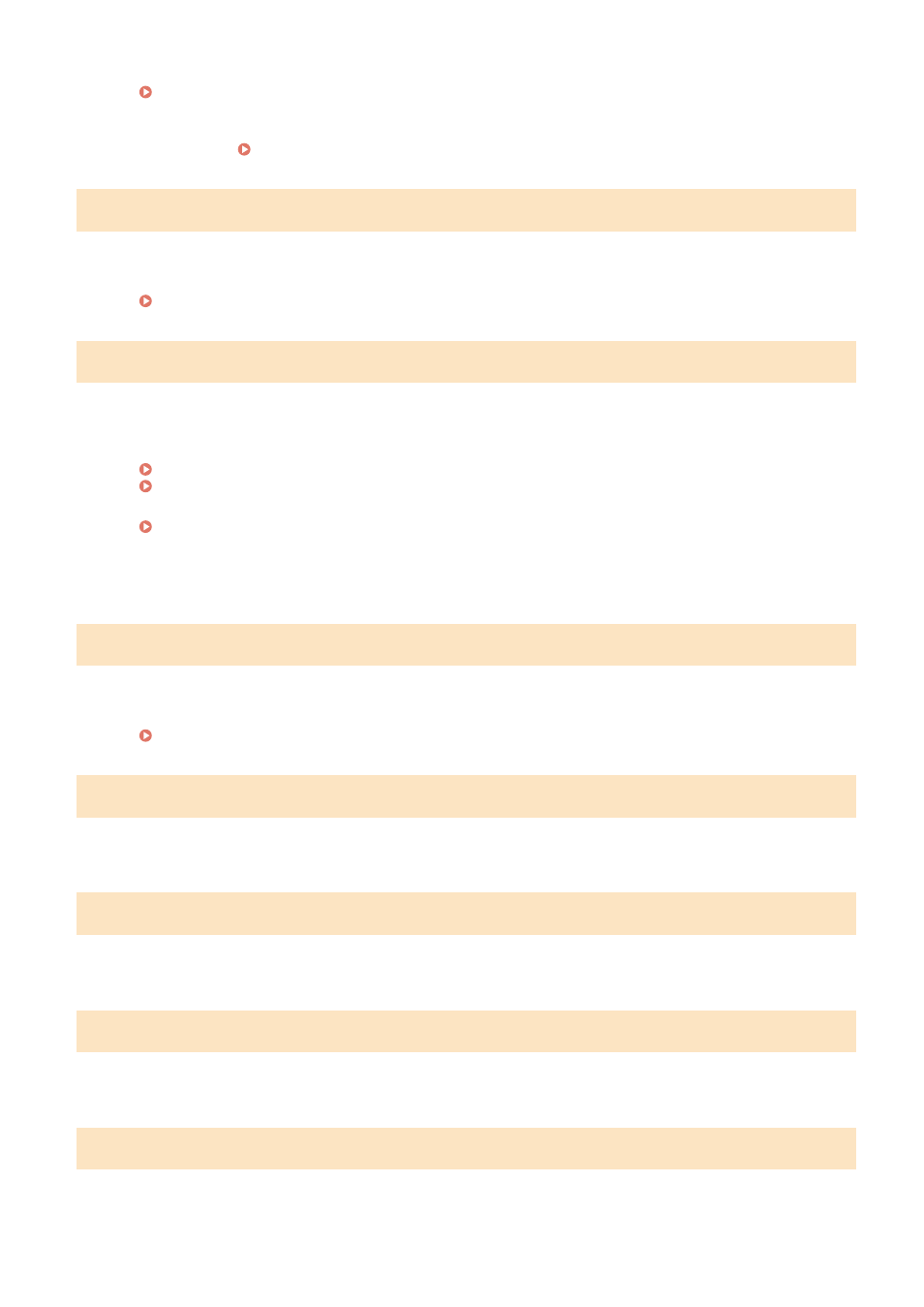
Renew the certificate, or use a certificate that is not expired.
Managing and Verifying a Key and Certificate(P. 234)
Are the current date and time on the machine correct?
Check the date and time setitngs. If the settings are not correct, set the time zone, and then set the current
date and time. Setting the Date and Time(P. 271)
#802
The POP3 server name is not set correctly.
When Receiving an I-Fax, Correctly Set the POP3 Server Name.
Preparing to Receive and Print I-Faxes(P. 159)
#810
The machine cannot connect to the POP3 server, or the information of the POP3 server is not set correctly.
Check the Network Status and Settings.
If the machine is not connected to a network, reconfigure the network settings.
Checking the Network Status and Settings(P. 77)
Set the information of the POP3 server correctly.
Preparing to Receive and Print I-Faxes(P. 159)
Check the Status of the POP3 Server.
Check that the POP3 server is operating properly on the network. For details about the POP3 server status,
contact your provider.
#816
The maximum number of pages that can be printed for the department has been reached.
Check the Usage, and Reset the Count to Zero.
Confirming Usage by Department ID(P. 218)
#818
The received data is in a format that cannot be printed.
Have the sender change the file format and resend the file.
#819
The received data has invalid MIME information and cannot be processed.
Have the sender check the settings and resend the data.
#820
The received data has invalid BASE64 or uuencode data and cannot be processed.
Have the sender check the settings and resend the data.
#821
The received data has a TIFF analysis error and cannot be processed.
Have the sender check the settings and resend the data.
Troubleshooting
491